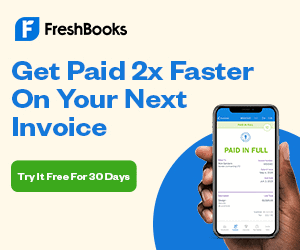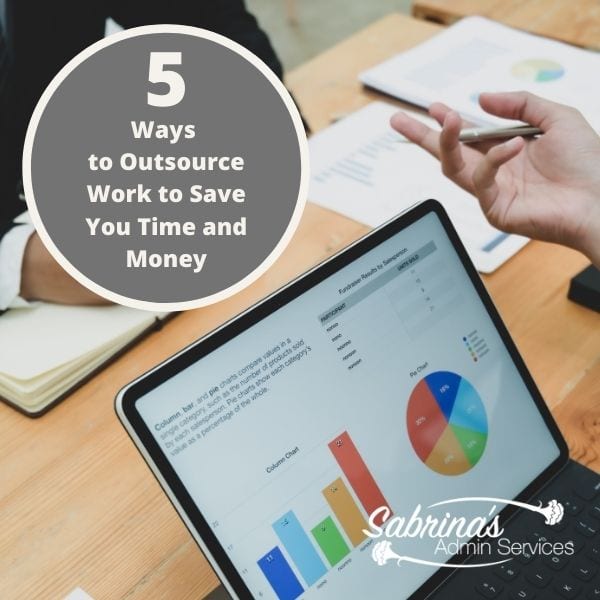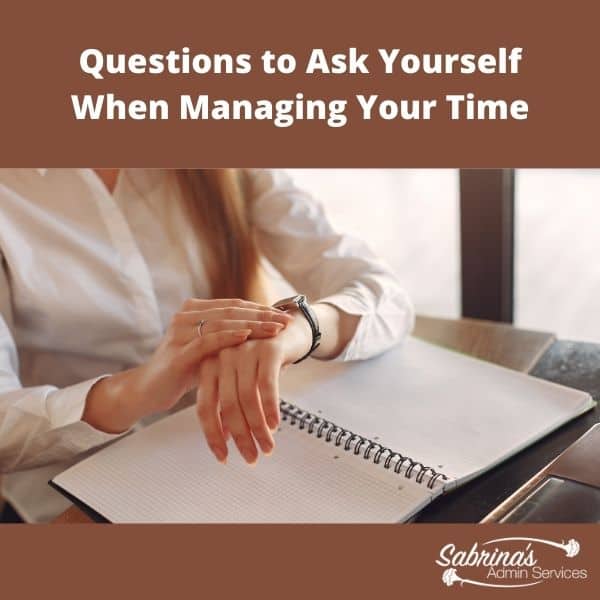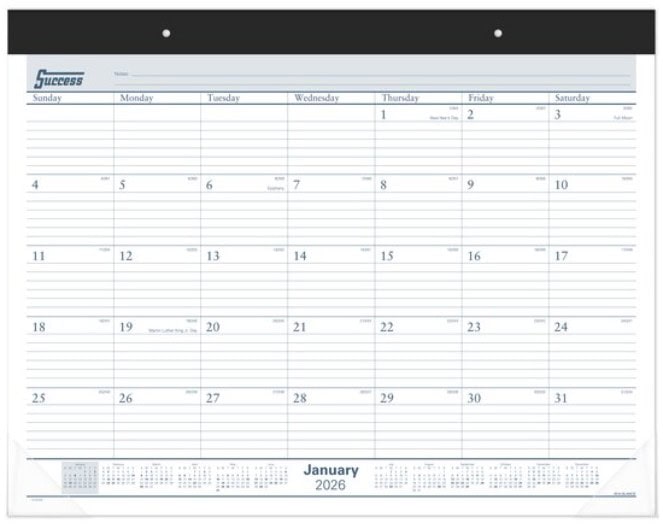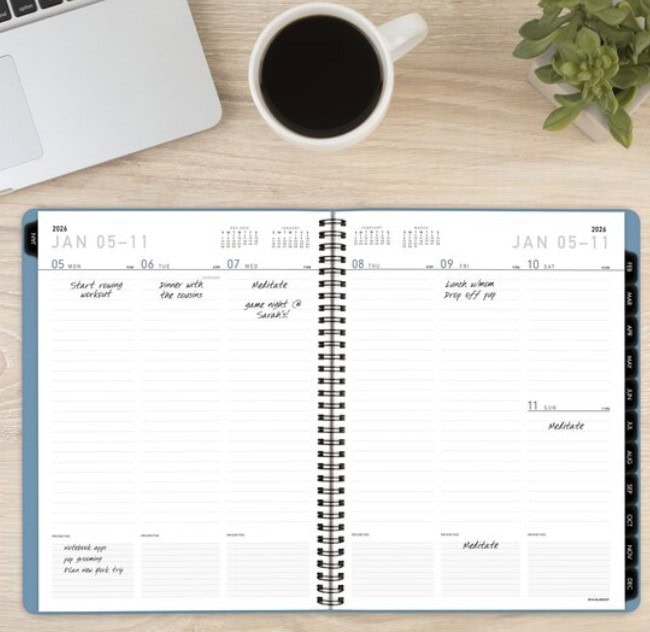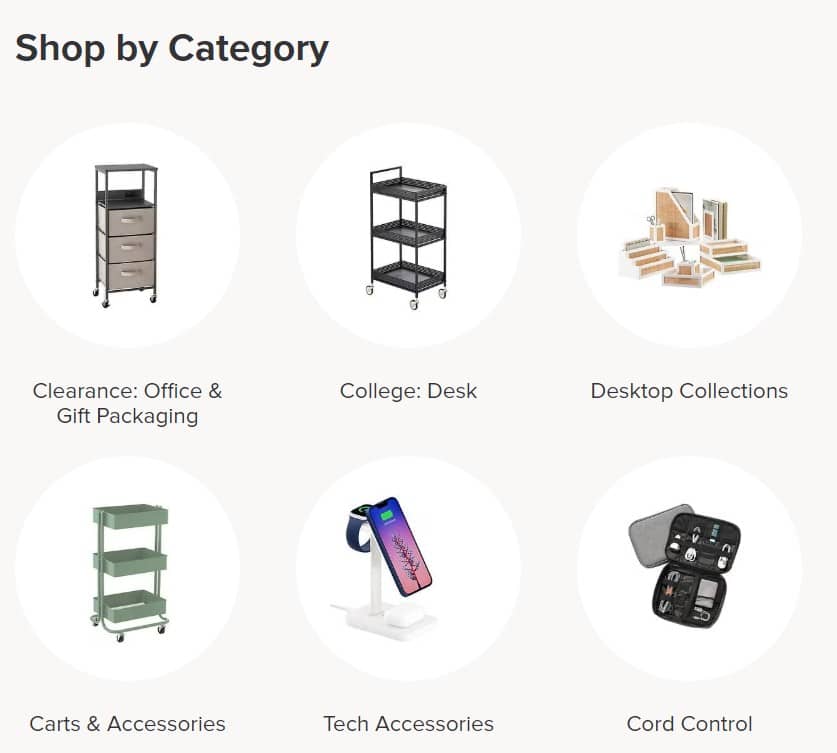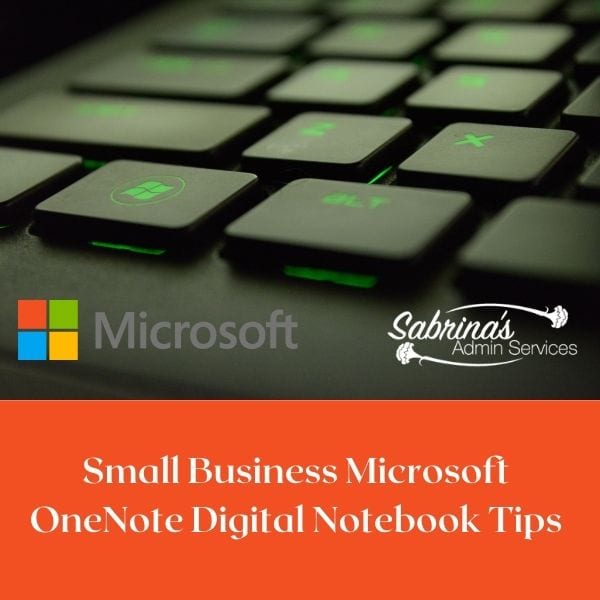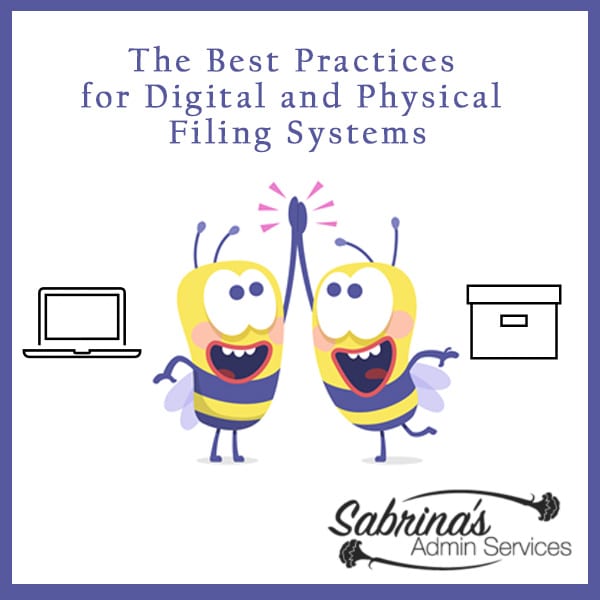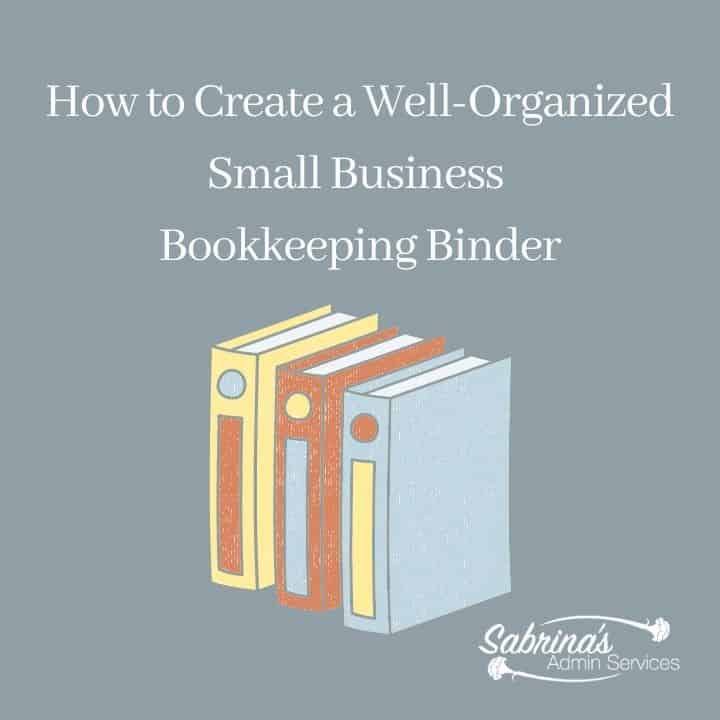This page was created to help business owners find the right small business resources that every owner needs. I have subdivided this page into Small Business Resources categories to make it easier for you to find what you need.
Thanks for visiting my Small Business Resources page.
If you are looking for tips on administrative tasks for your startup, below are some links to our blog posts that may help with your next administrative task.
Do you want to start a blog?
14 Questions to Ask Yourself Before Starting a Business Blog
Do you need resources to keep you on top of business topics?
Need help setting up your accounts receivable process?
Simple Tips to Organize Your Start Up’s Invoice Process
7 Startup Bookkeeping Tips You Need to Know
How do you create hashtags?
Disclosure:
I have used some of these services, and some are affiliate links.
Before buying any of these services, you should consider the following:
1. If it works for your particular industry.
2. If the company has a good customer service reputation.
3. If you can afford this service in the long term.
These are affiliate ads, and I receive a referral fee if you decide to purchase a service or product through the links below.
Small Business Resources
- Small Business Hosting Companies
- Starting a Small Business Blog
- Email Newsletters Apps for Small Businesses
- Social Media Scheduling Apps for Small Businesses:
- Creating NEW AI Content Images for Social Media Engagement:
- Editing Your Website or Blog Content:
- Plugins for Your Specialty Blog
- Small Business Bookkeeping Applications
- Small Business Productivity Products to Keep You On Track:
- Office Products to Run Your Business More Effectively
- Organizing Paper Files and Digital Files:
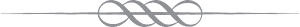
Small Business Hosting Companies
The first Small Business Resource you will need is a hosting company.
Having a website is essential in today’s digital landscape. It needs to be well-organized, customer-friendly, and not aggravate potential employees. The hosting company will host your website on its servers, making it accessible to the world. Choose a hosting company that assists you in getting set up and has a secure network that is reliable and fast. Make sure that their customer service is available 24/7 as well.
Bluehost – not an affiliate
WPEngine – not an affiliate
Starting a Small Business Blog
Looking for great keywords for your industry will help you direct your website to the right customers. The providers below will help new small business bloggers identify the right keywords and other essential statistics before spending time writing their posts.
Keywords Everywhere (not an affiliate) is an excellent option for learning about the specific keywords relevant to your industry. The service is an add-on app for your browser, and it works specifically with Chrome, Firefox, and Edge.
Semrush (affiliate) is another more robust option when you need more specific information.
Check out Grammarly (affiliate) to help you and your blog stay on top of getting your point across and your conversations clear to your visitors and customers.
Email Newsletters Apps for Small Businesses
Small Businesses need an email list. It is essential to disseminate information about new activities, products, services, and announcements to keep everyone informed. Below is one I have used, and others are popular as well. These are not affiliate links. None of these below are affiliates.
Social Media Scheduling Apps for Small Businesses:
These affiliate services will help you increase engagement with your posts and share your content on Pinterest and Instagram. Scheduling is key. No one wants to be online 24/7. This will help you schedule and show you stats on how it goes.
Creating NEW AI Content Images for Social Media Engagement:
Having a place to develop new content images is very helpful for refreshing existing posts and keeping your social media shares fresh. Updating images and old content will make older posts feel new again and give them a fresh look. Some apps make it easy for you to do this. Below are my favorite affiliate and non-affiliate companies.
Adobe Express is an excellent option for creating templates and bulk posts for sharing older or new content on social media. This app is available on Google Play and Apple. There is a free plan and two premium plans: monthly and yearly. You can also create images using GenerativeAI with this application.
Tailwind has an excellent AI option. They call their AI Ghostwriter, and it will help you write copy to share on posts or social media for various platforms.
Designing and scheduling fresh Pins can take hours, then scheduling them takes time. Time You Don't Have! With Tailwind, it takes minutes.
Try their free version, then check out their paid version, which gives you so much more!
Need help with your creative content for social media? Visit our Social Media Marketing and Online PPC Services!
Editing Your Website or Blog Content:
It may be unprofessional if you have a typo or are unclear in the posts or emails. So, this service will help you edit your emails, Word documents, and browser comments. Grammarly is one of my favorites. It has helped me stay on top of my typos and make my writing easier to understand for visitors.
Plugins for Your Specialty Blog
If you are a blogger and love to try fun and handy plugins, you can check out the ones below for specific purposes.
WPTasty Plugin
The WPTasty Plugin offers several products and bundles (the link above is for the bundle) that give you access to all of them. This takes the blog to a different level for your users.
- Tasty Recipes (affiliate) for Recipe Cards
- Tasty Roundups (affiliate) for the collection of posts
- Tasty Links (affiliate) for affiliate links
- Tasty Pins (affiliate) for Pinterest Pinning
(affiliate)
Yoast Plugin
The Yoast Plugin offers a free version and a premium version, which helps you with your website’s or blog’s SEO (affiliate) needs. They also have add-ons you can use to make your SEO (affiliate) experience more user-friendly. Not an affiliate.
Looking to delegate website and content update tasks? Check out our Website, Help, and Maintenance Service!
Small Business Bookkeeping Applications
Bookkeeping management is essential for your business. You can use applications like Quicken (affiliate), QuickBooks Online, and FreshBooks (affiliate), as well as the ones listed below, to help manage your transactions. Some features you may want to find are:
- Make sure you have a time-tracking app.
- Have a payroll billing service add-on option.
- If you have employees, ensure you have a human resources representative to help you manage them.
- Easy onboarding process to get set up.
- An easy way to access your account.
- Ask them how they keep your stuff secure.
Perfect for Business Bookkeeping for Self-Employed to Small Business with contractors and employees.
Features include Invoicing, Billing and Payments, Expenses, Accounting, Payroll, and more! Try it Today!
If you’re looking for information on payroll companies and how they operate, check out my post below for support.
Do you not want to do the bookkeeping task for your business? Check out our Pennsylvania USA Bookkeeping Services.
Small Business Productivity Products to Keep You On Track:
Whether you are a small business owner with employees or a solopreneur, making time is essential to help you save money and energy. Some of the posts below will assist with that. Feel free to check them out. The sites I mention in this section will provide you with resources to help you manage your time more effectively, using both large and small planners to achieve a better work-life balance. Remember that every person has a unique way of managing their time, and there is no one-size-fits-all approach. You usually need to find, with trial and error, which way works best for you.
Solutions to Deal with Distractions when working from home
We love our children, but being professional is essential too. We need to set some rules to help them understand responsibilities. Giving them 100% attention is also necessary. The reality is that splitting our time between work and family will not benefit either.
Balancing Your Life with the Perfect Planner
Small business owners tend to run so hard that they forget to stop and plan. Planning our day, week, month, or year is crucial to moving in the direction we want, rather than letting the wind take us.
5 Ways to Outsource Work to Save You Time and Money
There are many ways to outsource work for your small business when you feel you are just spending way too much time and money doing it yourself. Some tasks will take you much longer than a person or business that does it professionally.
Planners
Tired of experimenting with different planners to keep yourself organized? These are ones I used over my many years in business and found helpful in various stages of my career. Below are companies to explore for planner purchases. If you have employees, share these companies with them so they can find the ones that best suit their needs.
Great Calendar for jotting down appointments for business and family activities.
Tired of not knowing what needs to be done this week? A weekly planner is your best form of attack.
Plan to be professional with the AT-A-GLANCE Contemporary Lite Weekly Monthly Planner. Stay ahead of the game all year long with detailed weekly and monthly scheduling pages, presented in a modern style.
Get yours today!
Have you hit a brick wall trying to find solutions to help your business? Our one-time or recurring virtual admin consultation services can provide you with valuable insights and ideas.
Office Products to Run Your Business More Effectively
Checks and other paper products are essential to businesses. If your business still relies on paper, consider using this company to help you obtain the best office supplies available.
Deluxe >>> 15% off first order of Writing Instruments
Buy Now →Deluxe >>> 40% off Business Forms
Buy Now →(affiliate)
Struggling with Clutter in Your Office? It may be because you need more storage space. The Container Store has a dedicated section for business owners with offices, from label makers to custom office spaces. Check it out here.
Organizing Paper Files and Digital Files:
And we can’t forget the last Small Business Resources to support your paper and digital file systems. As business owners, we must manage both digital and paper files to keep our office organized. To help you combat the fast amount of digital and paper files across your desk (affiliate), below are my favorite round-up posts to support you and your business.
Here is how to organize digital files.
How to Make a Well-Organized Business Digital Receipt Organizer
Now that almost all businesses do transactions digitally, it’s a great time to organize your digital receipts. This post will have everything you need to set up a digital receipts organizer to access your important documents when tax time rolls around. Learn about why to go paperless and tips on how to start! Digital Receipts
Small Business Microsoft OneNote Digital Notebook Tips
What do you use to manage your posts, ideas, projects, client files, business research, etc….? Do you want to go paperless? Do you want to be able to search your records and ideas easily? Here is one application that works whether you use a PC or Mac or if you use mobile devices, like Android, Android
How to Easily Spring Clean Small Business Digital Files
Feeling overwhelmed with all your digital files? Springtime is a great time to review all your digital files on your computer and compare them to the cloud files. Are you planning on doing spring cleaning soon? Spring cleaning digital files for your small business, that is. It’s easy for us to neglect this area in
Below are the paper organization posts.
The Best Practices for Digital and Physical Filing Systems
Digital and physical filing systems can be difficult for new business owners. I created this free ebook to help your filing systems stick, even as your business grows. Follow along and see what is in this easy-to-use ebook!
How to Create a Well-Organized Small Business Bookkeeping Binder
How organized are your small business bookkeeping papers? Are they all in one place, or do you have them in files in a filing cabinet? There are benefits to creating a well-organized small business bookkeeping binder like the one I will discuss today.
Feel free to sign up for our newsletter for weekly updates from our blog.
General sign up newsletter
Subscribe to stay in touch.
If you are want to purchase one or more of my services, feel free to review my brief list of recurring administrative services here.
Related Posts