As small business owners, we have many tasks to do during the workday. Our days are mindless and mentally challenging, from answering phones and speaking with customers to designing new layouts, doing payroll, and writing invoices. So, how can we remember all of it? Below are unique tips on how to recognize tasks at work to make your day more productive:
Remember Your Tasks Tips
- Make your device calendar your best friend.
- Make it a point to do the most important tasks first.
- When doing your mentally challenging tasks, beware of interruptions.
- Create a Done List.
- Schedule time in your day for different “Department” tasks.
- Create a structure for your day that supports your strengths.
- Write Tasks on Paper.
- Creating a home for everything in your workspace.
- Alarms will help you remember things.
- Take frequent breaks.
- Create a time-blocking task list.
Make your device calendar your best friend.
Add appointments to the calendar and use the alarm feature for each appointment. Phones are used all day, so why not use them to help remember? Add an alarm to time slots on your calendar that describe what you want to do and who you want to contact. When the alarm goes off, you will know what to do, and there will be no downtime figuring out your task.
Make it a point to do the most important tasks first.
Everyone has busy work, but by doing the important tasks first, you can focus on the smaller tasks that do not take as much time. If you feel your essential tasks are challenging to get to right away, try getting a few of the 15-minute functions out of the way to help you feel more accomplished, then start on your essential task.
When doing your mentally challenging tasks, beware of interruptions.
If you allow interruptions, it will take longer to complete the mentally challenged tasks and waste your day. Mentally challenging tasks need more attention, so turn off your phone alerts, allow your calls to go to voicemail, and make sure other coworkers, kids, and family members know you need an hour to finish a project. That way, you can focus on the next task at hand.
Visit our other posts below:
10 Important Tips for Juggling Work and Family While Starting a Business
5 Tips on How to Make Your Office Productive
How to Stay Productive When Working From Home
Creative Ways to Deal with Distractions, like kids, dogs, and cats in your home office
Get your free copy of Creative Ways to Deal with Distractions, like kids, dogs, and cats in your home office
Create a Done List.
When tasks become so automatic that you forget if you did them, say to yourself that you completed that task while doing it.
Drawing attention to what you are doing and being aware of it will help you remember the completed task. You can also make a “done” list. This list would include all the things that you completed in your day. Here’s a link from Amazon (affiliate).
 Buy Now →
Buy Now → (affiliate)
Schedule time in your day for different “Department” tasks.
As a small business owner, segment your workday by scheduling the most efficient time for getting the different tasks done. An example would be doing the bills in the morning before your employees come in or doing the invoices at the end of the day after the project. Below are some more “department” examples you may have to visit during your day.
- Accounts Receivable – invoicing clients (affiliate)
- Accounts Payable – paying bills
- Human Resources – Hiring new people and managing paperwork for subcontractors or employees.
- CEO – strategizing for upcoming projects.
Create a structure for your day that supports your strengths.
Do you work better in the morning for more creative tasks? Does making phone calls in the afternoon work better for you? Changing your tasks to align with your best time to focus on will make your tasks run more smoothly. It could be in the morning from 8 AM to 12 noon or the afternoon from 2 PM to 5 PM. It could even be in the evening after 6 PM. Some people may be more creative in the wee hours of the morning. Brian Tracy would call this “Primetime” in his book Time Power.
Update 2025: Below are additional tips on remembering tasks at work.
Write Tasks on Paper.
It has been shown that writing tasks down on paper helps you remember. No planner; write the tasks on a notebook page with the date at the top to help you remember.
Be conscious of the actions you need to remember.
Listing the necessary steps will remind you of the tasks that must be completed. Placing the steps on a sticky note on your monitor reminds you of the steps you must do. Eventually, you will remember them instinctively, and you can remove the sticky note.
Creating a home for everything in your workspace.
Keep your pens (affiliate) and planner in the same place, and reference papers in the same place. Each item in your workspace needs a home to help you remember where things are and what they are used for.
Alarms will help you remember things.
To remind you, we talked about making recurring appointments on your devices above. You can have an alarm clock at the desk (affiliate) to remind you of specific times or appointments you can’t miss. This alarm can restrict your task time for a particular project that may envelop your day.
Set the alarm for a particular time: 20 minutes or 50 minutes, and start your task. When the timer rings, for the last 10 minutes, jot down notes of where you left off and move on.
Visit our post about Easy Ways to Clear Digital Clutter for Small Business Owners!
Take frequent breaks.
Taking frequent breaks throughout the day may also help you remember your tasks easier. When we get stressed, we can’t remember things. Walking around or having a snack a few times during the day will realign and refocus you.
Create a time-blocking task list.
Sometimes, we have ongoing tasks that may be forgotten when we get busy. Try to create a time-blocking task list. Start with a markerboard (affiliate) or just a nearby wall. Use self-sticking removable tape to divide the sections up into 15-minute tasks, 30-minute tasks, 1-hour tasks, and 2-hour tasks. Using sticky notes (affiliate), write the different functions (be specific) on them. When you have time during your day, look at that section of time and do that task.
Get a copy of our ebook on how to do Time Blocking!
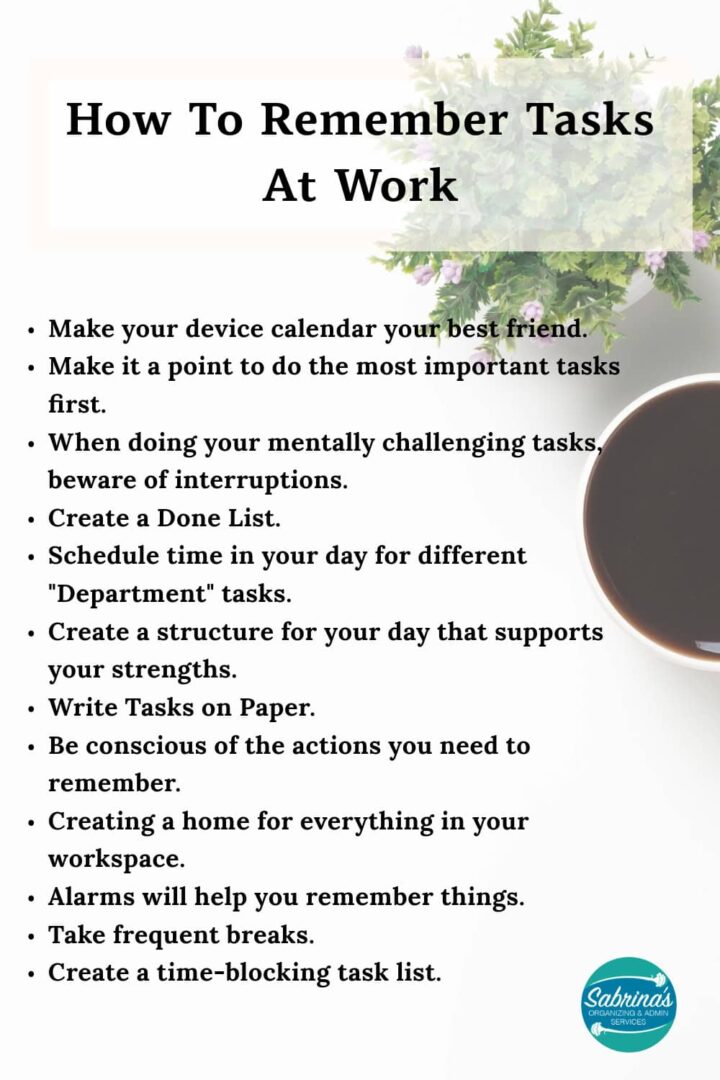
With a bit of planning, you will help yourself immensely! If each day changes, create a task list the day before for the next morning. It works wonders.
Let me help you! If you need help managing your time, check out my virtual consultation services for Accountability!
What is your favorite time management tip? Please leave a comment below.
Visit our other productivity posts to give you even more ideas!
5 Super Fast Tips to Save Time Online
6 Ways To Reduce Wasted Time in Your Small Business
Below are some online articles that also talk about remembering tasks at work.
101 Time Management Tips to Boost Productivity Every Day
Related Posts:
Please note the link above is an affiliate link through Amazon, and at no additional cost, I will receive affiliate fees if you click through and decide to make a purchase.
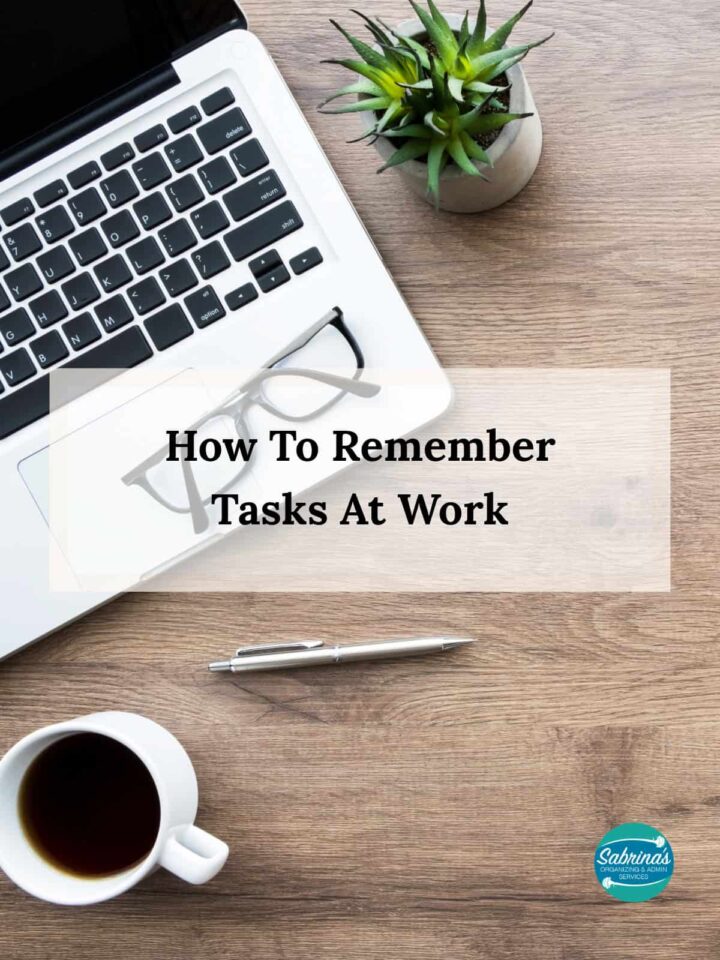
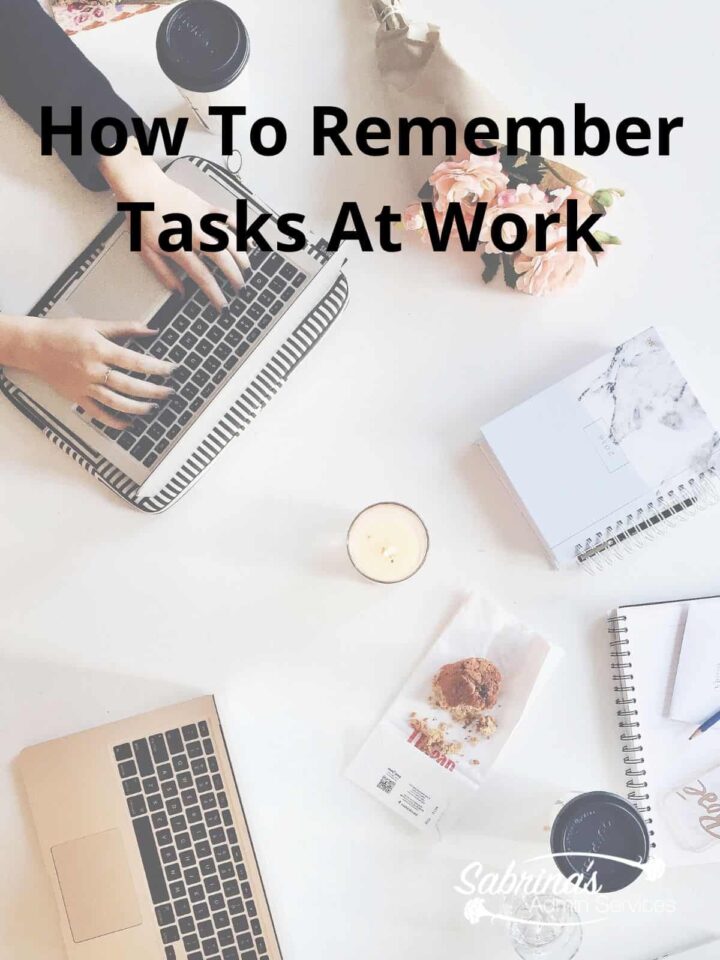
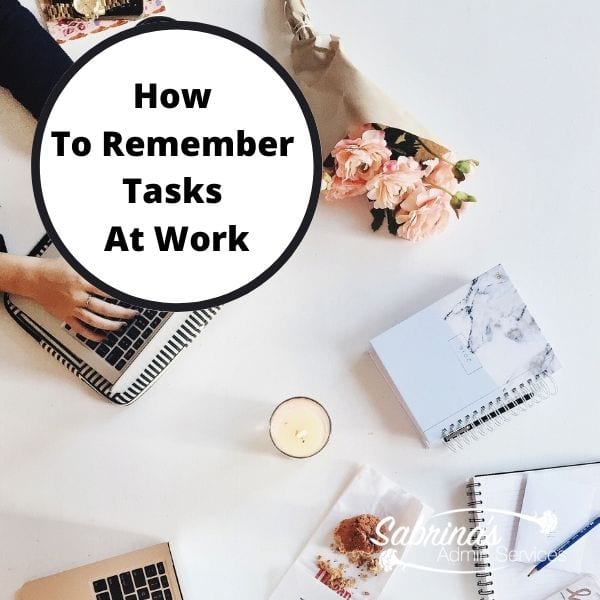
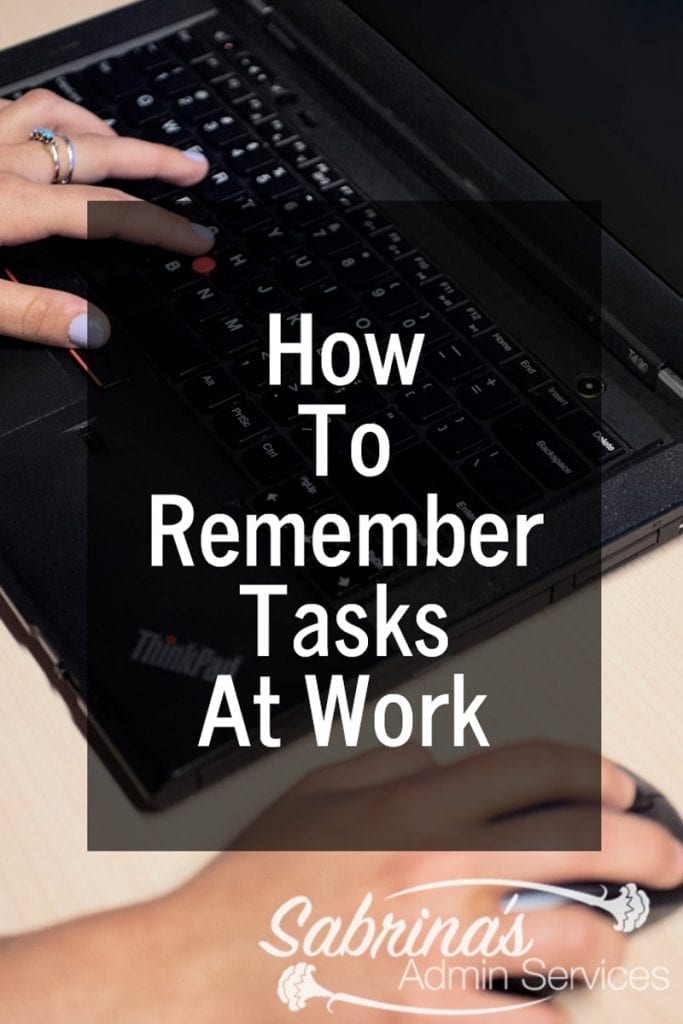

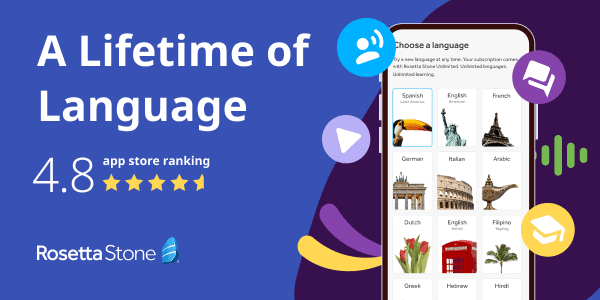







I love this article. Very concise nd it validated a lot of what I already do. Thanks.
I had a job where I was pretty free to set my own schedule, so I assigned one project to each day of the week. I don’t remember them anymore, except that Friday was for filing, so I could finish the work with something easy.
That’s a great suggestion. Thanks for stopping by and commenting, Janet.