When establishing your business, you may forget how to do different steps for a particular job. These jobs may be done once a quarter or once a year, but they need to be done to protect oneself from penalties. Some examples of these tasks could be printing out 1099s/1096 or w-2/w-3 informational forms for your business. Others could be periodic tasks that you do to promote your business, like sharing testimonials on your social media networks or writing about past client experiences. Today, I am going to show you how to create these task lists from scratch. And tips to include in these task lists.
Topics in this post
- What Task Lists Should I make?
- Seven tips on how to make task lists for your small business.
- When writing a list of tasks, visualize step by step what needs completing.
- Use a bullet list for easy instruction.
- Make each task as specific as possible.
- Have someone else review your task lists.
- Be flexible and move around tasks on your sheet as needed.
- Bold the main task areas in the task list
- Review your task on your list a few times before using the list.
- Make copies of your task list.
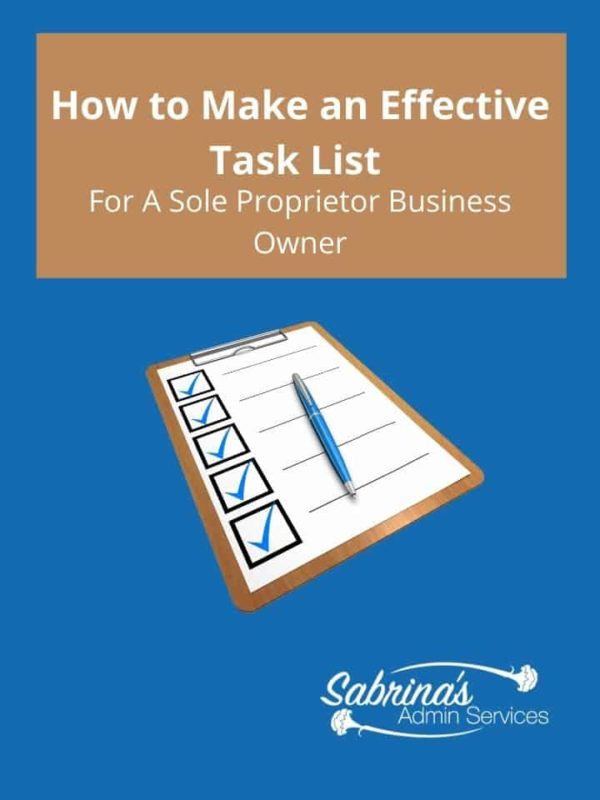
What Task Lists Should I make?
Task lists are so handy for any new or existing businesses that wish to look professional. Below are some areas you make want to do tasks lists to remember all the steps.
- Onboarding of new client
- Onboarding for subcontractors or employees
- Step-by-step instructions for client material shipment
- Yearly Payroll liability reporting
- Sales tax every six months procedures
- Tax Informational forms like 1099s and w-2s
- Social media advertising that is done quarterly
- Material for selling products ordering procedures
- Office Supplies ordering procedures
- Quarterly estimated taxes process
- Emailing customers reminders
- Social media engagement strategies
- Research SEO (affiliate) and creating blog posts
All these are some of the possible tasks you may have to do.
Why make a task list for my sole proprietor business?
Making a list will allow you to recognize different steps that need improving. There could even be tasks that need eliminating because they are redundant. When you perfect your task list, you will find it easy to hand it off to another person to do. Wouldn’t that be nice?
But wait. You can’t hand off the task just yet, and you need to create your task list. Follow these tips below to make a helpful procedure list for your start-up.
Seven tips on how to make task lists for your small business.
When writing a list of tasks, visualize step by step what needs completing.
As you write down the first step, ask yourself, “What is the next step?” Visually visualize yourself doing each step. Note all the little details of the different stages as you go through the process of writing it down.
Use a bullet list for easy instruction.
You can set this type of list in Microsoft Word or Excel. I prefer Microsoft OneNote because it allows me to share the list with others quickly, leaving it in OneDrive. Note: If you have the Office package on your computer, you probably have OneNote. If you don’t have the Microsoft 365 package, Evernote does the same thing. Want to read more about the different things OneNote has to offer? Visit my review post here.
Make each task as specific as possible.
Every step in your task list needs to be as accurate as possible. For example, instead of writing, “Do the bills,” write down, “Pay (name of payee) bill online.” This will help you determine how much time it will take you to do a step. Some steps may involve different substeps, so making it clear will help you manage your time better.
Have someone else review your task lists.
If you have more than one person who needs to see this shared list, using Microsoft OneNote or Evernote will help because you can invite others to view and edit the task lists. Also, it is good to have fresh eyes on the list to make sure you do not overlook something.
Be flexible and move around tasks on your sheet as needed.
As you write the steps, you may see that a task is out of order and needs to be removed or placed at a different part of the process. An app or desktop software can easily rearrange tasks quickly. Not all task lists are in the proper order on the first try.
Bold the main task areas in the task list
If your task list has primary and subtasks, you may need to divide the task accordingly. Making deposits task list is an example of a task list that has primary and subtask steps. First, you need to write “make mobile deposits using the bank account.” Then, your subtasks would include the different stages in the app to make the deposit. Then, the second primary step could be to add the deposit to QuickBooks. The subtasks to this would be the steps you would take in QB to do this task. Sub-steps help keep the list specific but also complete without creating one huge long list. This also allows you to stop at the end of the subtask if you can not finish the subtask right then. Indenting on your task list to indicate the subtask from the primary task works nicely.
Review your task on your list a few times before using the list.
Go through and read over the tasks and subtasks. Visualize each step again. See if you missed any steps and added them. The more detailed your project is, the more likely you will need to revise the task list a few times.
Make copies of your task list.
Update 2024: You can make copies of your task list to give to employees so they have them as references. Keep them handy so everyone knows where the task lists are for the different projects. This allows for you not to have to be the main point person when a task needs to be done.
Above all else, be sure to stay calm. You will get through the process—there is no need to judge yourself. You are doing the best you can as a one-person business owner.
I hope this helps you get your tasks completed. If you need help making these task lists, contact me or other professionals who can help you pinpoint the steps that need to be done in your specific process.
Let’s continue the conversation; what part of the task list process stops you from continuing? Please leave a comment below.
Read these articles from other experts below to get more information on this topic.
10 Ways Busy Solopreneurs Can Make Their Workdays More Efficient
Feel free to visit our other time management posts below:
10 Important Tips for Juggling Work and Family While Starting a Business
How to Organize for Productivity in Your Business
Questions to Ask Yourself When Managing Your Time
How to create checklist or procedure lists to improve productivity in your business
Powerful Steps to Effective Contact Information Lists
The Complete Guide To Simplify A Process
Please note these are affiliate links through Amazon (affiliate), and at no additional cost to you, I will earn an affiliate commission if you click through and decide to make a purchase.
Visit our other related topics!
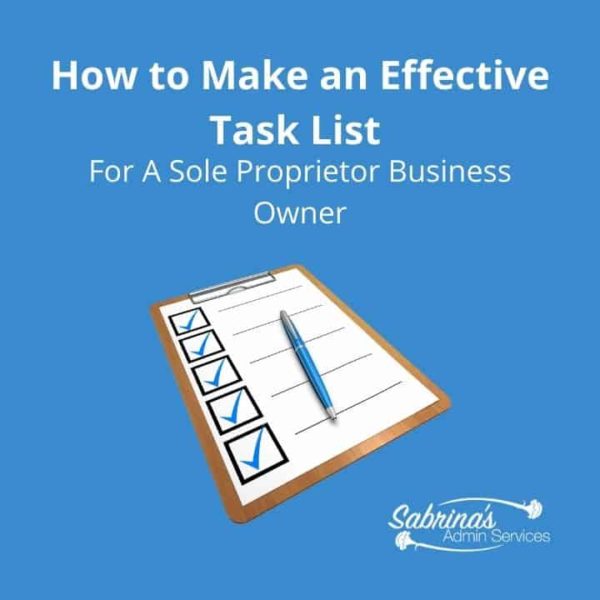






Love this, Sabrina! I’m starting to document all of my tasks now with the thought that I might need to bring on an assistant someday. Having a well thought out list would help to make this process so much easier. GREAT TIPS! Thank you.
I love list, lists are wonderful. Whether you use paper or an app, lists keep you focused and organized.
Great post.
Love lists! The only thing I’d add is Trello. It is a fun way to make a list, and with the calendar power up, to assign items on the list to Future Selves. Added bonus, it is sharable with the team.
As a person with adhd, it’s been important for me to make checklists for myself. You have some great tips in here. Ty!
Excellent! This isn’t merely a task list; this is a procedural manual in the making!
When I worked in television, I had to file legal reports with the FCC. This was back in the 1990s, before anyone outside of tech knew how to use HTML, but I had to learn some basic commands to try to type in the weird online forms. Over time, I developed task lists, which turned into procedural guidelines, which eventually became part of a department handbook. When I left a station, the person filling my role might never have filed FCC reports or set up back-up satellite feeds, or whatnot, but by following the exact procedure you describe, all the information was there and I never had to worry about missing a step.
I still teach clients how to do this very thing — documenting procedures — but I’ll admit, I have gotten slack over the decades when it comes to writing my own procedural/task reports. Thank you for the reminder!
I love lists, and use them all the time. Some are ongoing, and some area for a project. For example, I made a list of everywhere I wanted to share the blogs of my recent Lighten Up! series. Because it was temporary, I put the checklist on a post-it note that I moved over each day.
Since I work alone, I don’t need as many lists for business operations. I do keep some templates for repeated emails, contracts, etc., and those are super helpful to me. They save time, which is what I think lists do.
Even working alone, it is good to have some basic procedures and operations documented. Should anything every happen to me, I think these would be helpful to someone trying to step in and wind things down.
Lists are the best! You gave excellent suggestions for the types of lists that can be helpful for solopreneurs.
For many things, I don’t need a list, but used to. Once something becomes automatic, the list isn’t as essential. However, with projects that have many steps and different due dates for deliverables, a list is the key.
In 2022, I started hosting my own organizing workshops. There are many tasks that need to happen behind the scenes to make them happen. Having the list is the best! It’s grouped by actions and I can easily see what needs attending to and what’s been completed.
It took me a long time to get into the habit of documenting steps for my tasks. At first, it never occurred to me that (a) I would probably need to repeat the task, or (b) that it wouldn’t all come back to me when I did. Now I even do it for my hobbies!
Thanks wonderful, Janet! Until we create the task step by step lists, we don’t realize how much time and frustration we experience through our process. =)
While all the tips are great, this one is my favorite tip: “Every task needs to be as specific as possible”. This tips alone can save you time, money and heartache.
I’ve been a list person since I was young. I can remember as a little girl watching my mother write out her lists each day; with 7 children she had to be organized. Luckily, I picked up great organizational tools from her that have helped me a great deal in my businesses
That’s awesome, Lisa. Thanks for stopping by and posting a comment.
I think one of the biggest issues solo business owners — especially new ones — is prioritizing their task lists around 2 vital components: What makes/save money and what will bring in/save money in the future. These should always be the A-1 items on their lists. And if there are things they struggle with, they need to outsource as soon as they can so they can focus on those tasks that only they can do. Good piece!
Good point, Jackie. I agree. It’s always good to get help. Small business owners think they can’t afford to outsource, but they really can. Even outsourcing small tasks help with the big picture. Thanks for stopping by and commenting.
Great tips. I’m very disorganized so I’ll have to try these tips.
Being that I only manage myself, I often have a list of things to do, and then somehow move from item to item more intuitively when it feels like the right time to do it. Anything that is top priority, I always do first. I have a strong memory and never even used to write lists. And I’m a writer! Now I do so that the very important things are there in front of me to look at and determine which to tackle first. Life often shows up and even having a list, doesn’t ensure it will go as planned. Thanks for your thoughtful tips, Sabrina, on how to prioritize and give yourself head start at actually accomplishing the tasks you want to get done.
Thanks for stopping by and commenting, Beverly. I really appreciate it.
I’ve never used OneNote or Evernote. Have you ever used them, and when did you feel the need to use them? And did you find it truly helpful and worth the effort?
Hi Melanie, Yes, I use OneNote often. I was in my account at least 3 times today. I have used Evernote in the past but strictly use OneNote now. I noticed I needed it more as I starting to go and visit clients and taking my kids to their evening activities. Having the info. on the cloud helped tremendously because I could pick up where I left off easily and didn’t feel I needed to be strapped to my desk. I could work anywhere. I have been using it now for over 5 years. =) Total worth it for me. Thanks for asking.
I love this, Sabrina. The great thing about being specific and writing out tasks step by step is that it makes it easy for next time (especially when it’s a task you don’t do often, you don’t have to figure it out again) and when you’re ready to outsource you can easily hire someone to take over & do the task exactly as you would have done by giving your VA the process. This is always a biggie when it comes time to outsource & solves the problem that nobody can do “X” as good as we ourselves can.
Great point, Jennifer. Thanks for sharing.
Excellent list. Number 7 is the one that trips me up most often. Nice to be reminded.
Great tips. My biggest issue is creating a task list, but then other priorities pop up and I have a hard time getting back to my task list. Distractions….
Good point, Karen. Distractions are difficult to manage. Try making a detailed list so you can break tasks down into smaller tasks. This way, if you are distracted you can easily start where you left off. It also helps to write down what you were doing and what is next when you are distracted so you know where to pick up the task. Making small changes will help you deal with distractions better. Thanks for stopping by and commenting.
When I make my task tips, I often don’t prioritize or assign time to the tasks. I think it’s a good idea to do that. I don’t have clients to manage, but I can think of myself as one as be more systematic to accomplish my tasks.
Thanks for visiting and commenting Roslyn. I really appreciate it.
Great tips! My favorites are 3, making each task specific and 5, bolding the main tasks. I do both of these and I think they make things easier to schedule and fulfill.
Thanks for stopping by and commenting! I really appreciate it. =) It amazes me how many people don’t make their list specific. This totally helps with time management. Over the years, I implemented this and it has helped me immensely.
I love making lists; it’s the only way I get anything done. This just reminded me of another process in my business that needs a checklist.
Glad to hear it, Kris! My goal with the blog post is to inspire people to get things done. Thanks for stopping by and commenting. =)