Have you ever wondered how to make your office or home office more efficient? What workstations should you have to make them more organized and streamlined? The small business owner’s office is a consistently changing space. It expands and contracts as the business grows, slows, and grows again. To make your office efficient and cost-effective, you need to create zones. I am sharing 7 zones every small business should have in the office.
Table of contents
Benefits of Having Office Zones
But first, let’s share the benefits of creating zones in your office.
- Each section of the office has a purpose.
- Zones that are well thought out make it easy for staff to know what to do in those areas.
- An organized zone will save you time doing the tasks that need to be done.
- People will be more focused when there are no distractions around them.
- An organized zone will save you money because you will not overspend on things you already have.
I hope these benefits convince you that creating zones is important. Below are the seven zones you may want to have in your office. Depending on your industry, there could be others.
Work Zone Area
The first area in an office is the working zone. This area is usually your desk (affiliate) and computer area. It could also be where you create products to sell. Depending on your needs, it can be a large or a small area. Suppose you sell products; the supplies to make your products would also be in this area. Keep only your most frequently used items in this area.
Mailing Center Zone
The second important area, especially if you mail things, is the mailing center zone. This zone is where all your supplies for shipment are stored. That would include envelopes, postage, boxes, packing slips, and box filling. Only keep items you use often in this area. Clearing out this area will give you more space. Labeling the different supply locations in this area also helps keep it in order.
Permanent File Zone
Every office will probably have a permanent file zone. This area is where your client files (affiliate) and other important information are stored. It’s where all your older files and nonessential files are stored. Determine the best way to store the files. If you prefer to store items by client name, use this method for all the files in this area. Whatever system you decide to use, be sure to stay consistent.
Active Files Zone
This area in your office zones is for projects that have not been completed yet. Keep only projects that you are working on in this area, not projects that you will start soon. If you work on several projects simultaneously, have areas for the different current projects. Make it available and easy to reach.
Client/Project to-dos Zone (collaboration area)
If you are like me, you have several clients (affiliate) and long-term projects with several parts that need to be completed over time. So, to keep track of these files and completions, you will need an area of bins solely for this purpose. It doesn’t have to be very close to your workspace, but somewhere you can easily retrieve items.
Fun Zone / Rest Zone
This rest area could be an area with a TV and lounge chair (affiliate). This zone is for you and your employees to relax and brainstorm. Doing an activity that takes your mind off work will benefit your big-picture process. I like to sit in my family room off my office and read or watch a video for a break. I recommend taking a break for 20-30 minutes each day. This is great if you work at home all the time. Visit our break room post for more tips!
The Quiet Zone
This area is for those times when you need a change of scenery. Short naps in the area can also be good and allow you to refocus on your tasks. For me, this area is my sunroom, which has nothing in it but a chair (affiliate), a table, and lots of my plants. Heavenly.
I have also benefited from these areas in my office. The most important thing to remember is to make the space usable and not cluttered, as that will only distract you from the task. Be sure to revisit the office zones over time to ensure they still work for you. I hope this helps you get your zones in order.
But wait, need more information? Here are some additional articles on creating effective zones in your office. Feel free to check them out.
Office Zones: 4 Ways to a More Productive and Fun Office
Need help arranging your office space, check out Sabrina’s Admin Services.
Please note these are affiliate links through Amazon, and at no additional cost to you, I will earn affiliate fees if you decide to make a purchase.
Related Posts
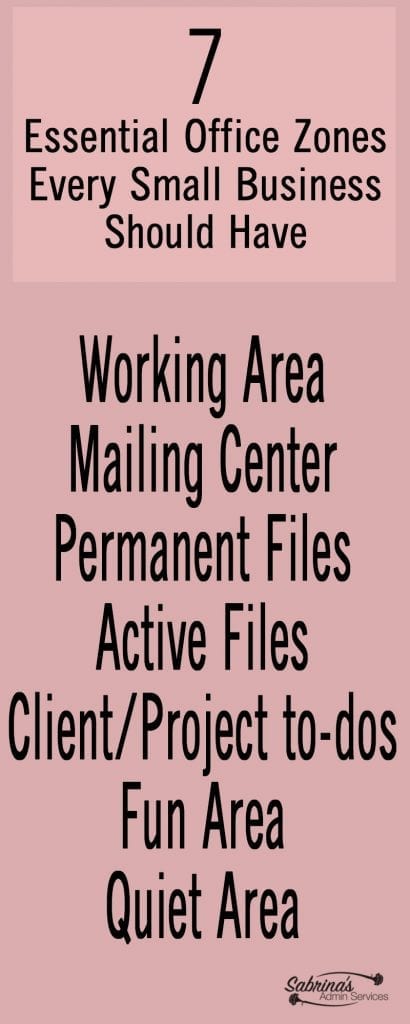







I definitely embrace this ideas of your home office in zones, especially since I really don’t have an office LOL! I have a desk in my kitchen where I keep my computer and all of my client files. Some client supplies, along with the technology I sometimes use for client work, are in my media closet. I have an extra ethernet port at a desk in my living room for virtual client visits and blog writing. At the moment, I’m taking advantage of nice weather to sit outside and do my morning office work on my porch. I like moving around I guess!
That’s great! You do you, Seana. I found that one place is great for me, but when I am creating new blog posts, I like to go in my three season room and enjoy the outdoors while writing. The key is consistency with where we store things. =) Thanks for stopping by and commenting.
I love your Zone concept for the office. While I don’t have an official ‘Fun’ zone, I have many fun things in my office. that includes my dish of fidgets, which are miniature toys, sparkly objects, and word messages. They keep me focused and visually happy during meetings.
While my office space is too small to have a ‘Quiet’ zone, I use the backyard or greenhouse for that. I love hearing the birds sing or feeling the sun on my skin. It’s a great way to take a break from work and just be.
That’s great, Linda. Having these spaces in a home office or around the house is key for a happy work environment, not just for larger office spaces. =)
I really like the way you created these office zones, Sabrina. It makes perfect sense that when you know the function of the space, there can be better work flow. Plus, there may be less explaining of what to do and where to do it.
Thanks, Diane. I had to do this first hand for an office I had to move years ago and it really did help all of us stay productive and save time. =)
I love this post. Although I work at home, I can see how this can be applied to a home office. Keeping the active files separate from the long-term projects that need to be completed over time is an idea I will implement. Thank you.
Thanks for stopping by and commenting, Cathy. Keeping active and long-term separate will save time when you need to find something.
These are all wonderful zones. I know that most home offices don’t have the fun and resting zones because of space, but it would be wonderful if it could be created within the office. It’s also beneficial to get out of the office and find a fun zone in your home for a break like you do, it’s good to have a change of scenery.
I totally agree, Janet. Thanks for stopping by and commenting. =) I really appreciate it.
I was thinking about this as well, but I’m not sure I could shut my brain off if I tried to relax in the same room where my work was calling me. Remembering to take those breaks is super important, even if it just means getting up and moving around for a few minutes. Give our eyes and bodies a break too!
I’d like to implement these ideas in my home office, too, so that I can be more organized and more productive. I especially like the idea of fun zones and quiet zones in an office. Those would be a given at home for me, but in my day job as a middle school teacher we are definitely lacking in those areas. I know a school isn’t an office, but I can see an advantage to having those areas for all employees. Excellent article. Very helpful! Thank you!
Thanks, Julie for stopping by and commenting. A fun zone is one of my goals too but I just don’t have the room. So, instead, I choose a room that can be my quiet zone as well as fun zone. It’s OK to create a space that is multipurpose too. =)