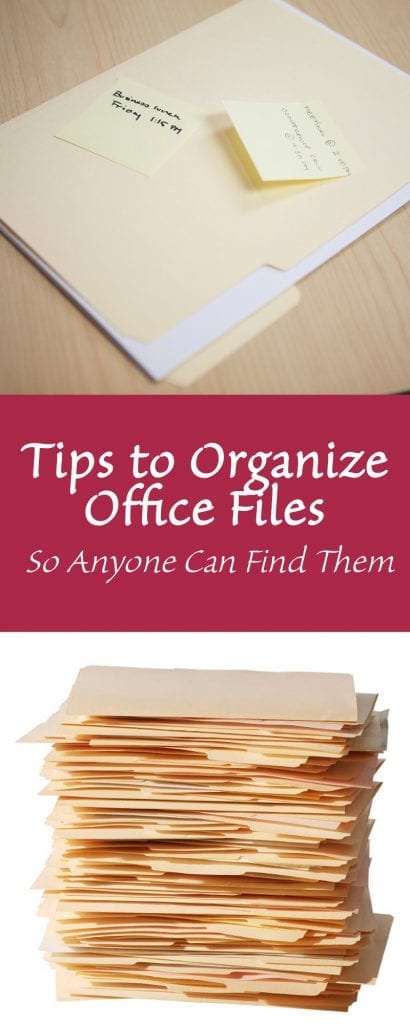One or two people usually know how the office files are organized in a small business office. Those people are interrupted several times throughout the day with questions about where the paper files are in the archives. And when the person who knows how to organize office files leaves or works part-time, there can be major disruption and upheaval in office productivity.
Estimated reading time: 6 minutes
Topics
Questions to ask yourself
There are questions you can ask yourself to help make the process of finding files more effective. Start with these questions.
- Will the new part-timers know where everything is?
- What if there is an emergency and you need to hire a temp? Will it be easy for that person to know where all the items are in the office?
- Will the other people who occasionally use the files and papers know where essential documents are stored, or will they not work in that environment?
These questions should help you think about what needs to be done in an office environment so that everyone can access the essential papers without assistance.
Now let’s get organized with these office files
Below are tips for organizing office files, so anyone in the office will know where they go:
Draw a floor plan that maps out what the filing cabinets hold.
Draw out a floor plan (or Office Map) on grid paper and include all the filing cabinets you use to file documents. It doesn’t have to look like an architect designed it. It just needs to include all the spaces files are stored. Use squares and rectangles for filing cabinets and their location in your office.
After you draw out the Office’s floor plan, make extra copies. Make the map as large as possible have room to show all the file area labels and comments. These copies are helpful for other things that are stored in the files.
On the first office map, label the filing cabinets drawing with statements similar to the ones below.
- File payroll paperwork here.
- File payroll reports/confirmation sheets of payment here.
- Here is where I put expenses to be invoiced.
- Outstanding invoices are filed here.
- Place the bills to pay here.
- When you need to pay your bills, you will find them here.
- File the paid bills here.
- Register the contracts from clients (affiliate) here under the customer’s name.
- File client folders here.
- File conference paperwork here.
- Here is where I put my to-do files.
- Here is where I put my current projects.
How to share where you filed papers in a filing cabinet?
On another duplicate floor plan layout paper or online, mark the following areas and indicate what is in these zones.
Then, staple them together with the original floor plan:
- Shipping – Include a statement like this: the stamps, envelopes (affiliate), and return labels are located here.
- Snack—Include if you know where the coffee (affiliate) maker supplies are stored. This square is where the paper products are stored.
- Inventory—If you carry inventory in your office, include this area. This area should have its own extensive (detailed) list of items.
- Office Supplies—List all the items in this area. You can say something like, “This is where the pens (affiliate) are stored, this is where the paper for the printer is stored, etc.“
- Conference Room area supplies – This location could include “cleaning supplies for the table is located in this cabinet.”
After you complete the office maps, pretend that you are new to the office and need something. Follow the map and see if you can find the right area of supplies you need. If not, revise your wording on the map. Then, have someone else do the same thing and see how that works for them.
Create Procedure Lists for Your Small Business.
You are not done. The next step is to create procedure lists to help new and existing staff know where the files concerning their procedures go. If you want to know why you need to do this, check out our posts: The Pros of Creating Procedure Lists and How to Start Yours Today and The Pros for Using Templates and Checklists.
How to make procedure lists?
Make procedure lists for your organized office files as thoroughly as possible. Let’s start by listing every task in your office and where to file the paper for said task when it is filed. You need to review said areas at least once a year to make sure they are updated. This will help transition new employees more smoothly.
Feel free to visit our procedures services to help you!
Filing Cabinets Should Always Have Systems in Place.
Keep in mind that your filing cabinet (affiliate) should not just be a dumping ground. It should always have a system. Make sure your filing cabinets relate to your particular industry and business model.
Hanging folders (affiliate) may be cumbersome, but it will help you remember where the content needs to go by labeling the hanging folder the same or broader than the manilla folder (affiliate) title. A no-brainer, right? Not really. Many people fail to know the difference between specific and broad topics.
Visit our post about 8 tips for keeping effective filing systems.
Before creating the filing system, review your existing files, list the topics you think you want to use on paper, and then check it with your real files. Then, pretend you are a new person and know nothing about the system. Review the system. Does it work? If it doesn’t work, modify the areas you are missing steps and then implement the entire system in your filing cabinets.
Visit these posts for more information on how to organize office files effectively.
6 Tips for Keeping Effective Filing Systems in the Office
7 Areas to Organize in Your Office Files
Doing these three organize office files steps will help you and your staff (temporary or not) work more productively in the office. Keep these items in a safe (affiliate) place and give a copy to everyone needing them, like your office manager, spouse, and employees.
What organize office files system works for you? Please leave a comment below.
Feel free to visit these links below from other experts regarding how to make a functional filing cabinet.
6 Steps to Create an ADHD-Friendly Filing System