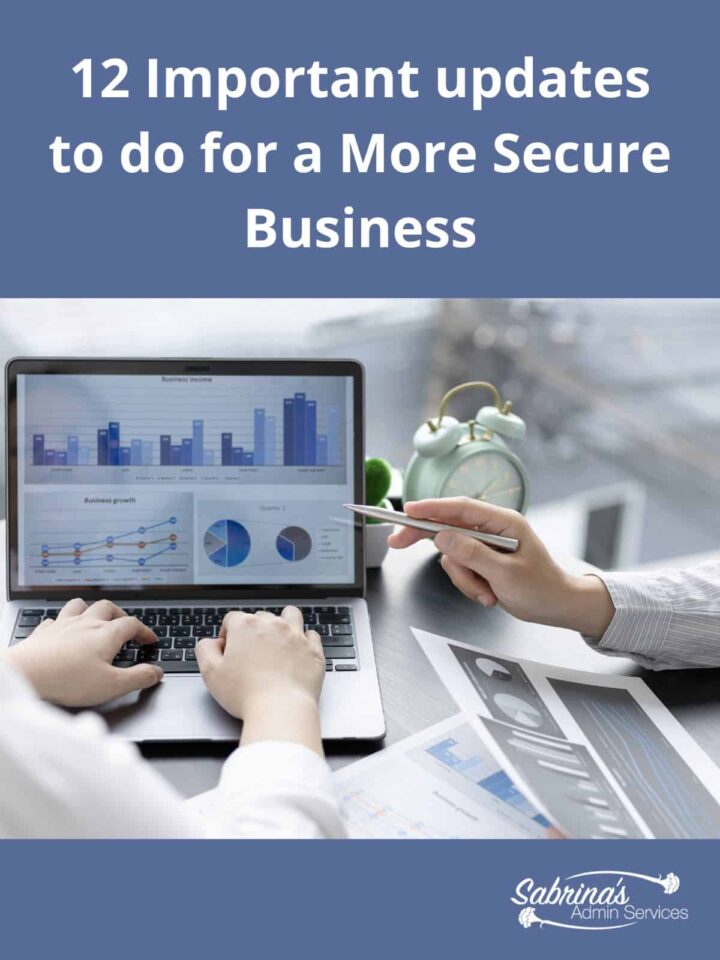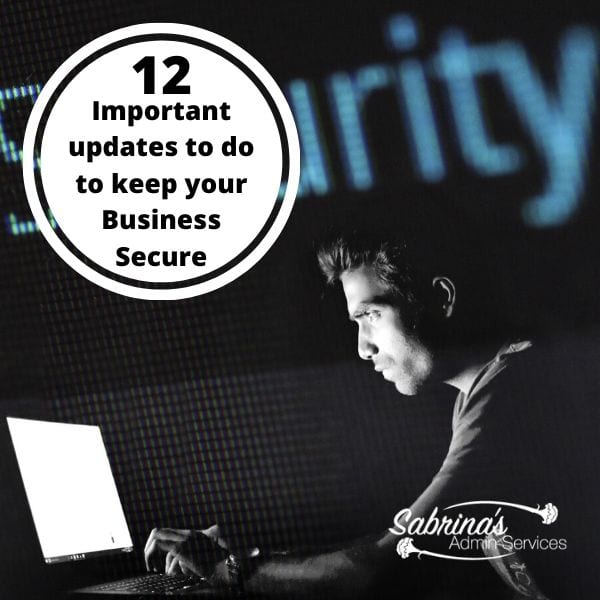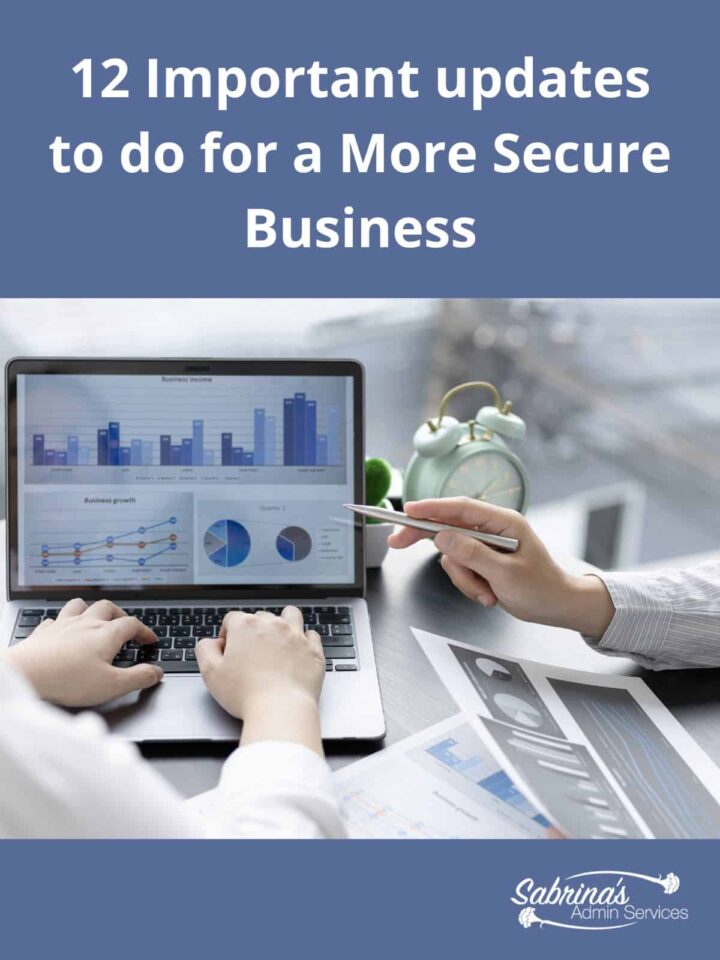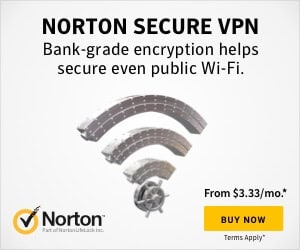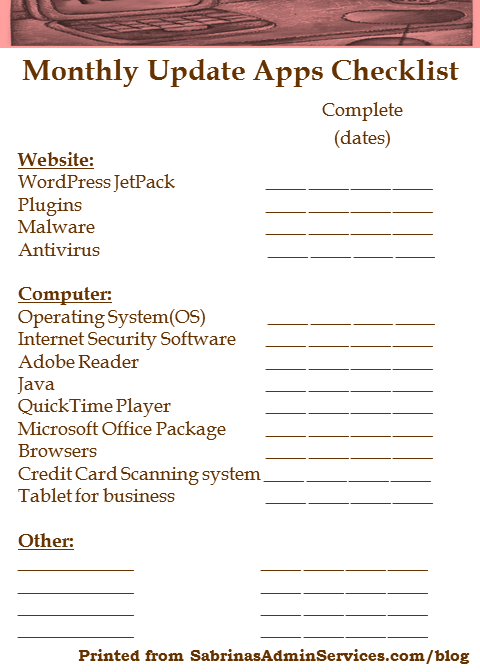It’s a perfect time to update your technology to keep your business secure.
Do you have a small business and never update your software? You are not alone. Many small business owners (and even large companies) forget to update their apps, software and computers. Recently, even hospitals were hit with ransomware and didn’t even know it because their systems weren’t up-to-date. Does this make you worried? Do you want to do something about it? If you are still uncertain if you need to do something about it, keep reading. Not doing these updates puts your business at risk of many possible issues, not just ransomware.
Topics Discussed
Benefits of doing app updates with your business
Are you still not convinced? Here are the benefits of keeping these areas of your technology updated:
- Improving Your Security – The more you update your technology, the better you will be. I know it may be costly, but you are not only protecting yourself but also protecting your clients (affiliate). Passing the infection to another computer or calendar appointments through email is possible.
- Improve Performance –Some apps do not work well with older systems. In the past, I found that my Antivirus app had significant issues with my Windows OS. I had to find another application that would function more behind the scenes so it would not hog my memory. Just by changing the app, my system is now running more smoothly.
- Protection against viruses—Viruses can spread in different ways. The more likely you reduce these risks, the more likely you are to ensure your antivirus and malware applications are updated, include browser protection, and scan your email managers.
- User functionality and compatibility – It helps your system keep up with technology. The more your applications are up-to-date, the more likely your system will have fewer issues with other out-of-date applications.
Does this convince you yet? I hope so. Now, remember that several different types of technology need to be updated. Here is a list of several that need to be visited and updated regularly.
- Smartphone
- Tablet
- Laptop
- Desktop
- Website/Blogs
- Smart Cameras
- Smart Cars with displays
While some of these are not small business-related, I wanted to show you that technology is everywhere, and it is easy for us to forget about updating the different devices. But, in this post, I will focus on your computer and website. Read on to determine the tasks to complete on your websites/blogs and your business computer.
The content you love. The privacy you need.
Keep your online activity safer and more private. Annual plans come with a 60-day money-back guarantee.
What do I need to update on my website?
Excellent plugins should constantly update and make their products more secure. Be sure to update them as soon as you can. Here are several that should be updated regularly.
Note: always do a backup before updating ANY plugin. Make sure when you do the backup that you indicate what plugin you are updating so you remember what you updated if there are any conflicts with your theme.
- WordPress Plugin
- Theme update and associated plugins
- Anti-Virus software/malware you have installed on your site – i.e. Wordfence
- You use plugins on your website, such as Google Web Stories, WP Rocket, Google Site Kit, Advanced Ads, etc.
Remember, before you install any plugin, be sure that it is updated regularly. Some plugins are created and never updated. When this happens and WordPress releases new versions, you may find that the plugin no longer works.
What do I need to keep updated on my business computer?
NOW, ON YOUR COMPUTER PRIVACY.
Make sure all the updates are automatic. Every computer gets updated regularly, especially newer computers. Nowadays, it should be set up that way. But if you don’t know if yours is updated automatically, check out the list below and manually do it yourself by opening the application and checking for updates.
- Operating System (OS)
- Antivirus software
- QuickBooks – business money management software
- Quicken (affiliate) – money management software
- Adobe Reader
- Java (optional)
- QuickTime Player
- Microsoft Office
- Browsers (keep plugins to a limit)
- Computerized credit card scanning system
- Tablet and the plugins on your tablet used for business
- The phone and the plugins on the phone are used for business.
- Communication apps like Zoom.
- Driver updates
- Backup software
- Drive clouds like One Drive, iCloud, Google Drive, etc…
Other tips that you may not have thought of to keep your business secure:
- Set up an automatic backup system and check periodically that it is working. Some backup systems stop working but don’t notify you of the issue. Add a recurring appointment on your calendar once a month to check this out to ensure it is still working.
- Treat the internet like a foreign city, and be careful where you go and what you do. Use Chrome’s Incognito mode when visiting areas you haven’t seen before. Have a separate computer just for browsing the web. And make sure that the computer is not connected to any email and has excellent malware software updated on it.
- Clear your browser’s cache if you have issues with a website. You may have to do the two-step authentication for all of your websites.
Since it may be overwhelming to do all this, you can use the checklist below to tell you to check the different applications on your computer. Feel free to print it. Here are 12 critical updates to do to keep your business more secure.
Well, there you have it. By keeping your computer and apps updated, you will hopefully never have an issue with security.
Now, let’s continue the conversation. Did I miss anything that you updated? What do you do to remind yourself to keep software up-to-date? Please feel free to leave a comment below.
Visit these posts to help you keep your business even more secure.
The Most Essential Security Practices to Keep Your Business Safe
10 Easy Ways to Make A Home Office More Secure
Mobile Security Tips To Keep Your Business Information Private
Tips to Make a Strong Password