Does this scenario sound familiar in your small business start-up? A client calls and asks for some notes from the meeting to be emailed to them ASAP. You get off the phone and your heart’s racing while you frantically look for a piece of notepaper. Finally, after 30 minutes of looking under piles and piles of paper, you find it. You think to yourself, “OK, breathe, I found it. Thank God!” It doesn’t have to be this way.
When starting a new business, it’s essential to organize your space to manage the tasks that come in effectively. But, where do you start? You came to the right place. Here are three(3) tips to help any Small Business Start-up:
Small Business Start-Up Time Saving Tips
Table of contents
1st tip: Set a process, even if you have to change it later.
Recently, my admin client began receiving payment for her speaking engagements. Never having the opportunity to get paid for speaking regularly, she didn’t know how to track the income and expenses. In a matter of minutes, we established a system for her that enabled her to remember the process, creating an income and expense tracking system. We determined that one income and one expense folder would be the simple, effective way to remember where to put her tax-related receipts. Keeping a process will help you decide what is next and what may have been missed.
Tips to set up a process:
Write down each step while you are doing your tasks. Be as specific as possible. Writing the steps down on paper helps you remember each step. After you review the steps a few times, you can then type it and keep it digitally.
The benefits of writing down the process:
If you decide to take someone on to help you, you can give them the step-by-step instructions to start.
Always remember that this process will change and evolve, so keeping your lists current is essential for the effectiveness of your process.
2nd tip: Designate a specific bin for incoming papers and action tasks.
“In” Bin Setup: This second time-saving tip is crucial for managing your incoming files effectively. Start with your in-bin. That’s the bin you place all your papers that just came “in” to the office, but haven’t been able to look through or take action on them yet. Although some people use their “in” bin for future projects, this bin should only be used for items that haven’t been reviewed yet. We will now address what to do with the action items.
Tips on going through your in bin:
When going through this in the bin, each paper should fall into one of these categories:
1. Recycle
2. Assign a deadline to complete
3. Assign a revisit date
This bin should be reviewed at least once a week or more frequently to keep it under control. It should have a minimal amount of papers in it after you have gone through it. Otherwise, it can become overwhelming to look at, and you may even ignore it altogether.
“Action” Bin Setup: An “Action” bin is for those ‘Projects’ that you are working on in your office. As a start-up, you have tasks that can’t be finished within a matter of minutes. Having a place for each project in its own bin will help you have a clear idea of what you need to do. Then, after you are done with that project, you can use the bin for the next major project on the list. This will free up your desk, allowing you to focus on one task at a time. You can use this system for project-based clients (affiliate) to keep everyone’s paperwork separate.
3rd tip: Be flexible with your processes.
Every procedure will need to be reviewed and modified. They will not last forever because the business is constantly evolving and growing. For example, another client started taking on more customers, so her once paper-based invoicing system no longer cut it. We had established a new online system to make it much easier to add customers and invoice them. We went from spending 4+ hours on invoicing and client setup to spending 2-3 hours doing this task.
I hope this helps your small business grow and succeed. Here are additional posts to help you reduce stress and stay on top of your game.
Small Business Newsletters to keep you Ahead of the Game
Small Business Stress Management Tips
5 Ways To Inspire You And Your Business To Change
Quick Ways to Save You Time At Work
How to Make an Effective Task List For A Sole Proprietor Business Owner
Hopefully, these tips will help your start-up get organized and allow you to spend more time doing what you love and less time on what you don’t. Good luck setting up your processes.
Please note that these are affiliate links through Amazon (affiliate). At no additional cost to you, I will earn affiliate fees if you decide to make a purchase.


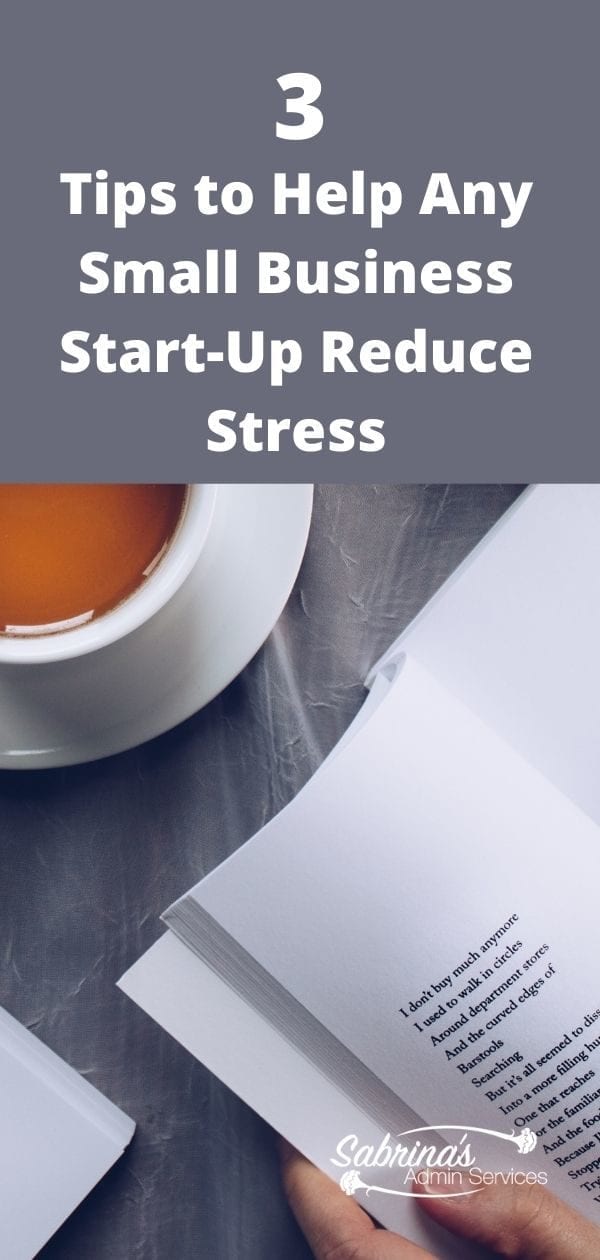






Setting up a process is crucial. It’s undoubtedly going to change, but without a process in place, it’s likely to feel like you’re flailing about, and that hurts productivity.
Documenting procedures is so important, yet it’s something I still struggle to remember to do, even after more than 10 years in business.