I recently reviewed Sabrina’s Organizing categories and tags and realized how many I had. It took me a long time to review – at least 24 hours. I removed over 100 categories and 300 tags. And I am still tweaking the categories, subcategories, and tags. Wow! Such a waste of time. If only I had done it better when I started the site in 2011. I’m here to help you avoid the same mistake I made. Let’s begin learning about the category tag structure.
Topics
What are categories?
Think of categories like the categories in a library or bookstore. It has a broad name, similar to those found in a bookstore or library. In a bookstore, you will see categories like History, Psychology, Literature, etc. Categories are required on your business website. You don’t need a lot of them. But they do need to be common so Search Engines will understand them.
What are tags?
Think of tags as the sections within each category above. They are a little more specific. If we talk about Psychology, you will notice that you can get even more specific, like parenting and self-help. These ones to two-word phrases help the reader find specific terms they are looking for. These tags should be focused and used repeatedly so you create a collection of posts that will help the reader find other similar topics. Tags are not required on any website.
Now, that isn’t too hard to understand, is it? Well, it can be if you overthink it. I know this can be a big project firsthand. But it is totally worth revisiting the categories and tags.
Here are the reasons why you should review your categories/tags:
- It shows your blog’s past and how your site has evolved.
- It helps you see if a category or tag you created is actually being used and how many posts you wrote in a particular category or tag.
- It helps you determine what post topics you want to focus on in the future.
- It helps inspire you to write more about a particular topic you want to develop further.
Now that you understand why reviewing categories and tags is helpful, I’ve found some relevant posts on the topic. These well-written posts can help you gather more details to make your categories and tags work most effectively for your site.
Using category and tag pages for your site’s SEO
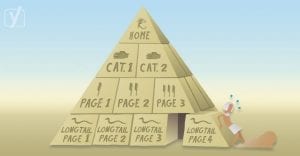
Categories vs Tags – SEO Best Practices for Sorting your Content


Blog SEO: add categories to your blog!
Categories and Tags Structure Tips: Tips on how to make a category structure that works:
This is what I should have done when I created these categories/tags.
- Create a list of the main categories you plan to use. Don’t worry about including all categories in every post right now. This list is just for you to stay focused on what you want your blog to be. Create a list of 10 categories you plan to use to start. The more you have, the more you will lose focus on the blog.
- Decide what subcategories you can add to these categories. Make a list of 10 (one or two for each category).
- Determine what tag terms you may use for each category. You can use as many as you want, so don’t worry if you can’t think of them right now. This will change depending on the post. The tags can be one or two phrases. You can use as many tags as you want.
- REMEMBER: Write down these categories and tags on paper or in a file on your computer. It needs to be somewhere you can easily use and add to. At some point, you may forget about what categories you have and not add posts to them. Having it handy and updated will help you stay focused on the topics you want to write about. I learned this the hard way: WordPress doesn’t allow me to print the list of categories or tags. =(
- Remember to revisit each of your categories and add an image, fill in the SEO (affiliate) information, and create an introduction paragraph to help your readers find your content if they search for a particular category.
And, if you want to share your new categories on your sidebar, you can do this through Widgets in WordPress and add it to the Sidebar widget area.
I hope this gives you some guidance and helps you realize the importance of reviewing and getting your categories and tags in order. Did you have experiences resulting from reviewing and changing your categories and tags? If you are an expert on this topic, please feel free to leave a tip or two to help other visitors. Please leave a comment below.
Visit our blogging posts here for more tips and tricks for starting your first blog.
Related Topics
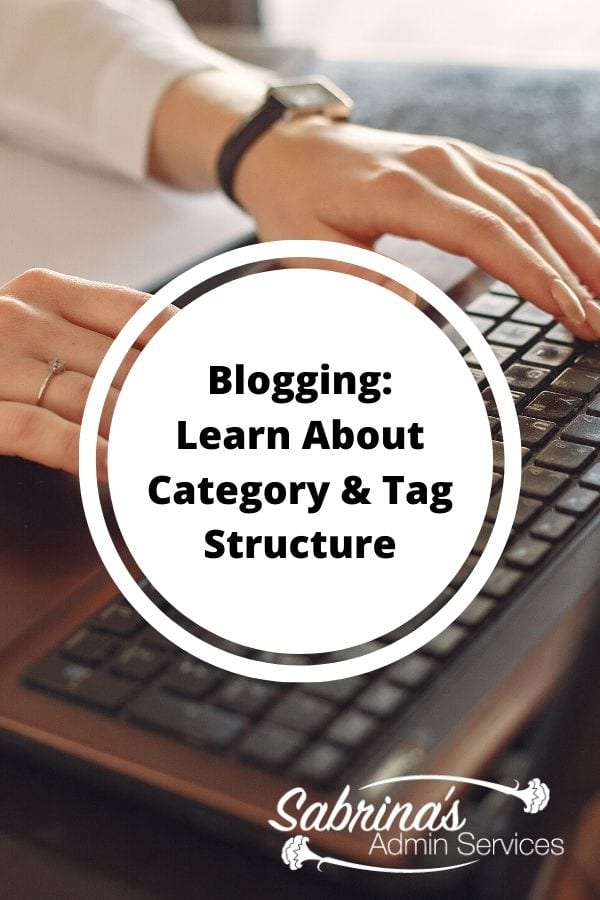
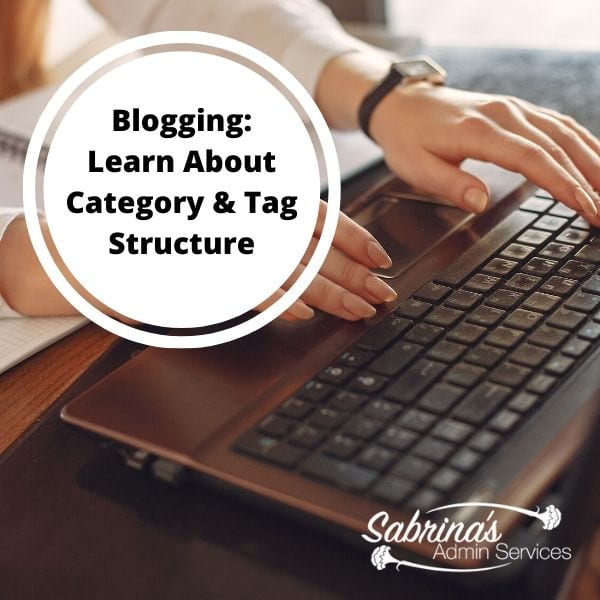






I knew that my blog was going to be about diet, sleep, movement and stress reduction along with general health. I am trying hard to keep it to those few categories, but have add my link party and a few others. It forces me to focus when writing my blog post. Thanks for the tips.
Lots of lessons learned here, Sabrina! Thanks for sharing this – something I definitely need to address. This will help fine-tune focus of blog posts and be a real time saver.
Well Sabrina, I guess I’ll be spending some time looking at my categories and tags. I’ve been guilty making them up as I go along. Thanks for the resources pointing out the value of the SEO relationship.
Sorry for you giving you more work, Joyce. Good luck with it. Hopefully, it won’t take as long as my organizing site took me to do. =)
Great stuff and I have these two (cat and tags) in a list of blog topics to cover, from the SEO standpoint of course. When clients ask me I usually say that categories are a means of which to organize their blogs so readers can read the ones that they like and the tags are like keywords that that blog is about.. but not going crazy! lol
Thanks for sharing, Kristen.
Sabrina, what a helpful time saver in the long run! Tags for posts that worked for us a few years ago may now indicate less traffic. Times change quickly and we should be staying relevant by writing on topics people want to know about right now, not just what we think might still be important. I try to keep mine to a minimum and be as targeted as I can, but I think it may be time for a good review.
Great point, Meghan. It’s important to stay relevant with your topics. Thanks for commenting.
My categories are broad enough that often use three of them for a post, as they all equally fit the post. As far as tags…we had to disable them from being seen (although they still are searchable for SEO purposes), as they were filling too much of my sidebar space. I’m about keeping it clean and simple.
I didn’t think that tags are an issue, as long as they align and apply directly to the post. Some of my tags have been used multiple times, because it is the nature of the topics I write about. i.e. Beauty or Women etc. This sounds like I might want to revisit my tags and remove some of them from each of my posts, which happens to be a lot. Great post to clarify and rethink the importance of not only our categories, but our tags too! Thanks Sabrina!
We recently revised/polished our website & spent a lot of time on categories & tags. Not an easy concept to get when first starting out. I was adding everything I thought- all keywords as tags & every blog had a new category, Now we have about 5 & I am conscious before I start to write which category it fits into.
Tags are over used. If it is a keyword in title, it is already tagged. We are sticking with 2 tops tags.
My first blog was not focused, so I just added new categories all the time. When I launched Your Organizing Business, I made my category list before I even started writing. I did cheat a bit, with a category called Odds & Ends, but I don’t use that one very often. 🙂
Thanks for sharing your experience, Janet. It’s a topic that very rarely gets talked about and really should be. It really helps with search engine optimization.
It also makes it much easier for readers to find content that’s relevant to what’s on their mind!
Good point, Janet. Thanks for stopping by and commenting.
Great advice, Sabrina! I’ve never thought about revising my lists of tags and categories. It sounds like a good idea although spending 24 hours on it doesn’t sound inviting. Thanks for including links to the other articles on the topic.
Thanks for commenting, Beth. By starting and doing it over time helped me figure out what I wanted to focus on because I changed gears a few times throughout the life of the blog and some categories just were too specific and not necessary.
What a great post Sabrina, I never looked at Categories and Tags quite like this before. You might want to offer your great suggestion to WordPress; ask if they might add the ability to print a list of categories and tags in a future update. Doing a Google search should help you locate where to put your suggestion forward to the makers of WordPress.
Good idea, Trish! I will have to do that.
You couldn’t have possibly made this clearer for me, Sabrina. Especially with thinking of categories like chapters in a book. Now that, I can relate to!
I’ve never thought about revising my lists of categories and tags either. Will definitely revisit that. Thank You!
An even better analogy is your supermarket. Milk is in the Dairy Isle. Machine Learning and Semantic Search call these entity extraction. The tag system is taxonomy. A Human Being is a “Homo Sapien” Human Being would be the category. All the articles you write related to humanity are in the human being aisle and classified as homo sapien. Kraft Velveeta Cheese is a tag for articles written in the dairy category.
I also write about this two years ago. 😉
That’s a great analogy! Thanks for sharing, Denver!