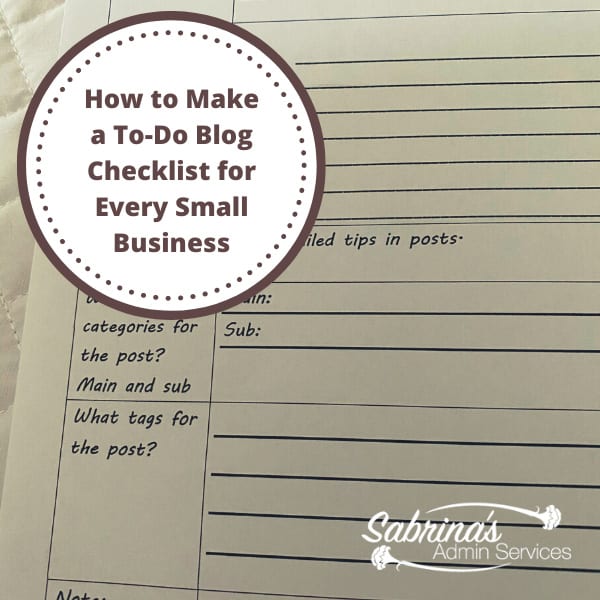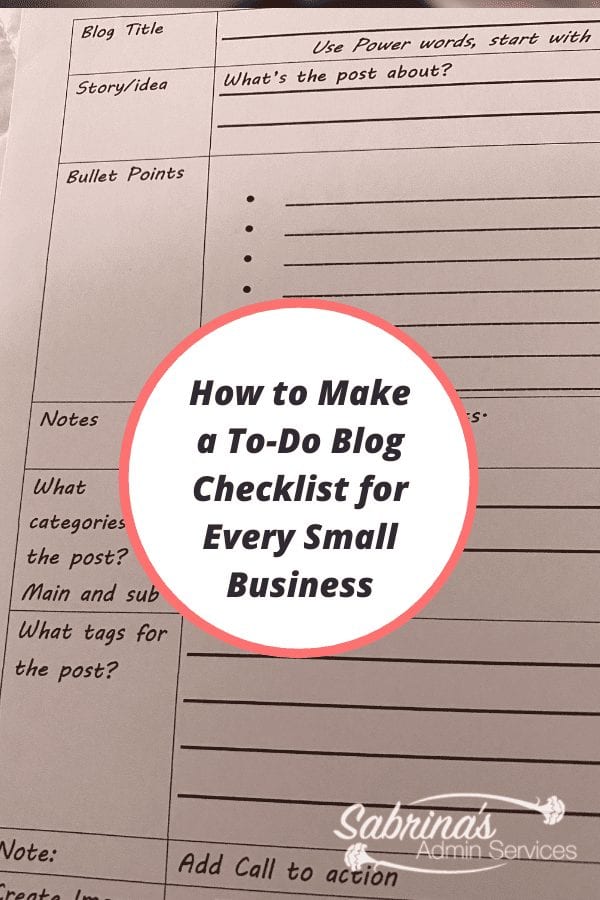If you are starting to blog and need some guidance, it is best to make a checklist that includes all the areas you need to do before pressing the publish button. Today, we will share a blog checklist to help you get your small business blog started! Let’s begin.
This post will consist of a brainstorming blog post section, a media section, an SEO (affiliate) section, and a social media section.
Topics
The brainstorming section of the to-do blog checklist.
In this section, you should determine a blog title. Use power words in the title. These words start with Excellent, Ultimate, and Proven. Check out these 100+ Power Words to Write Better Headlines from Ninja Outreach. You can write a quick title so that you know what you want to write about. Then, add the power words if you cannot think of anything initially.
Add a section for story ideas and answer this question: what’s the post about?
Add highlights of what you want to post in the next section. Creating a bullet list works perfectly fine to keep you focused on what you want to talk about. Listing 5 to 10 main points will create a pretty complete list, and the post will be a good length after you write it.
Then, add additional notes you want to highlight in the post. It could be URL links from others of your previously written posts.
Add a section about the main category you want this post to be about, then add the subcategories, if any. Use an existing category from your blog. If you just started out, you may want to create a broad category so you can use it with future posts. You can also add tags to get more specific in your post. This doesn’t affect SEO (affiliate), but it will help your visitors find specific wording phrases for your industry. Learn about Blogging Category Tag Structure
Add services to advertise section at the bottom to include at the end of the post. This will keep you focused on what you want your audience to do after they read your post.
One last area for this brainstorming section is the Call to Action section. These are the phrases you will use in the future on social media to share your posts. Visit our post here for suggestions: Awesome Call to Action Terms to Enhance Results
The Media Section is another crucial section of your to-do blog checklist.
This area should include a checkbox indicating what image sizes you need for your blog. For example, the title image must be 600 x 900 pixels. Pinterest images must be a minimum of 600 x 900. Be sure to make a note that says what you want these images to be called in the alt tag and title, and ensure no URL link is associated with the image file. Also, write where you create these images as a reminder. You may use Photoshop or Canva to make these images.
Now it is time to set up the SEO (affiliate) section of your to-do blog checklist for your business.
First, set up the keyword and the meta description in Yoast to match the title of the post. Search on Google to see what keyword is most used for your topic. If you use Pinterest often, you can also check the trends section on Pinterest if available in your country.
Add areas for your affiliate links if you have them. This could be banners, URL links, or wording with links you want to share that relate to your topic.
After you write your post, be sure to put it aside and go back and edit it. Grammarly (affiliate) works wonders for this.

Make two headers that break down your content. Header 2 and Header 3 will distinguish the different topics within the main topic. You can add this to the block checklist as well.
Add internal links at least once. Internal links are links that come from your blog. This helps people stay on your site longer. Pick a similar topic so they know where they are going. I like to use the post’s title with the link so they know where they will be landing.
Then, add external links that also relate to the topic. I like using media articles for these links. If you do recipes, add a recipe card that includes cooking time, serving size, number of servings, ingredients, instructions, and several images in the right format for Google.
Before leaving, make sure that the comment box is checked. Yoast dots are green, and your post date is correct. Schedule a post regularly, at least once a week.
Add a section for social media posting on your to-do blog checklist.
Then, when the post goes live, have a section on the to-do blog checklist that lists all the places you plan to share this post. Some sites you may want to post to are Facebook, Twitter, LinkedIn, Tumblr, Pinterest, Yummly, Facebook Groups, and LinkedIn Groups.
By creating this detailed to-do blog checklist, you can easily hand it off to an admin person or an assistant to write up and post it for you.
Visit our 10 Important Areas to Visit when Auditing Your Business Blog for more tips.
If you need help with your business blog? Please check out my services. Website Help and Maintenance Service