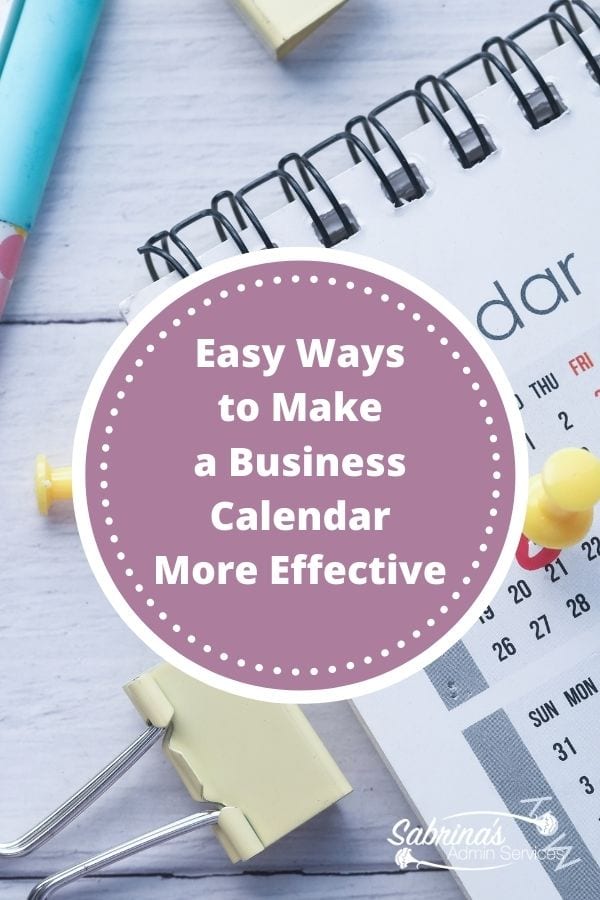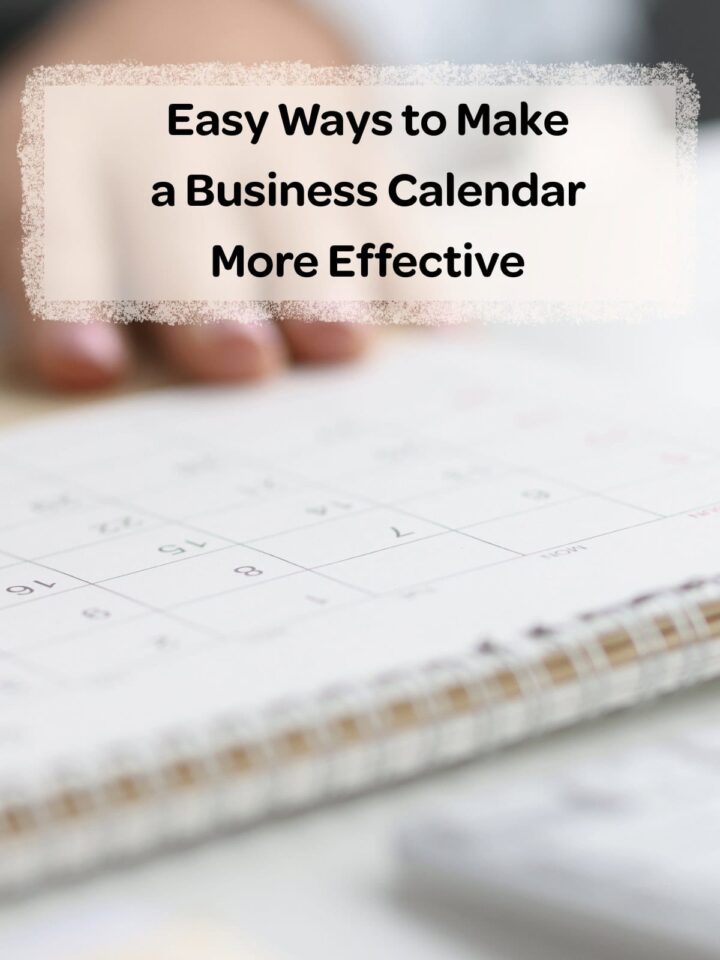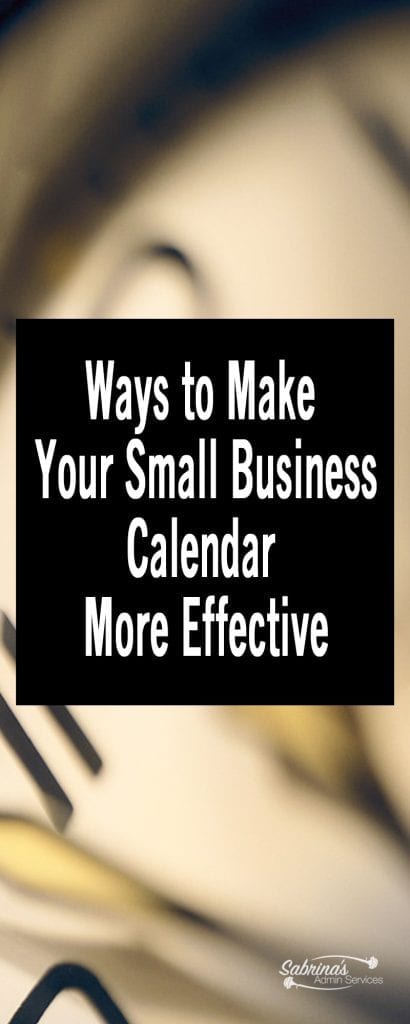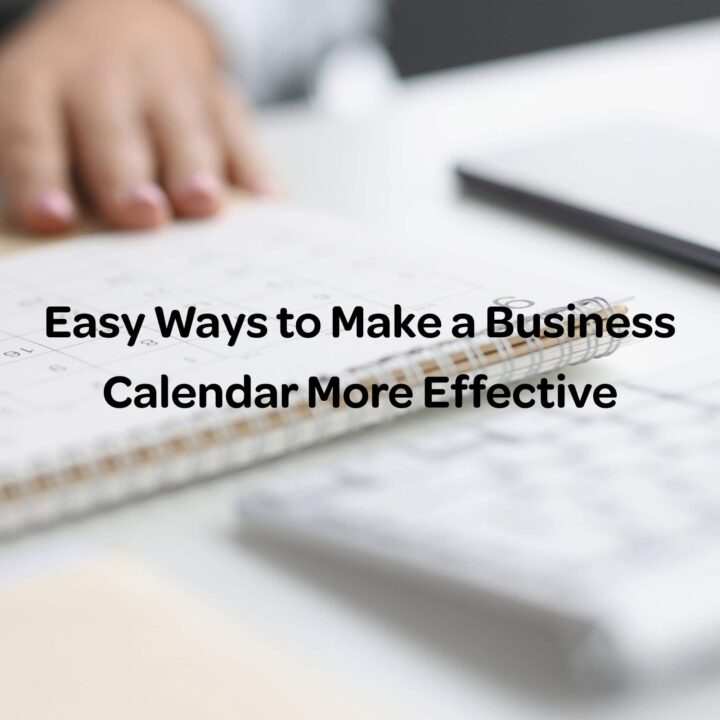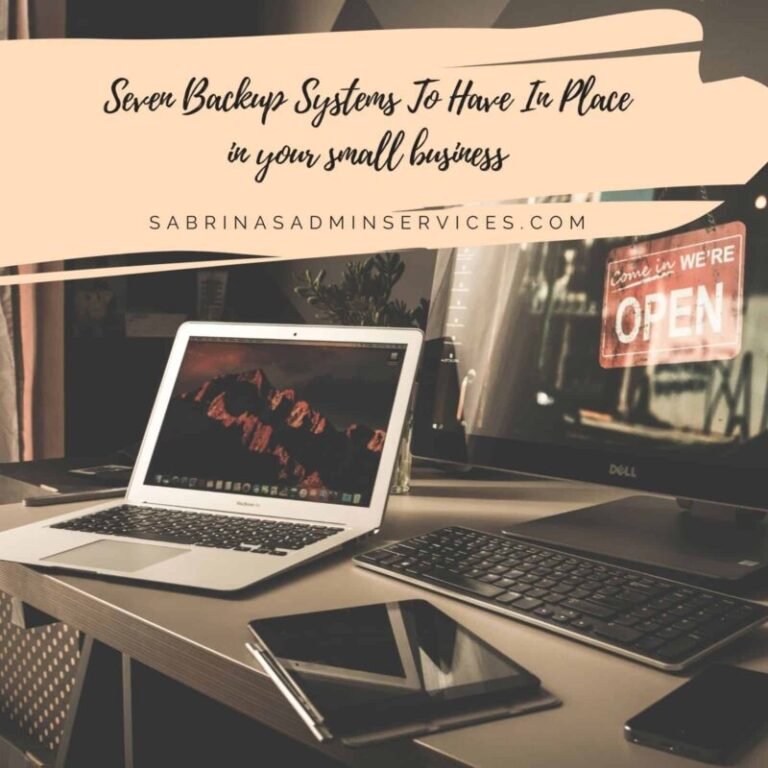Being self-employed has ups and downs; I enjoy making my schedule and moving tasks around when other activities arise. However, I don’t like having to decide what to do and what not to do. I want someone else or a client to determine what I must do next. This part often involves trial and error to find the most productive schedule for me, and I bet you do too. Here are some business calendar tasks to add to help you be more efficient and stay on track.
Topics
Add These Tasks to Your Calendar Today to stay on top of Admin Tasks
Add to your business calendar a reminder to back up your website’s content and financial files.
I pick the lightest day of the week and set a repeat reminder in my calendar app. These tasks must be completed to keep your backup system up to date. I know they are annoying tasks, but if we do not do them, we will be in trouble if something goes wrong. Picking the end of the week to do these backups works nicely.
Backup systems are essential for your small business.
Here are posts to help you with this step.
7 Emergency Preparedness Backup Systems To Have In Place – this post explains which areas you should back up, so you’re prepared if anything goes wrong.

8 Digital Backup Strategies For Small Business – This post talks about alternative ways to get to your data when something happens. There is a recurring theme in these posts, and that is to quote the movie Moonstruck, “Something always goes wrong.”
Keeping your bookkeeping up to date is essential, too. If you use QuickBooks, FreshBooks (affiliate), or Quicken (affiliate) to manage your business’s checkbook, create a schedule to remind you to download the latest transactions at least once a week to keep them in order.
Reconciling your bank and credit card accounts is important, too. This will make your tax return preparation much easier at the end of the year. So, adding these tasks as recurring reminders will keep you on track.
Regularly create and revise office lists and procedures.
I schedule a day near the end of the week each month to update various procedures. As small business owners, we tend to change our methods more frequently than other well-established companies because, as we grow, we find better systems to implement. If the procedure steps are not updated, specific tasks could be missed. And, the result can be putting your business’s professionalism in jeopardy. Please read the post I wrote on setting up procedures. How to create checklists or procedure lists to improve productivity in your business.
If you need help creating checklists and procedure lists for your business, please contact us!
Recurring Business Tasks
Add recurring administrative tasks to your business calendar, such as invoicing, making deposits, or filing paperwork.
I add recurring administrative reminder tasks to my calendar. These tasks can be on Saturday morning or Friday afternoon, leaving the other days to spend with clients (affiliate) and not deal with my administrative stuff.
If you wait until the end of the week or month to deposit checks, hide them securely so they don’t accidently get misplaced or stolen. If your bank has an app, making deposits through it works well and can be done quickly. Try it and see.
Invoicing can take time. If you bill your clients (affiliate) each month on the same day, add this reminder to your calendar. It will not only give you peace of mind that you didn’t forget anything, but it will also remind you when you are supposed to receive payment from a client.
Filing papers can be dull and most likely be left until all your other tasks are done. And if you don’t have time, it may never get done. Making a bin called “to be filed” in the area or on top of your filing cabinet (affiliate) will give you a “home” for the papers, and they won’t get mixed with anything that needs immediate attention.
In Conclusion
With all these tasks on the calendar, the day becomes more structured and less unpredictable. As a result, you can quickly pinpoint the time of day when you have a break.
If you don’t have time throughout your day, adding a break, like lunch or taking a shower, will help you take care of yourself. Remember, we don’t need to keep everything in our heads. Using technology to help you stay reminded and keep your schedule more efficient, you must take it off your brain and place it somewhere you can access quickly, with a backup in case something goes wrong.
Here are some additional expert posts on business productivity time management. Feel free to visit them for even more tips.
How to Manage Time With 10 Tips That Work
5 Time Management Challenges for Executives – and How to Solve Them
Well, there you have it. I hope this inspires you to get your business calendar running more productively.
Let’s discuss! What do you add to your schedule to remind you of specific tasks? Do you add your everyday smaller duties as well? Please leave a comment below. I would love to hear from you.
Feel free to check out our services for more help with your business!
Please note these are affiliate links through Amazon (affiliate) and at no additional cost to you, I will earn affiliate fees if you decide to make a purchase.
Related Posts: