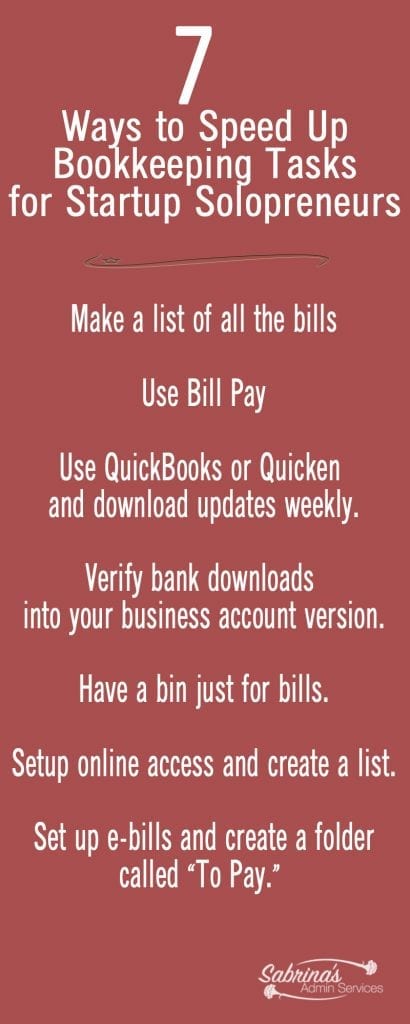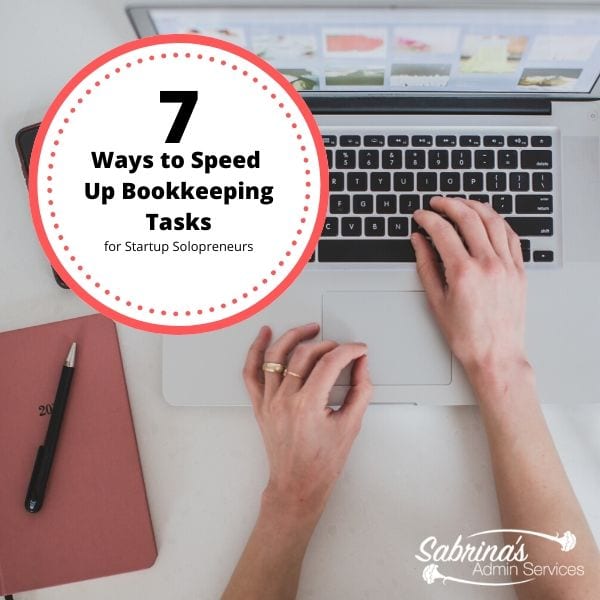As startup solopreneurs, many tasks must be completed in a new small business. Many to-dos are bookkeeping-related, and not everyone loves to do bookkeeping tasks. But, if you don’t set up a proper system now, you will most likely regret it later. So, lucky for you, I created a list of 7 ways to speed up your bookkeeping tasks. Do only a few at a time to help you speed up the process.
Table of contents
- Make a list of all the bills you can schedule to pay automatically
- Write checks through your business bank account’s Bill Pay.
- Use QuickBooks or Quicken to automatically download transactions regularly.
- Ensure the bank offers a way to download files in QuickBooks or Quicken.
- Have a bin just for paper bills that come in.
- Set up online access to all your bills’ sites.
- Revert to e-bills on the bills that offer it.
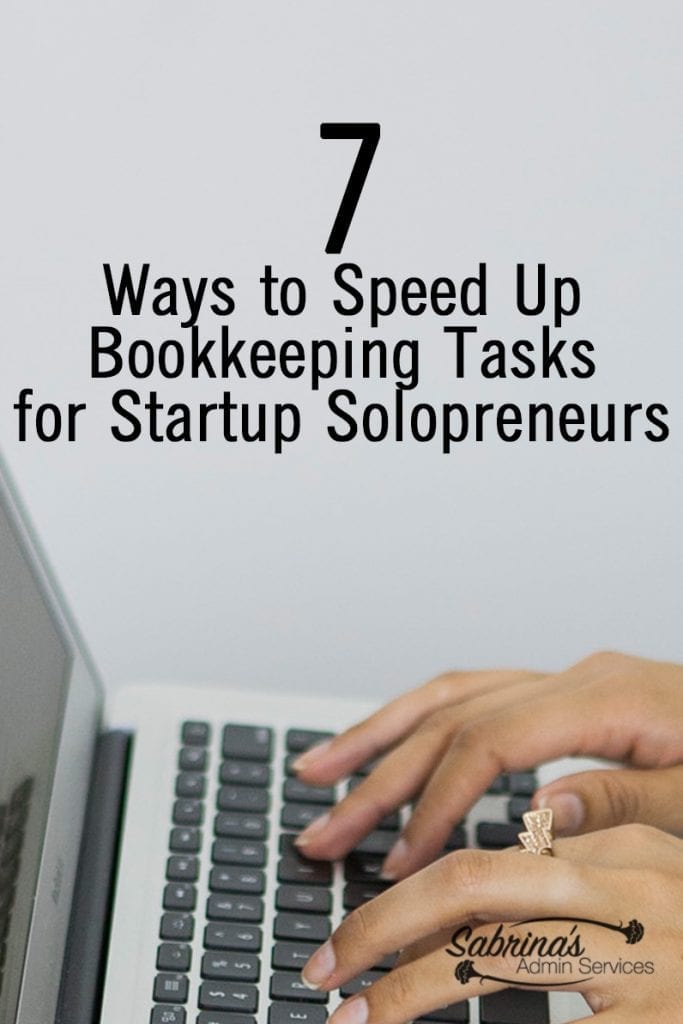
Make a list of all the bills you can schedule to pay automatically
Gather this information over a quarter. And write it on a Bill Pay Sheet. See an example in this post: How to Create a Solopreneur Business Tracking Expenses Sheet
Write checks through your business bank account’s Bill Pay.
The handwritten checks are the same as those you create and your bank sends through Bill Pay. The only difference is the check number is longer. Tip: Be sure to write the check number in your bank register to keep track of all the check numbers for when someone asks you if you paid a bill.
Use QuickBooks or Quicken to automatically download transactions regularly.
The software usually memorizes the categories for a particular payee, so you don’t have to remember what category (account) to use. Here is instruction on how to create, edit or delete memorized transactions for QuickBooks Online. And, below are the how to create memorized payees in Quicken. Plus, when you need to reconcile in Quicken, it recalls all the cleared transactions downloaded from the bank which makes reconciling super quick – 15 minutes maximum.
Ensure the bank offers a way to download files in QuickBooks or Quicken.
Some banks do not provide downloads into older versions of QuickBooks or Quicken. However, if you have QuickBooks Online, they do offer a way to download transactions even if your bank doesn’t download QuickBooks format. Here is a post I wrote earlier about the Pros and Cons of using QuickBooks Online.
Have a bin just for paper bills that come in.
Place this where you sort your paper mail. You may not have many of them, but if this bin isn’t needed, you can use a bin for “to do” papers instead.
Set up online access to all your bills’ sites.
Do this over a few months. Create a login list to help you track your login information just for bills through LastPass or in a paper format. Here is a post from my organizing site that includes a log in the sheet you can print out.
Revert to e-bills on the bills that offer it.
No more paper bills. Have them email you when the bill is ready. Tip: On your iPhone, create these bill senders’ names as VIP items on your phone. Here are instructions on how to do it. The iPhone will mark your emails as VIP when they come in and will stand out from all your other emails. You can also create a folder called, “To Pay” and check it once a week to review the bills.
By taking the time to set this up now and establishing a system, it will help you save time in the future. So, yes, it will take you time to set this up, but it will make your work life easier later.
What are your tips to speed up your bookkeeping tasks? Please leave a message below. If you need help with your small business bookkeeping tasks, please check out our services here.
Please note the link above is affiliate links through Amazon and at no additional cost to you, I will receive affiliate fees if you click through and decide to make a purchase.