Do you know how to tag people on social media sites like Facebook, Pinterest, X, Instagram, and Snapchat? I know this sounds obvious, and on some sites, it is. But on other sites, you may need some guidance. First, let’s start with the benefits of tagging people.
Topics
Benefits of tagging people on social media sites:
- Bring another company’s name to your readers’ attention. On most of the social media sites listed above, after you tag a person or company, you will see a link that then links you up to the other person’s social media site.
- Informing others, you are sharing their image or company information. This notifies the tagged company or people, so they know you are sharing their great content.
- Making your reader’s life easier. If you tag a page or person, your reader doesn’t have to search for the link if they want more information about the person’s services.
- Help you get more exposure for your business. I have personally experienced several occasions when big companies have shared my favorable review of a product or app. For example, this Microsoft OneNote was shared a few times on X. Caution: I experienced some spam while tagging a company on Facebook. So be selective about who you tag. X is the best for this, but still try Pinterest and Instagram too.
As you can see, there are many benefits to doing this. It has helped me get more exposure and even new readers. So, what are you waiting for?
Let’s begin if you decided to start tagging people.
Let’s start with Facebook:
- To mention a person in a post or comment. This is from their help center. Feel free to click through to their support section.
- Type the name of the person with a capitalized first letter (i.e., L for Lisa).
- Select their name from the drop-down menu, and that’s it.
- To mention a Page or group in a post or comment:
- You can add it after or within the post’s content.
- Type “@” sign and then its name, then select the company or page from the drop-down menu.
X is even easier:
- How to mention someone on X?
- Type in the @ sign, then type the name of the person or company.
- Select the one that you want.
- Note: You can even send a comment to people you are not following.
- Here is a link to answer the question: What are replies and mentions?
Now, Pinterest:
- How to mention members in a pin?
- First, create or select the pin you want to share with the member.
- Click the pin’s description area.
- Type the @ sign and then type the name of the member you wish to.
- Then, save it to a board of your choice.
Instagram: Visit their help center to get more information.
- To tag people in your photo as you’re sharing it:
- Tap Tag People from the Share screen.
- Tap on someone in the photo.
- Start entering their name (or username) and select them if you don’t see the person’s name, tap Search for a person.
- To add people to a photo you’ve already uploaded:
- Go to the photo.
- Tap (Apple iOS) or (Android) below the photo.
- Tap Tag People.
Now, Snapchat is the newest one of my social media accounts. Snapchat doesn’t call it “tagging,” but you can send images to other people through their app.
Look at Snapchat as a glorified texting app. But you can still connect with friends, clients (affiliate), and coworkers, and chat with them. I know it’s not quite the same as tagging, but I wanted to mention it since it is the newer app.
- How to Chat with People on Snapchat:
- Click the bottom left in the app.
- Select the people you want to send a chat to or search for the name at the top “Search area.”
- Double-click on the person’s name.
- The name of the person you are sending to shows at the bottom left.
- You can add text and stamps (small images) to the photo you took.
- Then press the arrow at the bottom right of the image.
- Click the bottom left in the app.
If you want more information about Snapchat, here is their help center.
Note: not everyone will be notified of your mentioned posts because they may have set their notification settings not to receive them. But if they do, tagging them is a great way to get noticed.
I hope this helped help you and your company connect with potential clients (affiliate) and associates. Now it is your turn; how do you use tagging? Please leave a comment below. Let’s continue the conversation.
Please note that these are affiliate links through Amazon (affiliate), and at no additional cost to you, I will earn an affiliate fee if you decide to make a purchase.
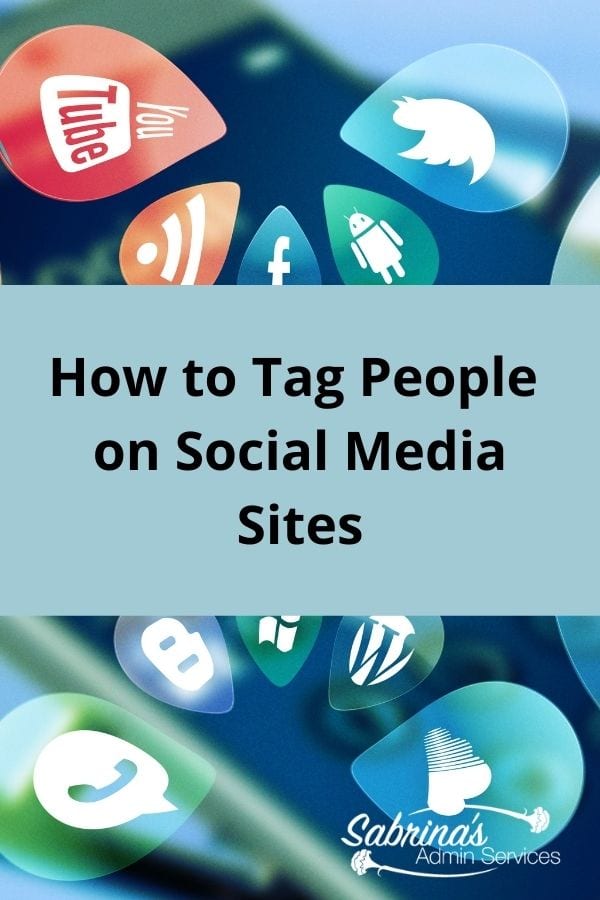







This is great! Thanks for posting… saving to Pinterest to refer to later!
Hi Sabrina, thank you for such helpful tips and resources. I do tag on Facebook and Twitter but want to start beefing up my tagging on other platforms and you have already shown me how so I bookmarked you blog post rather than having to look up the how to’s elsewhere! 🙂
Sabrina – I’ve never tagged someone before, presuming I was just too under-educated. But this seems do-able, and now I’m ready to give it a swing! Thx.
I wish that social media dashboards/schedulers would make tagging a little easier. The tagging is always a bit wonky and I have to manually fix them after an update is published. But, yes, tagging is an easy way to start connecting with others. =)
I totally agree, Deb. It’s the reason I wanted to do this post. Thanks for stopping by.
Thanks Sabrina for sharing how to “tag” people the right way on social media 🙂 Enjoyed your awesome tips!
I was always getting confused as how to do this. Thanks for explaining the process for each of the social media sites.
I do tag people on Twitter, as that is the basic premise of the site. I always tag people on FB, especially in a reply to a comment, which I think is still considered a “tag”, as their name and link show up. These are great tips, Sabrina, and although I don’t do all the platforms, there are a lot of people who do!
So, basically, you are saying that there is no excuse for someone not to share any more? lol You and Kristen make it look so easy (thank you for that, by the way). I feel like I may be brave enough to try different things after reading this!
I get frustrated with tagging, so this is very helpful. Mostly use tagging on Facebook & I put the @ sign in front of their name, I know they like my page & yet, they do not come up in the drop down menu. Cannot understand this.
I do use tagging in Facebook, Twitter and sometimes pinterest but haven’t on any other social media, but those 3 are where I spend most of my time. I think it will be good to learn to do it for Instagram though. Thanks so much. Always learning.
Great tips to help folks tag others in social media. It should be noted that you can’t tag a person as a business… only other businesses, unless they have specifically commented on that post. Thanks for sharing!
Thanks for the tip, Kristen.
I’ve been meaning to ask about this in one of my groups but hadn’t got around to it. I was especially interested in how to tag people in Google + as when I add their name it doesn’t come up with their link. Thank you so much for the help. 🙂