There are many holidays through 2024 that you may want to wish your colleagues (affiliate) and customers a happy holiday on social media. So, this post will help you with various engaging holiday greeting images to share with your followers. The list below shows the main holidays that will take place through 2024. Please feel free to let me know of other major holidays so I can add them as the post gets updated.
Table of contents
2025 Holidays and Dates
New Year’s Day January 1, 2025
Martin Luther King Jr. Day January 20, 2025
Chinese New Year January 29, 2025
Groundhog Day February 2, 2025
Valentine’s Day February 14, 2025
President’s Day February 17, 2025
Mardi Gras March 4, 2025
International Women’s Day – March 8, 2025
St. Patrick’s Day, March 17, 2025
Ramadan Fri, Feb 28, 2025 – Sat, Mar 29, 2025
Passover Sat, Apr 12, 2025 – Sun, Apr 20, 2025
Good Frida,y Fri, Apr 18, 2025
Easter Sun, Apr 20, 2025
Eid Al-Fitr (Festival of Breaking the Fast) Sunday, March 30 or Monday, March 31, 2025
Earth Day Tue, Apr 22, 2025
Cinco de Mayo Mon, May 5, 2025
Mother’s Day Sun, May 11, 2025
Memorial Day Mon, May 26, 2025
Father’s Day Sun, Jun 15, 2025
Juneteenth National Independence Day Thu June 19, 2025
Independence Day Fri, Jul 4, 2025
Eid Al-Adha (Festival of Sacrifice) Evening of Fri, Jun 6, 2025 – Sat, Jun 7, 2025
Labor Day Mon, Sep 1, 2025
Grandparents Day Sun, Sep 7, 2025
Rosh Hashanah Evening of Mon, Sep 22, 2025 – Wed, Sep 24, 2025
Yom Kippur Evening of Wed, Oct 1, 2025 – Thu, Oct 2, 2025
Boss’s Day Thu, Oct 16, 2025
Halloween Fri, Oct 31, 2025
Diwali Mon, Oct 20, 2025
Veterans Day Tue, Nov 11, 2025
Thanksgiving Thu, Nov 27, 2025
Black Friday Fri, Nov 28, 2025
Hanukkah Evening of Sun, Dec 14, 2025 – Mon, Dec 22, 2025
Christmas Thu, Dec 25, 2025
Kwanzaa Fri, Dec 26, 2025 – Thu, Jan 1, 2026
New Year’s Eve Wed, Dec 31, 2025
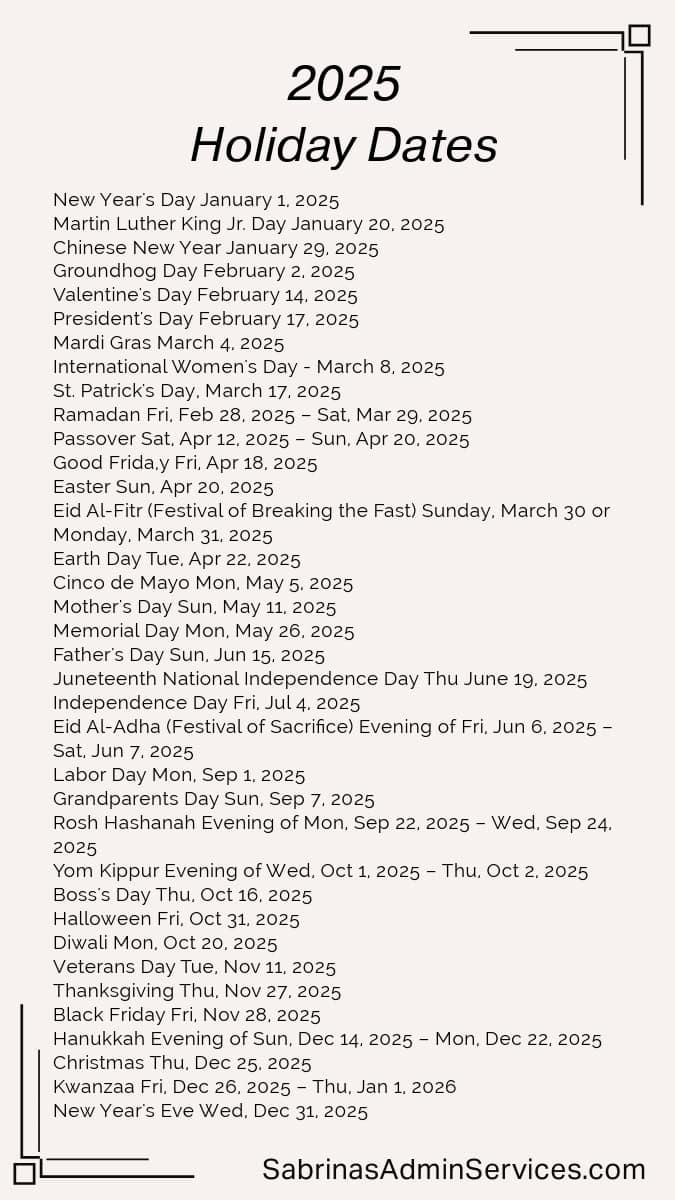
Now that you know the dates of each of the holidays. Determine which one you want to share on your social media pages. You don’t need to do all of them unless you want to do it. Please keep in mind that these are the major holidays, and there are many more you may want to share a social media post about; please leave a comment below so I can add them next year. Thank you.
How to create engaging holiday greeting images for social media
Creating your own images will allow you to customize your image to match your business’ brand. You can use an online app like Canva, or Snappa, or use more advanced software like Adobe Photoshop. (Feel free to read a review about Snappa from a colleague of mine). Whichever you decide to use, you should take into account several factors when creating your own images on social media.
- You want to engage your audience. Creating images is great, but you need to know why you want to create an image to share and who your audience is. Visit your social media insights and analytics for details. We have instructions on where and how to use this information. Visit our posts below.
- Determine which holiday you want to share a greeting. Not all holidays may apply to you and your followers. Choose wisely.
Holiday Greeting Images Tips
If you want to create your own holiday greeting images, there are several tips to keep in mind.
Decide on the common size and shape of the image that fits most of your social media pages, if not all.
A square image (600×600 or 1200×1200 pixels) works well on Instagram and Facebook. But, if you use a square image on Twitter, the image will show only the top of the image in your timeline. So, have the text at the top half of the image. While LinkedIn shows the entire square image, it is a little smaller, with two gray bars on each side of the image.
Make it a contrasting color if you want to write words on the image.
For example, if there is a lighter image, use darker text.
Use images that are less busy if you want to write words on the image.
Not all images work with text; look for images with blank areas and fewer lines in them, so it doesn’t take away from the text.
Colors are important.
Ask yourself, when you look at the image does the image instill happiness or gratitude? If the image makes you feel negative emotions, you may want to stay clear.
Shock images are great attention-grabbing pictures but take caution.
You may get a negative response from your readers. Pick images that are calming for a better response.
Pick the right font.
Not all fonts are legible on social media. Check and pick fonts that work on the mobile view best since many people are viewing your posts on that device. Sans Serif fonts like this one on my blog work well for reading on mobile devices.
Review images on your mobile device first.
Some images look great on the desktop but not on mobile. Be sure to check the image on mobile since that is where most of your followers are going to view the images.
Remember that it does take time to make holiday greetings images, so, above all else, make sure it is something you want to do and spend time on throughout the year. I hope this motivates you to share your best greetings with your followers.
Remember, if you want help creating enticing images, feel free to purchase our Social Media Marketing Services.
Visit our other FREE greeting images and other tips to share with clients.
11 Free Seasons Greetings Images to Share with Clients
How to Quickly Send Holiday Cards for Your Small Business
Visit our other posts below for more help!







