Repurposing content is essential for any small business owner to get their brand in front of the audience consistently. And, let’s face it, no business owner has a lot of time on their hands. The good news is that today, I will share tips on how to repurpose the blog content hard work and unique ways to repurpose blog content to increase engagement on your social media platforms. It is a great way to engage with your target audience in different ways for the original content you created.
Topics Discussed
- Why should you repurpose blog content?
- Things to remember before you start repurposing blog content
- Each social media platform’s audience is unique.
- Different Insights Platforms to analyze
- Video is More Engaging These Days
- You will need to edit the extracted blog content.
- No more than 5-7 words per slide image
- Use Royalty Free Commercial Use Only Music
- Focus on Repurposing Evergreen Content.
- You do not need to repurpose content in several different formats
- Ways to repurpose blog content
- Create a Reel or Short Form Video.
- Make an image quote with blog post content.
- Create a social media series with blog post content.
- Create a tutorial with content from a blog post.
- Create a slide show that shares facts from a particular blog post.
- Create an infographic to share.
- Create a podcast episode.
- Share a live online course with your audience.
Why should you repurpose blog content?
Creating new content for your social media platform is time-consuming. When you repurpose your blog content (or recycle blog content), you can change to a new format and reduce the wording to the key points for the relevant time of year, month, quarter, etc… – resulting in more time spent on other new social media posts and brand awareness activities.
Also, repurposing blog content on social media can allow you more freedom to do more money-generating tasks.
Things to remember before you start repurposing blog content
But first, let’s go through what you need to know when repurposing blog content for social media platforms. It is essential to know that timing is everything. Sharing the content at the right time is the key to success on any social media platform and industry.
Each social media platform’s audience is unique.
Now, remember that each person’s social media engagement is different. One platform, like Instagram, may work for some industries and not others. The best advice is repurposing content on the social media platform with the most engagement. Visit each platform’s analytics to review what your audience engages with and does not care about. Below are the different social media platforms’ insights instructions.
Different Insights Platforms to analyze
Facebook Page: Go to your Facebook page. At the top right corner, click on your page’s profile name. Then, in the left-hand column, click on the word “Insights.”
YouTube Channel Page: Go to YouTube, select YouTube Studios at the top right, and then select Analytics. Then, scroll down to see the YouTube video and the results.
TikTok Channel Analytics Page: You must activate the Business Suite to see the videos and results. Go to Profile, then Business Suite, select Analytics and click on Video to view the videos.
X Insights for each post: go to your profile page, and under each image, you will see comments, likes, reposts, and views.
LinkedIn Analytics Page: Go to your business page and select analytics on the left side to view how your posts are doing with your audience.
Note: Depending on your number of followers, you may or may not have these insight features.
Review the social media content you have shared over several months and see if there is any relevant information to help you determine the topics to share with your audience.
Here are some questions to answer while examining your insights: Does your audience like long-form videos or a particular Instagram Reel? Do they like live video? Were there any shares?
For the best use of your time, pick a social media channel with the most engagement and where your target audience is. Sometimes, you can have engagement, but your target audience is not on that platform.
Ask yourself these questions to determine your best social media channel: do my customers like to hear from me on this platform? What are the ways my audience shares my content? Does my team have the online/mobile apps and the ability to repurpose content on this channel?
Video is More Engaging These Days
Most platforms prefer video content over images and even links. If you are unfamiliar with creating video content, you can start by experimenting on Instagram or TikTok. These platforms make it easy for you to create videos on your mobile device.
You will need to edit the extracted blog content.
Remember that some of your content may not be extractable from your blog, and you may need to reword them. Some content may be too long. Remember to be all-inclusive with your content. Also, some content may need to be updated since you last wrote the blog post.
No more than 5-7 words per slide image
Your videos should have very little wording on each slide. Think of the short videos as mini PowerPoint Presentations. Too many words will make it difficult to understand and read – resulting in people leaving before the end of the video.
Use Royalty Free Commercial Use Only Music
Music is tricky when sharing online and on social media. Find a handful of songs that are for Commercial Use. Selecting the test audio feature ensures each song chosen is acceptable for commercial use. This will reduce headaches when you upload a video with music embedded and the platform says, “You can not use this music.” Then, you have to modify the video and upload it again—it is such a waste of time and aggravation!
Instead of adding audio to the video and uploading it, Meta makes it easy for you! Meta Business Suite will show you the Royalty-Free songs you can use in your videos. Upload the video without music in it and go through the steps to find a song.
Focus on Repurposing Evergreen Content.
Evergreen content is content that has been relevant for several years. If you have many blog posts that are evergreen content, you can focus on revisiting these specific topics on your social media channels.
You do not need to repurpose content in several different formats
You can pick one or two formats to repurpose your blog content. Pick the most popular right now, like short-form content video.
Ways to repurpose blog content
Now, let’s get down to the nitty-gritty on ways to repurpose blog content on social media platforms. All content can be used in different ways; below are various ways to use your content.
Create a Reel or Short Form Video.
The most obvious way to create a Reel or short-form content video is to look for a list of content under a particular topic from your blog post. Then, grab a part of your content and create a slide show. You can create slides on Canva in its free version or purchased product, Adobe Photoshop(a purchased product), or the Adobe Premiere Rush app (a purchased product). I am not an affiliate on these sites.
Make an image quote with blog post content.
You can create an image with a quote or fact sheet and share it on social media. It can be quotes from your content directly. If you do this, you can create a few sentences in the content area that includes the source of the quote. Here is an example of one I did.
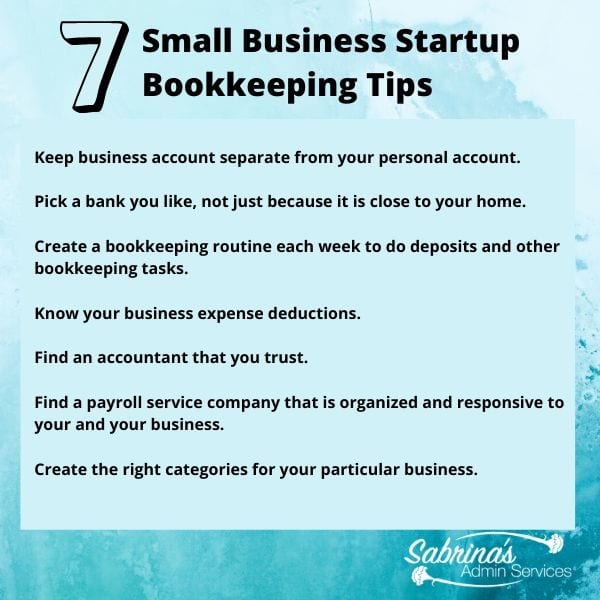
Create a social media series with blog post content.
A social media series could be a series of related posts that you want to share one after the other. There are a variety of topics that work well repurposed this way. Some topics are self-care, financial facts, and motivational quotes.
Create a tutorial with content from a blog post.
Make a video that shows the step-by-step instructions of some content you shared on your blog. If you are an administration person and can show how to use Excel for a business, sharing those steps to create a pivot table may be one idea.
Create a slide show that shares facts from a particular blog post.
Slide shows are images uploaded together that people can swipe to view different facts or quotes from a blog post.
Create an infographic to share.
If you have statistics or data that you want to share, creating an infographic is a perfect way to do so. Infographics are graphic representations of information, data, or knowledge intended to present information quickly and clearly as Wikipedia describes.
The longer these infographics are, the better they tend to work on Pinterest since they display vertically. Here is an example below.
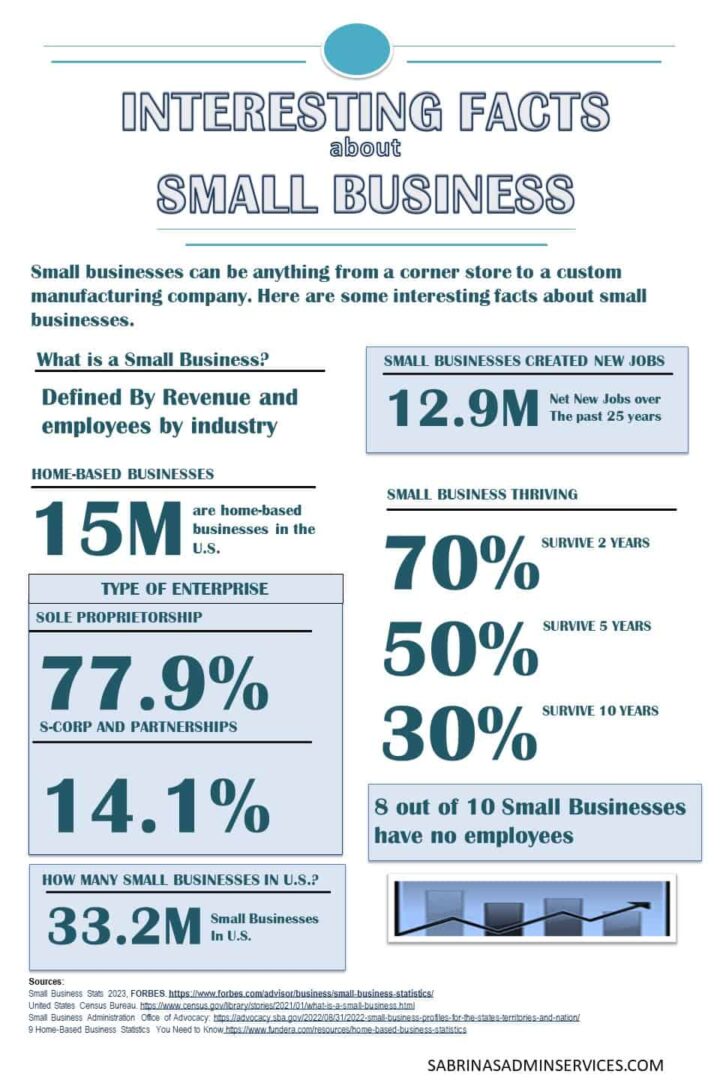
Create a podcast episode.
If you have always wanted to create a podcast for your brand, you can start with the type of content from your most popular blog posts and modify and extract the topics that work for a podcast.
Share a live online course with your audience.
Another option for sharing on social media is to create a live online course for your audience. Pick a tutorial 3 to 4-part blog post series from your website and compress the great content to make a Live online course where you can offer it for free or charge a little money. This will bring new life to your pieces of content that are valuable to your audience.
Conclusion
In conclusion, keep in mind that every business and audience is different, so you will need to customize your social media posts to your audience and modify them across different platforms as well. Not all content can be repurposed content either, so be selective with the material you plan on reusing from your old blog posts.
I hope this article about how to repurpose blog content inspires you to use old blog high-quality content in new social media posts. If you want help with your social media content strategy and implementation, check out my social media services.
Related Posts:







So many great ideas! Thinking we need to start from scratch every time can cause us to waste countless hours and/or miss out on marketing opportunities because we think we don’t have time.
Wow, a lot of great content here. I think I could spend my whole day working on these things. I’ve done a bit of repurposing by creating Youtube videos of written blog content. I haven’t yet dipped my toe much into video, largely because I’m just too busy working. Definitely something to think about, though. Thanks for all of this!