While visiting some local service-based small business websites, I noticed a common mistake across several industries within the small business service provider sector. Small Business Service Owners feature various elements on their website, including expertise, testimonials, and a portfolio. However, one critical aspect is missing: the service area. With all the spam and bots targeting our industries over the years, many business owners do not include their service area on their website. This is a deterrent for any individual who wants to learn more about a service in their area, resulting in a loss of money and clients (affiliate). Let’s correct that! Today, I will discuss the service-based Small Business Service Area on the website and explain why it should be prominently featured. This seemingly simple addition can have a dramatic impact on your local businesses search visibility and customer retrieval.
Topics
Benefits of sharing your service area on your business website
We forget that when people visit our site for a service, we need to provide clear information to avoid confusion. Below are the benefits of sharing your service-based business area on your website.
Get the right people in your area.
People may be confused if they are not aware of their location on their phone. Publishing your service area helps search engines know your specific geographic areas. If they do not share that on their device with the Android browser or iOS browser, you may be receiving visitors who are not in your area of service, resulting in wasted time for you and the prospect. By focusing on the service area, you increase your visibility in “near me” searches and local search rankings.
Help the search engines know who you are.
When a search engine comes to your site, it is essential to list the areas you will travel to, as doing so will give the search engine resources about your business and result in helping prospects come forward.
Building trust and credibility
Being transparent with others will help with trust. People do not want to guess who you are and your service area. It’s a waste of time, and they may not even want to act. It is best to have no confusion about your service area. It also shows you are professional and value the user experience, and can build trust with prospects.
Content marketing resource for your website
If you decide to create a blog, you can start to write about your area, including topics such as local market events, local community partnerships, area-specific challenges your business solves, or showcase local customer success stories. This will boost your services in your area and help your prospects find you more quickly. It will also help build a community in your immediate area.
Competitive Positioning
Highlighting your local area can help you stand out from the crowd. You can emphasize your local keywords, regulations, specific requirements in your area, and preferences that the bigger companies might overlook.
If you feel these benefits are essential, check out these tips to help you place your small business service area on your website.
Where should the Small Business Service Area be on the website?
We need to talk about the placement of this information. There are many best practices for including this information. Below are some of the best ways to add geographic locations to your website.
- Footer of your website: Share detailed information like the business address and the physical address. This area makes it visible on every page of your website.
- About page: You should have an About Us or About Me page. If you do, include your service area on this page as well.
- Have a Service Area Dedicated Pages: Create a separate services page that shows a wide range of specific location pages. Include things like a map and a list of cities, counties, or regions, if you have several locations or have a chain of physical storefront. This also helps the user and search engine optimization (SEO).
- Homepage: You cannot forget the home page because most people will be landing on this page the most. This section should be the large, prominent area at the top of the homepage.
- Service pages: If you have several detailed services, as I do, you may need to indicate a section on each of these pages that describes your service area.
- Header/Navigation Menu: Include a “Service Areas” link in your main navigation. This immediately tells both users and search engines that the location matters to your business.
- Contact Page: Be sure to include your service area on the contact page as well, preferably before the form.
- Meta Description: When setting up the SEO (affiliate) for your services page, be sure to add that the business serves cities in this area.
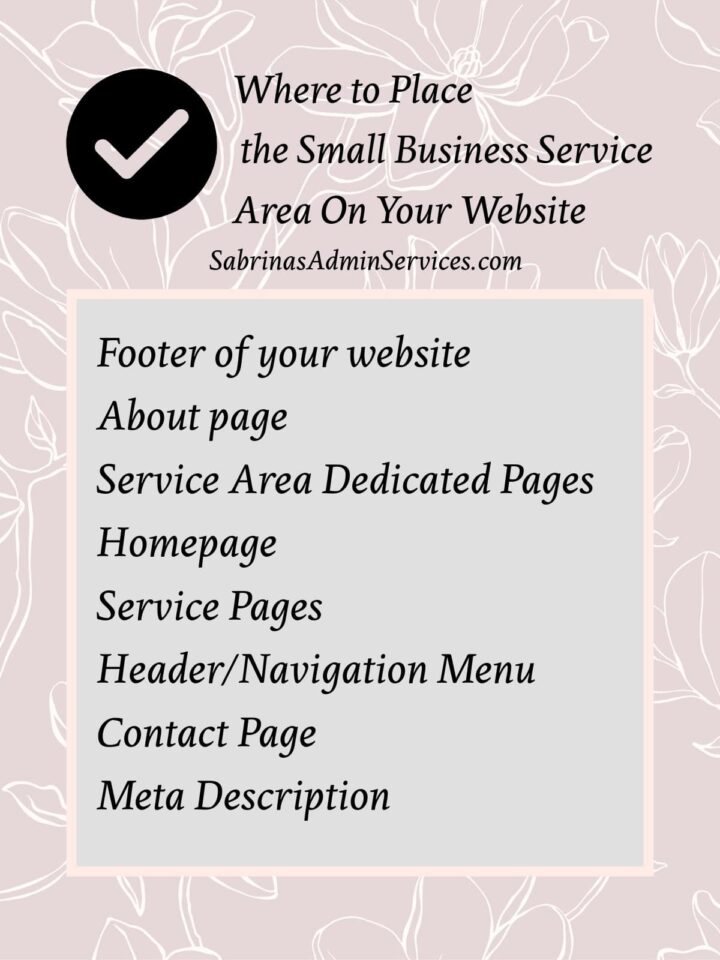
Make sure that the placement is visible for your target audience and is easily accessible to them. Placing it naturally where people would be looking for the information works best. It is also OK to have it repeated several times throughout your site.
Other Things to Consider
Below are some additional tips you can use to improve geographic optimization. Below are some extra ideas to try.
Create a city-specific page name.
Additionally, consider creating location-specific landing pages for your primary service areas. A page titled “________ Services in [City Name]” will perform better in local search engine optimization than a generic service page. If you service several areas, you can create a service page for the leading metropolitan area.
Include specific names for these city-specific pages.
Include local landmarks, neighborhood names, and area-specific information to strengthen your local relevance. If you are in a major city, be sure to include the names that the local customers would use.
Keep up-to-date with Google Business Profile.
And, don’t forget about your Google My Business Profile and other local directories. Ensure your service area information is consistent across all platforms. Other places to visit are Angi.com, Thumbtack.com, and Yelp.com. Be sure to update your social media company profile as well.
What should I include in my Service Area section?
Share information with your visitors just by including the exact cities, zip codes, neighborhoods, and regions you serve. It is OK to be extremely detailed in your city’s names.
You can also include a Google Map that shows your service area.
This will not only help the visitors, but it will also help search engines to be geotargeted in these areas. Google’s algorithm prioritizes businesses that clearly define their service areas.
Conclusion
In the competitive landscape of local service businesses, geographic clarity isn’t optional—it’s essential. Make your service area work as hard as the rest of your web pages. By spending the time and getting your small business service area correct, you will have a more competitive advantage over other people who are geographically vague. Your service-area businesses’ specific area isn’t just helpful information—it’s a powerful marketing tool.
I hope this post has convinced you to revisit the Small Business Service Area on the website. Please leave a comment below if you found a particular area that works well on your website. I would love to hear from you.
Related Posts:








This is excellent advice. I work virtually, so I wonder how listing my location might impact that aspect. Any advice regarding that and how you might recommend addressing this issue differently from that angle?
Thanks for stopping by, Linda. Great question. If you want to work with people in U.S.A., you can indicate that you work with U.S.A. based individuals. You can also say, the time zones that work best for you in your serving area page. This also helps search engines understand your ideal client.
This is so important! One of my pet peeves is visiting a website that doesn’t show clearly where the business is located. And how do these businesses expect to attract search engine traffic without any location-based keywords!
Thank you for this important post.
I agree, Janet. Making this section of the website priority, doesn’t only help with online prospects but also when networking in person. Thanks for stopping by and commenting. I really appreciate it.
You have expertise in so many areas, Sabrina! Janet recommended I make my service area clear at the top of my website (header) when I reworked the site, and I am glad she did. It is nice to be able to quickly discern whether a service provider works in my area.
I do offer virtual services, but I rarely get these started randomly from my website. They tend to be more word of mouth, or continuation with a client who was local and has now relocated further away.
Helpful tips as always – a few follow up ideas for me!
That is great, Seana! It is something that we forget over the years especially when we are developing our business. Websites most evolve to reflect the growth of the business too. Thanks for stopping by and commenting! I really appreciate it.