***Full Disclosure: Visit our "Disclosure Policy and Cookies" for details. Affiliate links appear on this page from Google Adsense, Amazon, Impact affiliate members, and Shareasale affiliate members.****
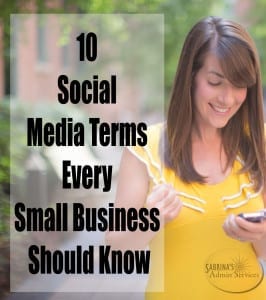
There are several social media terms. Not everyone knows all the words that are used. So, to help you out, I handpicked ten social media terms for you to help navigate you through social media sites. I included visuals as well to help you understand the words better. If there is a free service, feel free to click on the image, it will take you to the site that offers it.
Words that Startup Small Business Owners Must Know
What does Bitly mean?
Bitly is a free URL shortening service. It will condense a long URL to a short one for use on social media sites like Twitter.
What is Facebook About Page Info?
Facebook About Page Info is used on social media sites for you to fill out that describe what your page is about.
What does a “blog” mean?
Blogs are usually maintained by an individual owner or business of a website. They regularly write topics that are specific to their industry.
What is the term Creative Commons?
Creative Commons is a nonprofit corporation who helps with free licenses and other legal tools to mark creative work.
What is a “handle” on Twitter?
A handle is used on Twitter to describe what your profile page. For example, my handle is @smqorg. If you want to write to communicate on Twitter, use @nameofcompany and then the message. Note that when you put @name of the company first, only the recipient can see the message if you want to share someone else content, place via @nameofcompany after the title, and then add the link.
What is a hashtag?
A hashtag (“#”) is used to mark keywords and other phrases on Facebook, Linkedin, Twitter, Pinterest, Instagram, and Tumbler. It helps categorize content on a site. It helps the AI on those platforms understand your content.
What is a meme?
A Meme is used to describe a thought, idea, joke, or concept that’s widely shared online. There is a text above or below it but can also be in a video. They are very popular with kids.
What is a Periscope?
Periscope is a social video app that is popular these days with bloggers. You can share live activities and interact with the views while doing your presentation.
What is Search Engine Optimization (SEO)?
Search engine optimization is the process of improving the volume or quality of unpaid traffic to a website from search engines.
What does the word “trending” mean?
When someone said trending, it means what people are talking about at a particular point in time. You can see trending topics in different areas of social media sites.
I hope this helps you understand some of the terms that are on social media. Let me know which word you want to know or have learned by leaving a comment.
Looking for help with your social media strategy and schedule management, check out our service here.

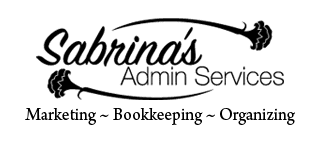

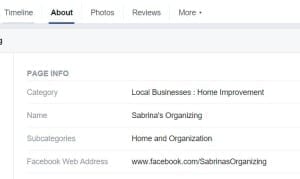

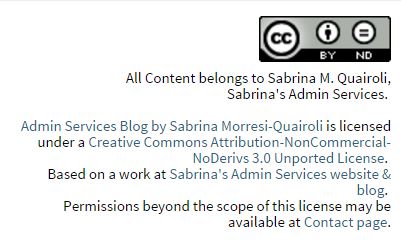













Great topics to talk about and help other people… they surely could use it. Thanks for sharing this!
Thanks for visiting and commenting, Kristen. I really appreciate it.
Sabrina – a good primer, especially for those just getting into social media. I think the term meme is one of the most misunderstood. Thanks for clarifying.
Me too, meme is one that it took me awhile to understand. Thanks for commenting.
I”m proud of myself knew all except for one: creative commons. Is this something that everyone should be doing?
That’s awesome, Lisa! Thanks for visiting and commenting.
Love that I knew all of them and use many. Good idea not only to educate but for others to see that you know what you are talking about.
Good for you, Roslyn. Thanks for commenting. I started off easy because I didn’t want to frustrate the newer small business owner. =)
Thanks for the great list, Sabrina. I know most of these, although I had a different understanding of the “official” meaning of a meme. I guess I am already doing them based on this. 😉 I will look up the meme generator you show in your graphic. It’s amazing how the more we are in the online world, the more we “learn” and yet often we don’t even know we know it. Enjoyed the post!
Most like you are, Beverly. My daughter, the expert of Memes, said the images or videos must be popular images and that people know but modified to make it talk about something else. Still figuring this one out myself. =) Thanks for commenting, Beverely.
I remember the first time I heard the term SEO. I had no clue what it meant, of course, and I understood even less when it was explained to me! That was long ago, in a galaxy far away, and now I can spout it off like I born knowing it. 😉
I know what you mean, Jackie. To goes to show, we all can learn. I love that about us as humans. Thanks for commenting.
For some reason I never got the meme thing..:) Thanks for making me a little smarter today. Also, I am interested to have a look at Creative Commons. Thanks for sharing this list!
You are not the only one. I had to read it a few times myself. =) Thanks for commenting.
Thanks Sabrina, I really liked the way you incorporated the images with the explanations. It makes everything clear for those who are not certain about a particular terms. Te creative commons caught my attention. I never thought of applying my own work to it.
Thank you, Joyce. I am visual and hope other visitors will benefit from it as well. Thanks for commenting.
Nice! This article will be of great help to newbies who are bewildered – drowning in a sea of new words. I like that you added images for each one.
Thanks Beth, There are so many terms out there and very complicated descriptions. I think I will do this one again with different terms. It is really helpful. Thanks for commenting.