Small business owners tend to run so hard that they forget to stop and plan. Planning our day, week, month, or year is critical to going in the direction we want and not the direction the wind takes us. So, today, I will share healthy work-life balance tips to help your entire life using the right planner, including ways to incorporate your personal life and business life goals and tasks while staying on track with it all. Remember, quality time is key to ensuring you can clear goals and keep your mental health in check.
Full disclosure: This post shares ACCO products. If you click through, I will receive a small commission if you buy something on their website. Happy shopping!
The planner I am sharing is AT-A-GLANCE® FOUNDATION Undated Weekly Monthly Planner, Green, Small, 5 1/2″ x 8 1/2″ (affiliate).
Focused Areas
Best Calendar Planner that Encompasses Your Whole Life
To balance our lives as Small Business Owners, we must incorporate all our activities, including the private ones. It makes life much easier when we include all the business and personal goals in one place to help us stay on track. Areas to include in your balance your life planner are:
- Client connections and updates
- Continuing Education
- Financial management for personal and business
- Friends connections and updates
- Family connections and updates
- Spiritual activities
- Exercise
Finding A Sturdy Planner
A well-designed planner always makes us want to continue using it. The one I am reviewing is olive green. A magnet helps keep the cover closed, so if a few pieces of loose paper are placed inside, they will be contained.
The planner I am sharing is AT-A-GLANCE® FOUNDATION Undated Weekly Monthly Planner, Green, Small, 5 1/2″ x 8 1/2″ (affiliate).
Keep the planner simple on the outside but sturdy to use. Some planners are dated, and others are not. It’s up to you which planner type you want.
Prioritize Your Tasks
The first step when balancing Your Life with a Planner is to decide on your and your business’s priorities. When using a planner, remember these priorities and jot down the next steps that will bring you closer to your priority goals.
Separate from your planner, create at least three specific goals you want to complete before the end of the year. Then, under each goal, write the steps you will take to complete these goals.
Remember the why! Remember why you think these goals are important and how they will help you get to the next level in your business. And remember to envision how these goals will improve your life. Keeping a mental image of the goals will help embed them in your life. Change happens; let’s add a say to what happens.
Having all these things written out and placed in the back or front of your planner will remind you of the direction and why you want to do them.
Planning and Goal Setting
When balancing your life with a planner, you need to consider the whole picture when creating a good goal plan. In this section, I will discuss vision boards and mind maps. I will refer to the longer-term goals as overarching goals, which are goals that take longer than one month to complete.

Have a Vision Board
To do this, it is essential to create a vision board that shows images of what you feel the outcome should be for the year. These are usually images and fewer words. They can be drawings, stickers, digital images, or anything that inspires you and helps you see the goals that are important to you. A vision board is usually used for a long period, a year, or even a lifetime. It’s a high-level view (overarching goal) of what you want for your personal life and business. You could have several vision boards or just one that represents your dreams.
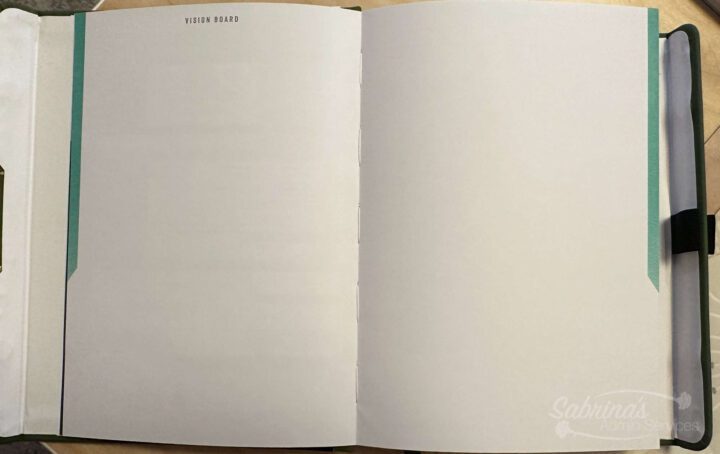
Mind Mapping
On the other hand, mind mapping is especially a favorite of mine. I have used it since high school while planning for college. To do a mind map, ask yourself, “Where do I want to be in a year?”
Each mind map can have one goal in the center, such as “The New Me,” “My New Business,” “My Successful Business,” “My Successful Professional Organizing Business,” etc. Make it as straightforward as possible so that you know exactly what the goal is.
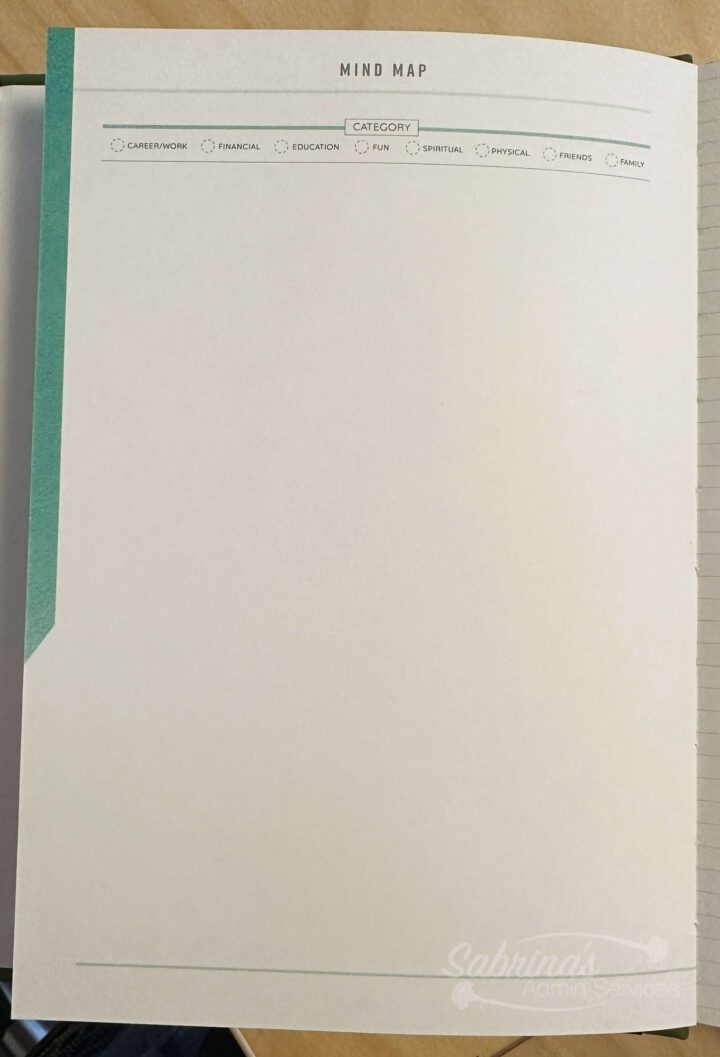
Questions to Ask When Creating a Mind Map
Now, on paper or using a mind map app, draw a circle around the goal in the center of the page, then draw lines from the circle to the sides of the page.
Now, add the tasks to achieve your main goal to the lines. Create additional lines for subtasks that also need to be completed. Being specific about the tasks helps you stay focused on your goal.
Below are some questions to ask yourself to determine the specific tasks for the primary goal.
- Do I need money to achieve this goal?
- Where is the money coming from to achieve my goal?
- Do I need education to achieve this goal?
- Will other people need to be involved to achieve the goal?
- Will I need to hire someone or ask a family member for help?
- Is there documentation I need to create to achieve this goal?
- Are there resources I need to get a hold of to achieve this goal?
- What habits do you want to change to achieve this new goal?
Jot down the notes around the goal using the lines and additional sublines needed for each group of tasks. This process will take at least a few hours of quiet time. Distractions will just lengthen the time and may diminish the outcome.
Achieve the Goals Tips
Since you created tasks in the mind map, it’s time to add them to the planner. Break down the steps in your planner even further if it seems like a multistep process. Breaking down the steps into 15 to 30 minutes works well for getting through a task step each day.
If you are like many people, you may find that setting a goal for yourself doesn’t mean much. You just surpassed the deadline. Remember to be stern but forgiving with yourself. If you can’t make a deadline, just push it to another day. I and many of my virtual consulting clients (affiliate) have had times when things come up that are more pressing and we need to adjust our tasks and deadlines. And that is OK.
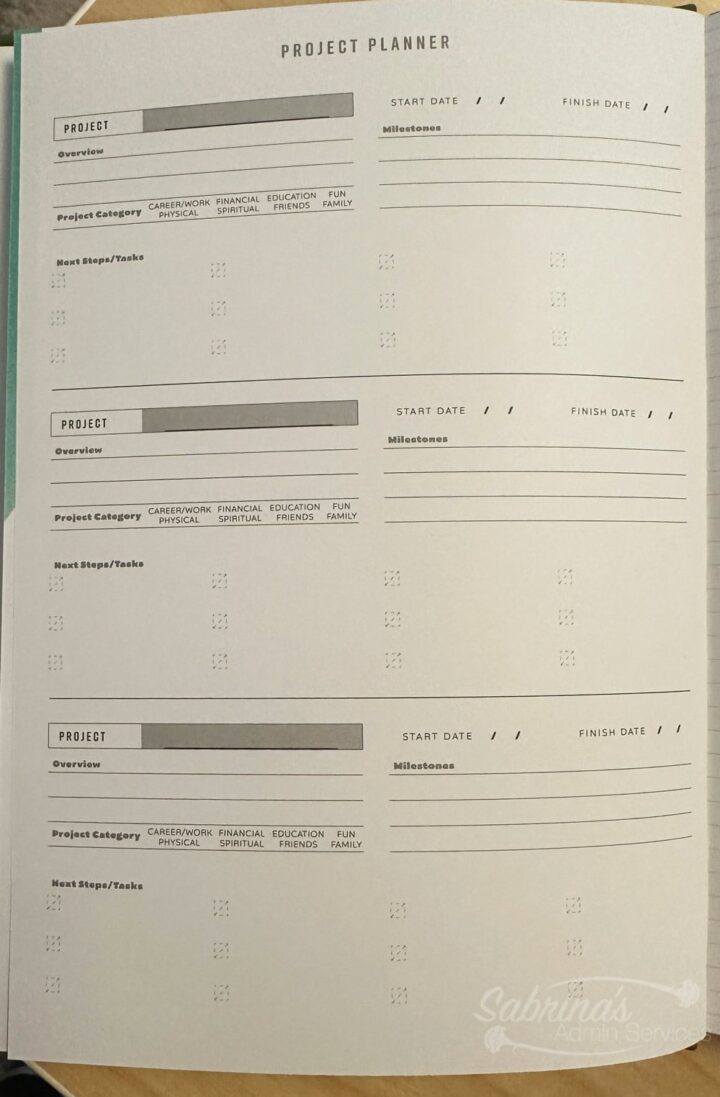
The planner I am sharing is AT-A-GLANCE® FOUNDATION Undated Weekly Monthly Planner, Green, Small, 5 1/2″ x 8 1/2″ (affiliate).
Create blocks of time
Blocking time for different recurring tasks each week or single day will help you stay on track with your goals. Block-time tasks can be a variety of to-do things. Below is a list of some of the most common tasks small business owners can create blocks for their week.
Business Life Tasks
- Billing Clients (affiliate) takes one hour or less if you have a streamlined system. It is usually done at the end of the week or the weekend, but it can also be done at the beginning of the following week. If this task is done monthly, allocate 4 hours.
- Paying bills and updating your Quicken (affiliate), QuickBooks, and FreshBooks (affiliate) accounts should take about 1 hour per week or less, depending on how many bills you have. If you prefer, you can do this daily; it should only take you about 15 minutes or less. If you choose to do it monthly, allocate about 2 hours.
- Determine the professional goals and tasks. Depending on your goals and the steps you need to take during that week, this can range from a few hours to four to five hours a week.
- Social media planning and posting time blocks can take anywhere from 1 hour per week to 10 minutes per day. This task is good to do weekly or even monthly. If you choose to do it monthly, you may need at least 2 hours or more to spend time posting and determining the social media strategy for the upcoming month.
- Social Connection: If you regularly meet with associates or clients (affiliate) monthly or quarterly, allocating at least a few hours should do the trick. Travel time must always be added to this blocked-out time so you stay on track with your day.
- Creating to-do lists – setting to-do lists for specific personal or professional responsibilities will help keep these areas on track for completion. Creating a to-do list could take anywhere from 15 minutes (a grocery list) to 1 hour (for event planning).
Personal Life Tasks
- Exercise Routine: Allocate about 1 hour and 15 minutes if you do an hour-long workout outside the home. Allocating time for travel back to the office is essential to keep your time on track.
- Meal Planning: Depending on your personal life, this task can take 1 hour to 2 hours per week. This amount of time may or may not include grocery shopping.
- Cleaning the house: It may take 2-3 hours to clean for a three-bedroom house.
Creating these blocks on the Friday or Sunday before the upcoming week will help you stay focused and determine potential distractions with your priorities and plan for the week. Learn more about time blocking and get my free ebook.
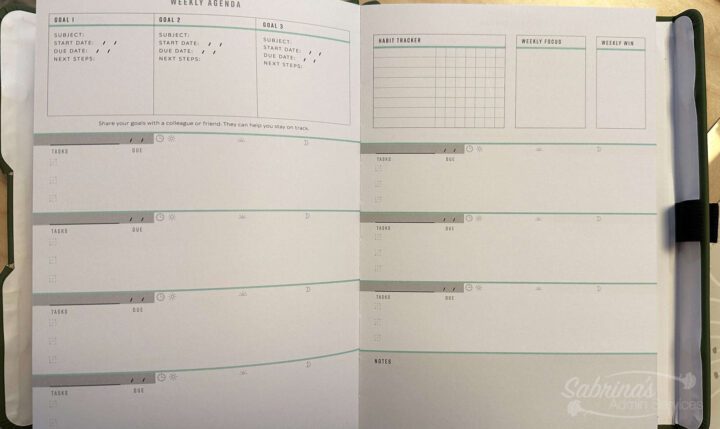
Create 3 Priority Tasks for Overarching Projects
The overarching projects are projects that will take longer than a month. This could be a sellable ebook, an online course, a new sellable service, projects at home, reorganizing a messy room in the home, etc… Creating three of these tasks that will get you closer to these overarching projects works nicely.
The priority tasks need to be incorporated into the planner on a weekly basis but don’t need an everyday activity. Priority tasks will help one stay on track. These tasks can be anything from upcoming events to research for future projects. To determine their importance, you will need to start with the goal and determine a deadline for the project completion date. Then, work backward to determine the different tasks needed to complete the project. Starting from the end date and visualizing what a project should look like, then working backward, can help keep all the tasks in order.
Some steps can be determined from the beginning of the project and work forward to the completion deadline. It depends on how complicated the tasks are and how long they will take.
Creating deadline alerts throughout the process and adding them to a digital planner AND your paper planner to notify you of any upcoming deadlines will remind you to set aside time to complete a step.
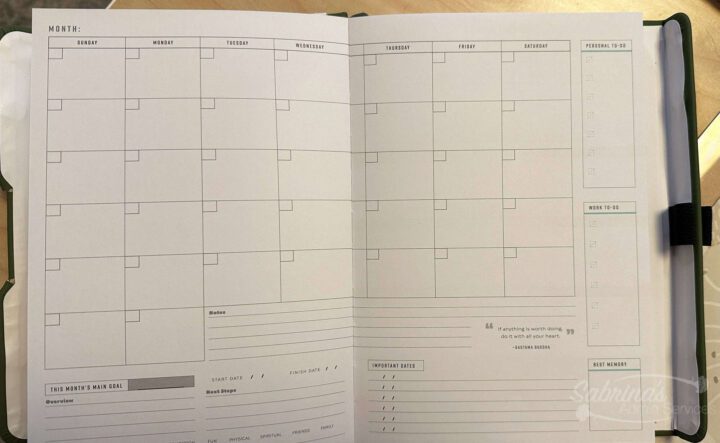
Habit Tracker
Many people nowadays enjoy tracking how well they keep up with a habit. This can be done for personal or professional tasks. Some tasks people may track are exercise, eating well, drinking water, not smoking, reaching out to clients, meeting with potential clients, training, spiritual activities, saving money, reading books, and lots more.
Note: There is a habit tracker on every week’s page at the top right page. You can see it in the image under the Personal Life section above.
Having a section in your planner that helps you track these various smaller goals will make it easier to stay motivated and achieve the habit change.
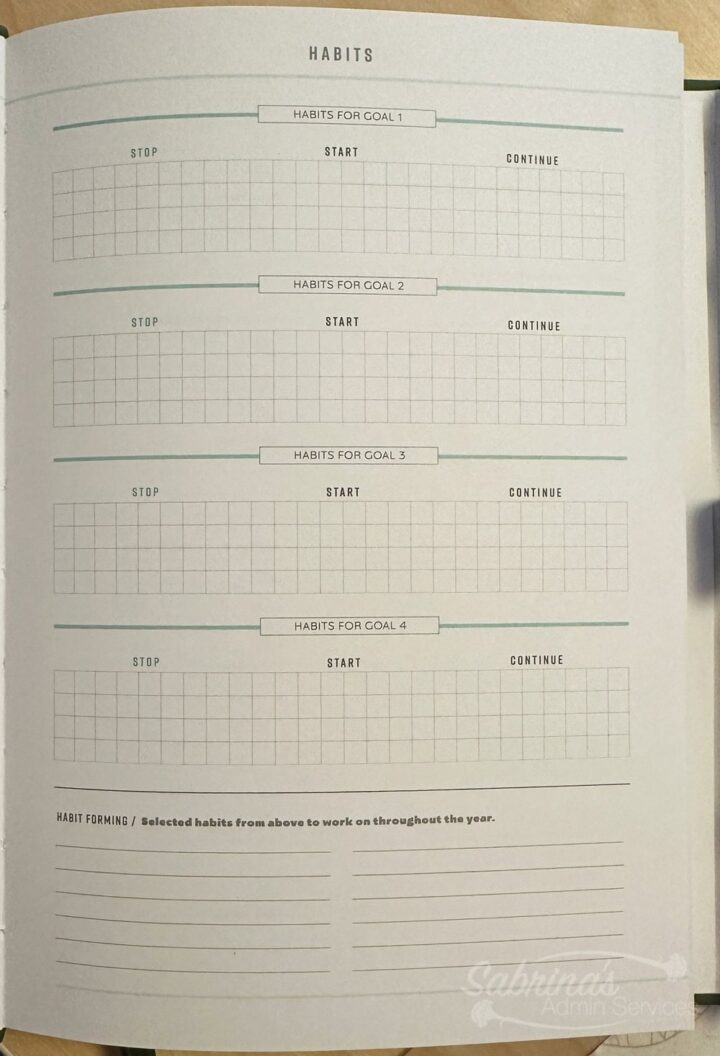
Two Pages Per Week Planner Layout
Two pages per week have been a popular way for small business owners to balance their lives with a planner. I have always gravitated to this type of planner since I like to plan the entire week’s tasks on the Friday before the upcoming week. It makes it easier to see the big picture of what tasks will be completed, what will be started, and what will not be visited that week.
Trying Something New Section
Another area to include in a planner for a better work-life balance is a section to try something new each week. This could be reading a new industry publication online or finding a new restaurant for dinner with family or a client. This section can be filled out at the beginning of the week to create a fun little challenge.
Tracking Your Wins
Wins are especially important for small business owners. We can easily lose track of them and beat ourselves up when we feel we haven’t done anything productive the entire week. So, making a part of the planner just for weekly wins gives you self-confidence and emotional health.
Conclusion
Spending time balancing your life with the right calendar planner for small business owners will make all the busy days work more smoothly and easily and keep you focused on the big picture. It will help you with better time management and also, reduce stress levels and anxiety, and make you feel in control of your life. I hope this post helps you boost productivity with your important tasks and goals.
Still feeling stuck with your goals and planning to balance your life with a planner? I can help. Check out my virtual consultation services, where we can discuss your situation and get you on the right track.
Feel free to check out our other goal-setting posts!
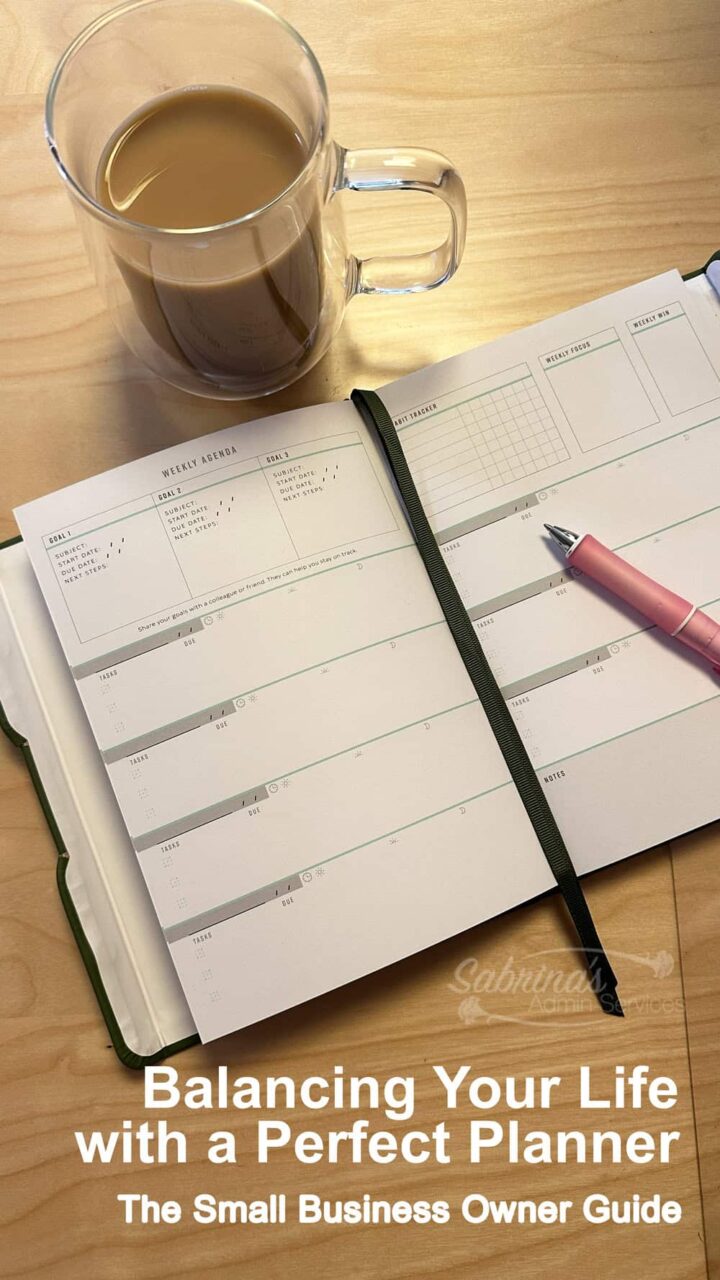






I use my paper planner in combination with my digital system, and don’t think I’ll ever give up paper. However, this AT-A-Glance Foundation planner is really impressive. They’ve done a great job of packing this full of planning features. Thank you for sharing it, along with your tips. I’m sure this would be great in any professional’s arsenal.
I live and die by my calendar. I note everything I want to remember. I also started using the task list in my CRM. That really helps me when planning projects and repeating tasks.
I used to have a paper planner, but now everything is digital. Some of my clients prefer paper, and the planner you featured looks comprehensive.
I’ll be honest. The system I use to accomplish goals is more intuitive and less measured. This drives home that the system that works is the best system for you. I’m happy you have one that you love, and I appreciated you walking us through it and explaining how to use it.
It looks like this planner has everything that a person could ever want or look for in a planner. I use a paper planner along with a small paper notebook. I put my appointments in the paper calendar portion and then use the small notebook to keep track of projects and other ‘to-do’ items.
It’s been many years since I used a paper planner, but this one looks great! There’s so much more to planning than just a schedule.
I like the look of this planner! I have toyed with various “looks” and landed on two pages for each day. This results in a fairly bulky planner, but it lets me have my calendar on the left side of the page and my task list on the right. It works for me.
My planner doesn’t have a habit tracker or a few of the other features of the one you are showing here. I think planning can be such a soothing process. I think of my planner as my best friend, not a task master. I spend time with it when I’m feeling stressed LOL. I put everything into it so it calms me down.
Thanks for stopping by, Seana! Actually, the habit tracker is at the top right page of every 2 day week planner.