I’ve been using Threads since it went live back on July 5, 2023. While the platform grows, I’ve been researching whether it is a good fit for me and my business. So far, I like it. And I am enjoying the content of the people I follow.
Topics Discussed
The background
Many celebrities are on the platform, which is okay if you want to follow them. From motivational speakers to reality show stars, you can find everyone there. But, I prefer to interact with other like-minded business owners and people who love organization and productivity. That said, I still enjoy the discussions I get instead of the craziness of X (formerly Twitter). Though I am not ready to let go of X yet, I find this social media platform promising.
Demographics on Threads
The demographics of Threads are a little different than those of other social platforms. As of July 2023, Threads App majority of users were males 68% while there are only 32% women. The app is popular in India, the United Kingdom, Brazil, and only 14% of the U.S. The highest number of users is Gen Z, which is expected. So, if you are selling a global product or service, cater to Gen Z, or have many male clients (affiliate), you may want to participate in this app.
What to Post on Threads
The strategy you use for your business will depend on your industry. The ideas below are general and hopefully spark some ideas for your industry.
Follow the Threads Trends
Threads go viral just like other platforms. If a particular topic across your feed looks promising to your industry, chime in and add to the conversation.
As of 10/2023, Social Media Today says that Threads will soon add new “Trending Topics” elements to make it easier to see trends. When this information is shared and available to everyone, I will update this post.
Share images/videos that spark conversation.
Images like memes and video content may help you engage with existing users and new followers. Pull memes from your favorite app, such as Giphy. Feel free to visit this post to see the other GIF sites you can use for some fun, eye-catching images/videos.
- Share images showing sunrises and smiling faces to spark happiness and friendliness.
- Share short pieces of quotes with your image.
- Share videos that show emotion.
- Links work great, too. Use questions or descriptions to spark a conversation.
- Share lists and tips from your particular industry with your images or videos. Stick with what you know, and you can share lots of information.
- You can also share challenges or contests with images and videos if you do them as well.
Keep in mind that fantastic photos and inspiring videos that inspire you will inspire your audience.
And don’t forget about asking questions. They are instrumental in engaging in conversation.
Questions to ask on Threads to Prompt Engagement
Below are some examples of questions you can ask. To help them engage in conversations, start with the words ‘how,’ ‘which,’ or ‘what.’ Fill in the blank for your particular industry.
- How do you spend your weekday morning?
- What is your favorite _______?
- What is the most helpful tip you never forgot?
- What is your favorite part of _______?
- How did _______ benefit you?
- What is the most used item in your home?
- Which do you prefer, a beach house or a mountain house?
- How would you do if _______ happened to you?
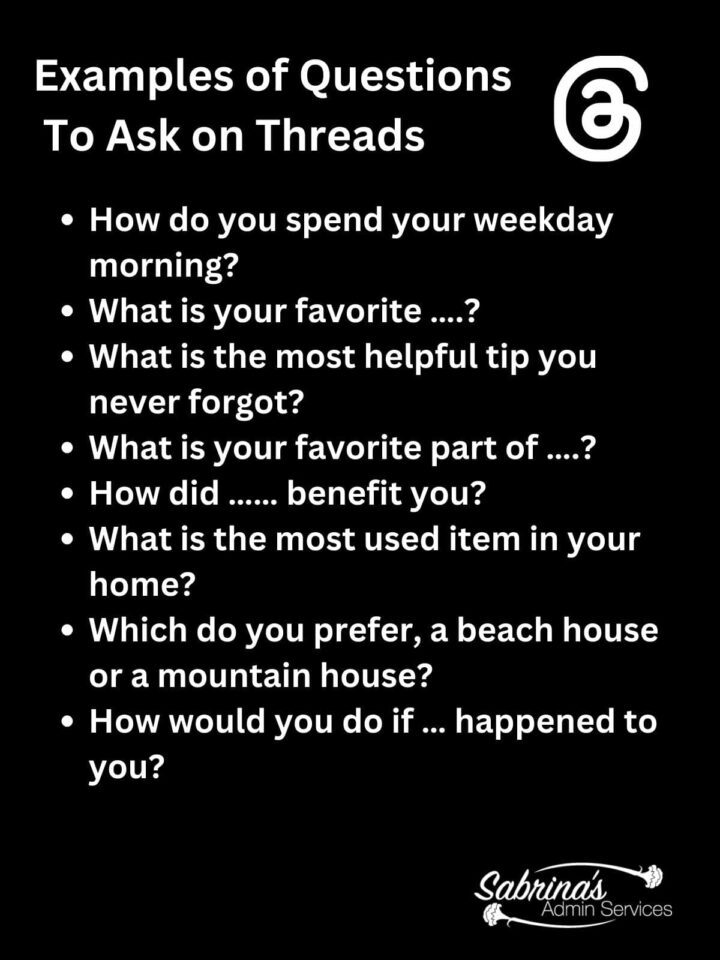
Be Personal on Your Posts
Another thing to keep in mind is to be personal. Share your opinions on topics. Your thoughts on particular industry standards. Or your background story to help relate to the audience.
- Share your passion for different things in your industry.
- Remember that you want to solve your follower’s problems.
- Be personal and share your thoughts on the situation you are sharing. Describe how you feel about it. To engage in the discussion. Try being less negative and more curious about what others think.
Share behind-the-scenes of your business
Another Threads content idea is to share your business. What are you doing right now for future projects?
You can also share things like prepping product steps that you sell often or will start selling.
You can share sections of future workshops you will be doing.
Share your industry news – something you have read recently and agree with or disagree with. Start a conversation with questions on what followers think about the topic.
Above all else, be of service to your Thread followers. Care about them, connect with them, coach them if they need help, contribute ideas for inspiration, and congratulate them when they succeed.
Threads content ideas are just some of what is needed when engaging with followers.
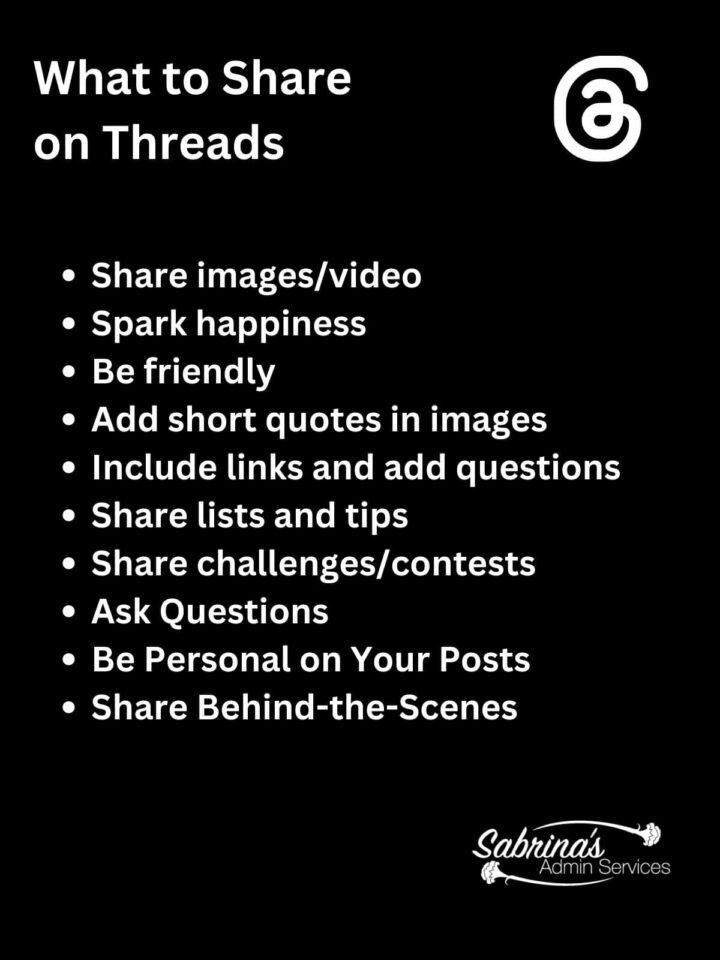
Time to post on Threads.
But when should you share your content ideas on Threads? Based on my research, there are several best times to do so.
- 6 AM to 11 AM PST or 9 AM to 2 PM EST
- 12 PM to 2 PM PST or 3 PM to 5 PM EST
How to Set Up a Threads profile.
If you are ready to get involved in Threads, you will need to follow these steps. Note that you must have an Instagram account and have your username and password handy.
- Download the Treads App from the App Store for iOS or Google Play Store for Android.
- Once you install the app, open it and sign in with your Instagram account.
- Tap Import from Instagram at the bottom to import your profile picture, bio, and link from your profile.
- Be sure to select whether you want a public or private profile, then choose Next.
- It will suggest who to follow; select Follow or Follow All. Many of these profiles are probably ones you already follow on Instagram.
- Review the terms and policies, then tap Join Threads at the bottom.
Things you need to know when setting up an account.
Below are some other things you will need to know.
Choosing a different profile picture, bio, or link on Threads will not affect your profile picture, bio, or link on Instagram.
If you need to update your username and personal information, you will need to edit that on Instagram.
If your Instagram account is verified, you can only change your profile picture on Instagram. A verification badge will also be shown with your Threads profile information.
Conclusion
I hope this post motivates you to try Threads for your personal or business accounts. I am enjoying it because it is very motivating and inspiring. At least, that is what my feed looks like right now.
Related Posts!







