Unless a small business is an e-commerce business, it is less likely to update its website daily. But this is critical for the small business’s effectiveness and professionalism. So, this week, we are giving you key areas to focus on when you update your business website. Let’s begin.
Table of contents
- Start writing posts in bullet format.
- Stay consistent with your layout.
- Make sure your social media links work correctly.
- Have a clear and understandable About Us page.
- Ensure your contact forms are working and that communication is still emailed to you.
- Keep updating and improving your business website.
- Keep your image formats in JPG versions.
Reread all your services or product pages.
Note the pages that need modifications. Then, hand it off to someone else. Make sure the pages are legible and formatted easily for mobile reading. People are prone to doing their research on mobile before contacting you.
Start writing posts in bullet format.
This way, visitors can easily see the highlights. This will inspire them to take action and not feel like they are reading a book.
Stay consistent with your layout.
If one page has a header 2 or 3 in one color and font size, make sure all the header and font sizes are the same color. This makes your business pages look more professional. To do this, you will need to modify your CSS(Cascading Style Sheet) to make sure your headers are in the right format.
Make sure your social media links work correctly.
Check the sharing buttons as well as the social media page links. These should all be working properly. Does your social media buttons still say Google+ or Twitter?
Have a clear and understandable About Us page.
Another update to your Business Website tasks could be to make sure your about us page is clear to understand. Include your contact information on this page, as well as where you are located. People want to know what country you are in these days. It allows for more transparency. Feel free to visit my About Me page.
Ensure your contact forms are working and that communication is still emailed to you.
Sometimes, when plugins are updated, the contact forms do not communicate or send emails. Or, you need to update the information before it starts working again. So, test out all your forms and ensure they are going where they need to for particular posts.
Keep updating and improving your business website.
The more you modify your content, the more Google will think it is being updated. If possible, change it every day. Even if it is one or two modifications, these changes will trigger Google to ensure that the site is worked on and not abandoned.
Keep your image formats in JPG versions.
Sometimes, you may have uploaded them in a PNG format, which may be too large for your site. So, review your older images and determine if you have PNG files on your website. In the Media section, search for “PNG,” which should pull up all your PNG files to see how many you have on your business website.
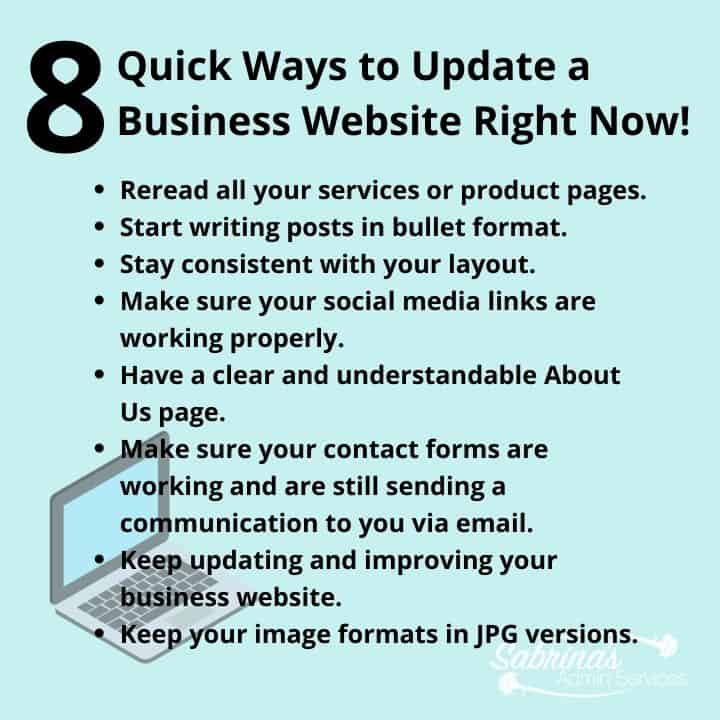
Well, there you have it. I hope this post gives you the guidance you need to take action on your small business website.
If you need help updating content on your website, feel free to check out our Website Help and Maintenance Service.
Visit our other Related Posts:







