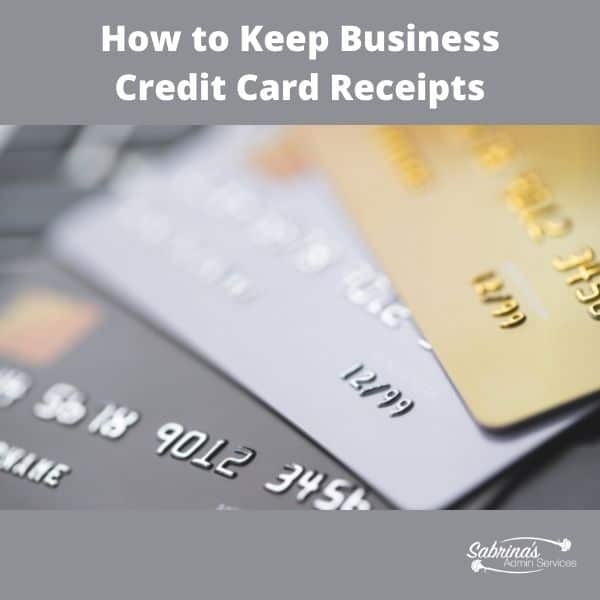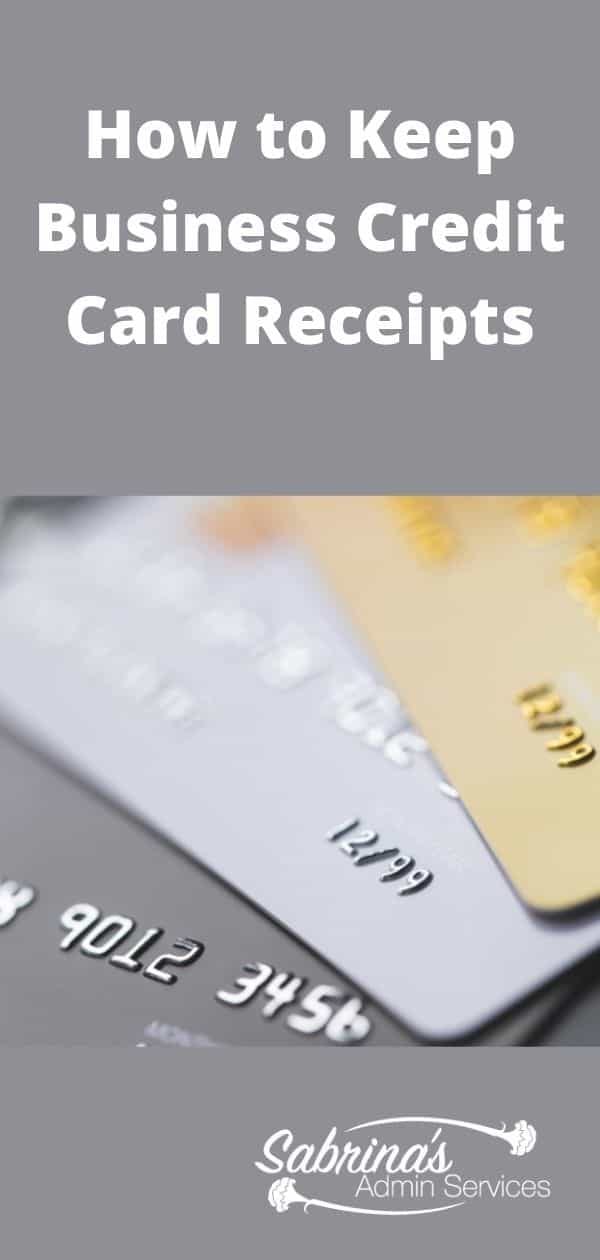While reconciling bank accounts is essential, you need proof of receipts for all your transactions, even credit card transactions. Today, we will discuss the importance of keeping receipts for credit card statements and ways to organize your credit card transactions. Follow along and order your credit card receipts before it is too late.
Table of contents
The importance of keeping credit card receipts.
Most small businesses have one or more business credit cards (CC). Keeping these receipts is essential because they show your CPA and any tax agency the details of the business-related purchase. It will also help the accountant or bookkeeper reconcile the credit card statements.
Check out our post that talks about how to make bookkeeping a priority in your business.
Now that you understand the need to keep receipts organized, let’s talk about organizing CC receipts.
What kind of receipts should I keep for my business?
The IRS lists various receipt types you can keep for your business. Check out the page here. In this post, the home receipts we are talking about are CC receipts from purchases for business expenses.
How do I organize credit card receipts?
Use an accordion folder to organize receipts.
If you have particular receipts, you can sort them by category and add them to a receipt-size or a large letter-size accordion folder. The thirteen-tab version works for the optimal amount of dividers. Paper accordion folders (affiliate) may tear over time, so using plastic ones works better. Pick ones with a cover to protect the papers in the tab sections.

Accordion File Folder Small Holder File 13 pockets
Buy Now →(affiliate)
Use a letter-size No. 10 envelope and add the receipts to them.
A simple white letter-size No. 10 envelope (affiliate) will work if you do not use credit cards often. You can pull those receipts at the end of each month and staple them to the credit card statement. This is a super easy method. You can store this credit card envelope (affiliate) in a drawer near your desk (affiliate) if you are primarily at home.
Use a large yellow envelope and place large bills in them.
When traveling, a large yellow envelope (affiliate) stored between your car seat and the console will keep it safe (affiliate) and protected. Below is an example of one brown or yellow size envelope (affiliate) I found on Amazon (affiliate)(affiliate).

Brown Mailing Envelope 9 X 12 Self-Seal
Buy Now →(affiliate)
Scan credit card receipts.
If you prefer to scan the credit card receipts, create a folder that will house the PDF versions of the receipts.
Name the main folder the credit card name so you can easily find it, like American Express Business Credit Card.
Then, there should be subfolders that say the names of the 12 months, similar to these: January, February, March, April, May, June, etc.
Within the month folder, label the PDF files for the receipts as follows: Name of the store – date of receipt – what was it for?
Using this system will help you retrieve the file quickly. Also, save a PDF of the credit card statement for that month inside the month folder. Then, you will have everything you need in one folder.
At the end of the year, you can set up these folders for the entire next year to make it easy to add the CC statements and receipts.
If you prefer to receive your receipts via email, be sure to download them and rename them using the above format so you can easily retrieve them.
Visit our post for tips on going paperless: Going Paperless – Tips and Apps No Small Business Owner Can Do Without
You can save these files on your computer or the cloud. But be sure to use the structure I mentioned above to keep organized. Taking a few minutes every time you add the receipts will save you frustration later at tax time.
Other tips on credit card receipts:
When you are about to place the credit card receipts into the accordion folder, take a moment and write down the purpose of that credit card receipt. This way, when you look back on it a year from now, you will know exactly what it was for and where it goes on your tax return.
Make sure the credit card receipts are legible. If the IRS has a question about a receipt, it’s your issue, not theirs.
If you have more than one credit card, keep the receipts separate. This will facilitate easy review when reconciling statement time is used. In this scenario, receipts should be separated by credit card name folder.
Have a commonplace for the monthly statements and receipts. Keep all these credit card statements/receipts for the entire year in one place to make it easy to compile at the end of the year.
I hope these tips help keep your receipts in order during tax time. If you need help setting up a receipts system, contact us.
I have included several additional resources below to help you organize your business receipts. Feel free to check them out.
I’m Being Audited. What If I Don’t Have Receipts? from H&R Block
How Long Should I Keep Business Records from Our Blog
The above links are from Amazon (affiliate) (affiliate); if you click through and buy something on Amazon (affiliate), I will receive a small referral fee at no cost. Thank you for supporting my small business.
Related Posts