How often do you estimate a project will take 15 minutes? Then, it actually takes an hour? These days, tasks take longer because so many distractions can and do occur while doing chores. For example, if you assign posts in your Hootsuite account to post later that week, and then, while researching those posts, you get preoccupied and go to another site, which then takes you to another site and another. An hour or two later, you get back to posting to your Hootsuite account. Ugh, isn’t that frustrating? In this post, we are going to talk about how to improve your time estimation for your next project, whether it is long or short.
Table of contents
Understanding Why We Underestimate: The Planning Fallacy
Ever notice how you keep thinking tasks will be quick, even though they never are? There’s actually a name for this: the Planning Fallacy.
The Planning Fallacy is a psychological phenomenon discovered by researchers that explains why we consistently underestimate how long tasks will take—even when we have a track record of being wrong. Sound familiar?
Here’s what happens: When we plan a task, we tend to imagine the “best-case scenario” where everything goes smoothly. We picture ourselves working without interruptions, having all the information we need at our fingertips, and completing each step perfectly the first time.
But reality? Reality includes:
That unexpected client call
The software that needs updating right when you start
The file you can’t find
The question you need answered before moving forward
All those little distractions we talked about earlier
The tricky part is that even when you know you underestimated last week’s social media scheduling (remember, it took 2 hours instead of 30 minutes?), you’ll likely underestimate this week’s too. Our brains are wired to be optimistic about our future performance.
The good news? Simply knowing about the Planning Fallacy helps. Once you’re aware you have this bias, you can actively work against it by tracking your actual time and adjusting your estimates accordingly. That’s precisely what the worksheet in this post helps you do—it brings reality into focus so you can plan more accurately going forward.
How much time do routine tasks actually take?
First, to determine how long projects take, we will need to improve our estimating. We need to be honest about how much time it takes for all your routine tasks. Below are steps you can take to help you determine how much time you spend on routine tasks.
Gather a list of routine tasks.
Gather a list of tasks that you do regularly for your business. These tasks could be things you do each morning, like checking email, updating your QuickBooks account, etc.
Write a list of tasks.
As you see the different routine tasks, write them down and place the list in an easy-to-access place. Listing the tasks will give you an idea of everything you did during the day. Some may be missing from your planner as well.
Add two(2) columns. One is for estimated time, and the other is for actual time.
In the Estimated Time column, write down how long you think it will take to do each task. Don’t worry if you underestimate, it is OK. This is a learning process, and you may not always be right.
As you do your routine tasks, start your phone’s stopwatch and track how long each one takes. Then, add that number to your Actual Time column.
Analyze Your Estimated Time to your Actual Time.
This is where things get very real. Looking at your actual time spent on a routine task will make it very clear that you are wasting time in some areas. It’s nothing to be upset over. We all do it. And that is OK. Now you know, so you can do better next time. As you analyze your time, jot notes down in another column if there were things that distracted you while doing that task.
Some distractions could be.
- Having an impromptu phone call.
- Deciding to look at the notifications on your phone.
- Click through a link that may not have been important.
- Checking email while doing something else.
There are a bunch more distractions; check out our e-free book with solutions to help with distractions when working from home.
Review your entire list of routine tasks. Then add up the time all those tasks took you. How much time did it take you? Was it more than you thought? Feel free to leave a comment below.
Project Time Estimation Worksheet – printable
Below is a printable you can use to determine whether your estimated time is accurate. It has all the columns I talked about above.
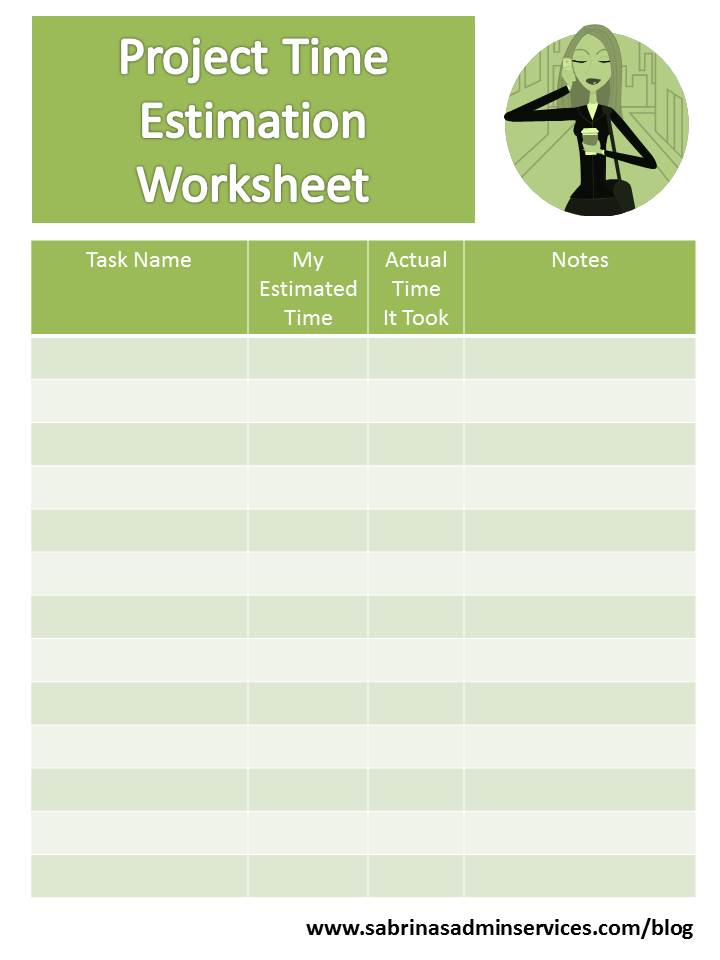
I am wasting time. How To Improve Estimating Time on Tasks?
Now that you know where you are wasting time. Below are additional ways to help you improve your time estimates for tasks.
Be sure to adjust your planner.
Now that you know how long it takes to do those routine tasks, it’s time to adjust your calendar. If you have all your routine tasks in your digital calendar, adjust their end times. This will help you be more accurate about how long it takes you to complete those tasks throughout the week. By time-blocking your tasks more accurately, you will see a more relaxed schedule. Get a copy of our free time-blocking ebook that breaks down the process for you.
Prioritize Your Tasks.
Some of your routine tasks may not need to be done every day. It may only need to be done once a week; freeing up your time by adjusting these lower-priority tasks.
Delegate Tasks that take you too long.
Another thing you can do is to delegate your tasks that are taking you way too long. If you have a subcontractor or an employee, you may want to consider assigning that task to them. Be aware that the person must be more proficient at the task than you are, or it will take up too much of their time.
By improving your project time estimation, you will be able to manage your workday more efficiently and finish projects more quickly because you are aware of how long each task takes.
Batch Process Similar Tasks.
Are there tasks that you can do together with other tasks to help you speed up your process? This is where grouping similar tasks will help you. These tasks would be done at the same time during your day. Avoid jumping from one mentally challenging task to another and back and forth between tasks. It will strain your mind and exhaust you.
How to estimate new routine tasks?
Assessing your routine tasks should be done every few months or whenever you adjust your tasks, to ensure you are estimating them correctly. Feel free to come back and redo this project estimation worksheet.
Let me know if these tips on how to improve estimating time on tasks helped you manage your time more effectively. I would love to hear from you.
If you want to be more accountable, I can help! I offer virtual consultations to help you be more responsible and stay on track.
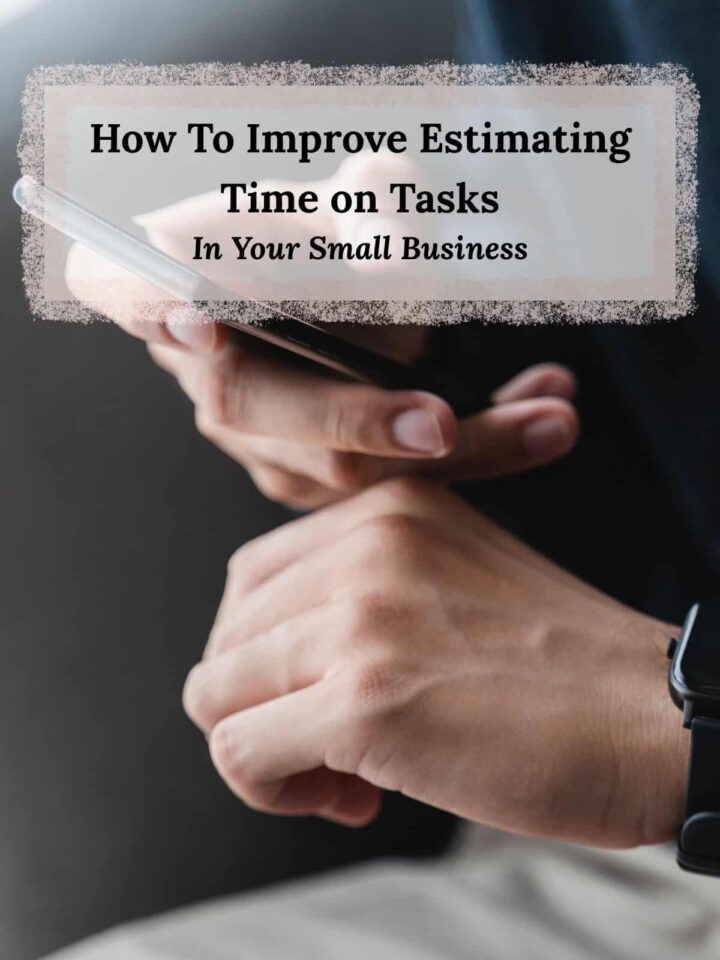
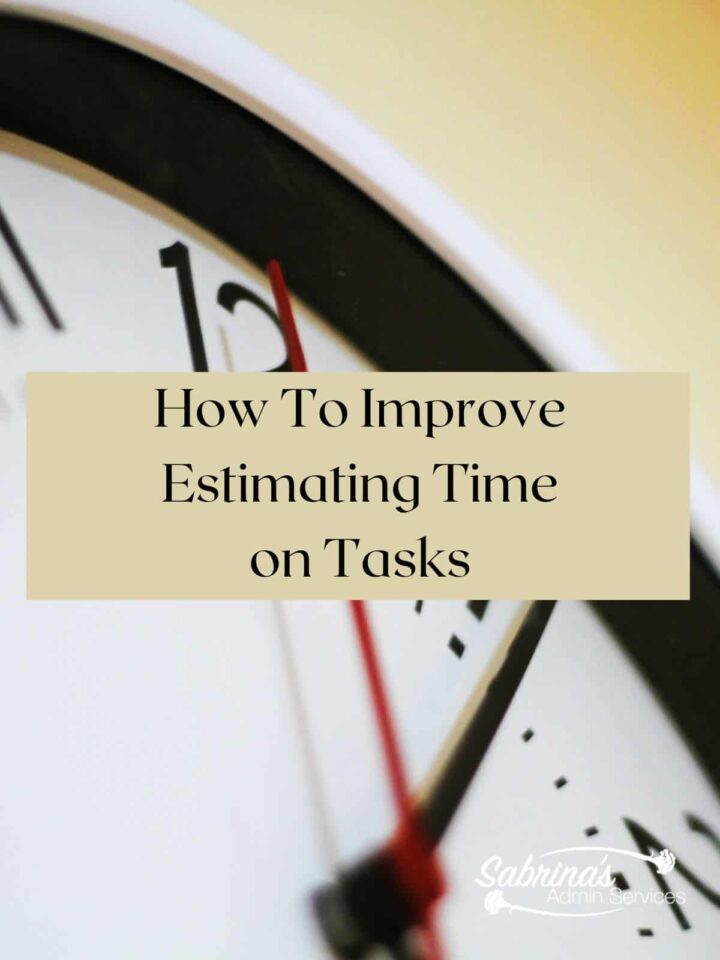






This is definitely a worthwhile exercise! I tried tracking my time earlier this year and was astonished how much time I was spending on day-to-day tasks such as responding to emails and posting on social media.
Sabrina, honestly, it’s almost impossible to know how long something will take. Sometimes I think someting will take a long time and instead it’s a swift operation. This morning the opposite happened to me. Went to a place where I do some work and tried to connect to the wifi. Not possible on any of the networks available. Finally restarted my computer. Turns out Microsoft had installed a major update on Windows 10 and once that was sorted out I could get online. In other words it took me over an hour. Sigh..
I understand your frustration. This post is great for tasks that are under your control. When you have to deal with other clients, it’s harder. I like this primarily for tasks I do day in and day out to determine how long it actually takes (i.e. sharing other blog posts, commenting on blogs, etc…). Also, I like to track several projects that are similar (i.e. reconciling different client bank statements) and then figure out the average on how long it takes to do the task. This will then give me a range and an average so I know about how long it takes. Thanks for stopping by and commenting.