In a small business, your customers are your lifeline. But getting them to make a statement about your company may not be easy. Not because they don’t want to but because they, too, may be super busy. So, making this process as easy as possible will get you results fast and help them write the testimonial quickly.
This time of year is an excellent time of year to update existing testimonials and ask for reviews. Over my 25+ years in business, I did this for my admin support and organizing services, and it helped give prospective clients (affiliate) a glimpse of how my services were received.
Table of contents
Visit our Why You Need to Get Testimonials for your Business post.
Sounds great, right? But, how do you streamline this process? It only takes a few minutes to set this process up and distribute it to your clients (affiliate). Here are instructions on how to get testimonials and reviews for your company.
5 Steps to Successfully get Company Testimonials from your Clients
Make up a new client and associates list from this year.
If you have other clients (affiliate) that haven’t created a referral statement, add them to the list. Place all your email addresses and the name of clients (first and last name) in one spreadsheet to track the people you sent a request to and when you sent them. To track the sent data, add a “sent emailed date” column. Placing the date in this column will remind you to follow up if you didn’t hear from them. Instead of this, you can also add the email address and names to a contact management website.
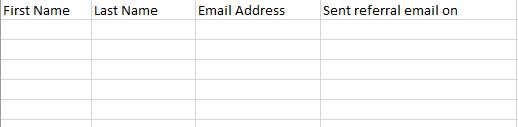
Write up a generic letter that can be sent to newer clients.
Explain how much you appreciate them allowing you to work with them, and would love if they would help refer you to a few sentences or less. A few sentences are plenty to convey how much they appreciate you. To help them do this, make up a few questions to have your clients answer.
Here are some examples of questions to use:
- How did (your company name) improve your company’s business?
- How did (your company name) improve a particular service in their business? What was it like before you worked with them?
- How did (your company name) help your company make a difference with your clients? Did the clients comment on the improvement?
Then, in the email, include the website URL, email address, and links to your Google+, LinkedIn, and Facebook pages.
Use URL links that go directly to the review section of your pages. That way, they can also give you a 5-star rating, which would be great!
If you have other company review pages on Yelp, Angie’s, or other industry review site, be sure to add them too.
Don’t forget to remind them that you will be using the quote on different social media sites and the website. If they prefer, you can also only use their first name. People may be likelier to write a review if they don’t have to reveal their entire name.
Include a “do by” date, this will help your clients know when you want it by. Then, if they don’t respond, you can follow up with them after that date.
Generate a draft email copy and paste the content into each email draft. Then, customize it for each client.
If you have an account on Constant Contact or MailChimp, set up the postcard-size newsletter there instead. Then, you can easily reuse it periodically to get new referrals from new clients.
What if the client doesn’t respond to my request for a review?
If you think clients did not see the email, follow up with them in other ways. For example, you could use part of the letter you created to make an image to share on social media. If they don’t see it in the email, maybe they will see it on their feed. Post the request a few times monthly to remind people to rate your company.
You can also give them a call or text them to follow up about the review. And, if you still have not heard from them, emailing them again to follow up may work, too.
What to do with the testimonials?
Now that you received the reviews, you need to use them. Below are ways to use these testimonials.
Share on your services pages or testimonial page.
Now, it’s time to ensure that all the company testimonials you receive make it to your site. Schedule time to write these reviews on these pages sooner rather than later. If you don’t do it now, you will probably forget about it.
Create review images and share them on Social media.
Pull the entire quote or use part of the quote and create an image. Be sure to add quotes to the comment and write the name of the person/company somewhere near it. (Only use the last name and/or business name if you get approval first.) As an added bonus, you can also at your client’s website if they have one. Share at least three times over the course of a few months. You can even change the image with the same quote so that people will see it is new.
Create an image and share it on the services page
One definite place you need to share the review is on your services page. You can make the quotes into images, display them on the services pages, and use them as featured images. Then, when you share the services, the image with the quote will be displayed. Great, right?
If you only have a few quotes, you can split up longer quotes into several different quotes. You can use just the person’s first name for some of these quotes instead of their entire name. Try not to change what they said; just pull part of the sentences if they can be stand-alone statements for testimonials. An example would be, “Bill was great doing our kitchen remodel. He listened to us and gave us what we wanted at an affordable rate.” You could change these sentences into two quotes.
- “Bill was great doing our kitchen remodel.”
- “Bill listened to us and gave us what we wanted at an affordable rate.”
After you complete this company testimonial process, be sure to do it again in another year. Doing it regularly will help you keep your site up-to-date and fresh. Time can fly while working with clients, and testimonials can become dated.
Now it is your turn!
What stops you from asking for company testimonials? Please leave a comment below. I would love to hear from you.
But wait, visit these articles for more ideas.
6 Simple Ways To Get Customers To Review Your Business Online
4 Better Ways to Showcase Testimonials for Your Business
Related Posts

Please note the link above are affiliate links through Amazon (affiliate), and at no additional cost to you, I will receive affiliate fees if you click through and decide to make a purchase.







This is such a helpful guide – thank you! I’ve even gone as far as creating a form so clients can easily post testimonials to my website (subject to my approval), but I haven’t got around to sending it to anyone. 😀
Great tip. I did that too, then created my own paragraph with their answers. =) Thanks for stopping by and commenting.