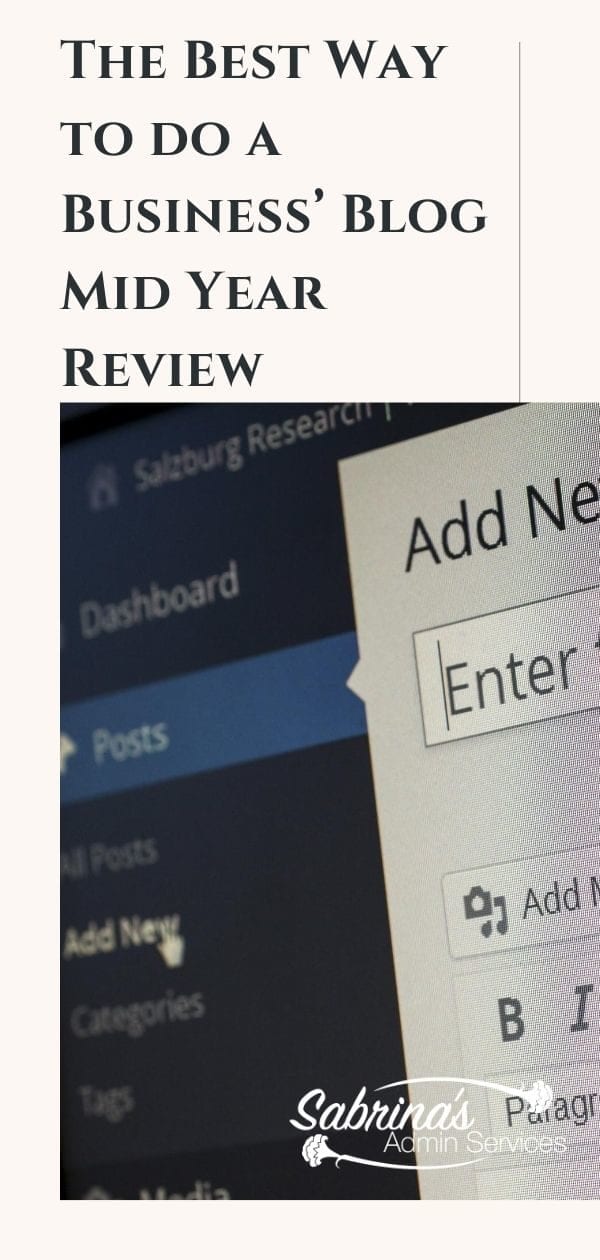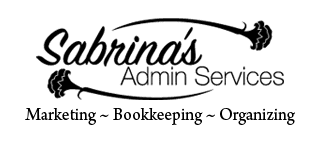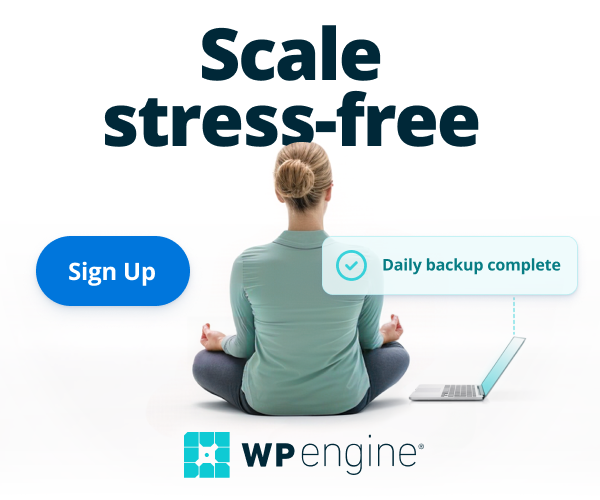***Full Disclosure: Visit our "Disclosure Policy and Cookies" for details. Affiliate links appear on this page from Google Adsense, Amazon, Impact affiliate members, and Shareasale affiliate members.****
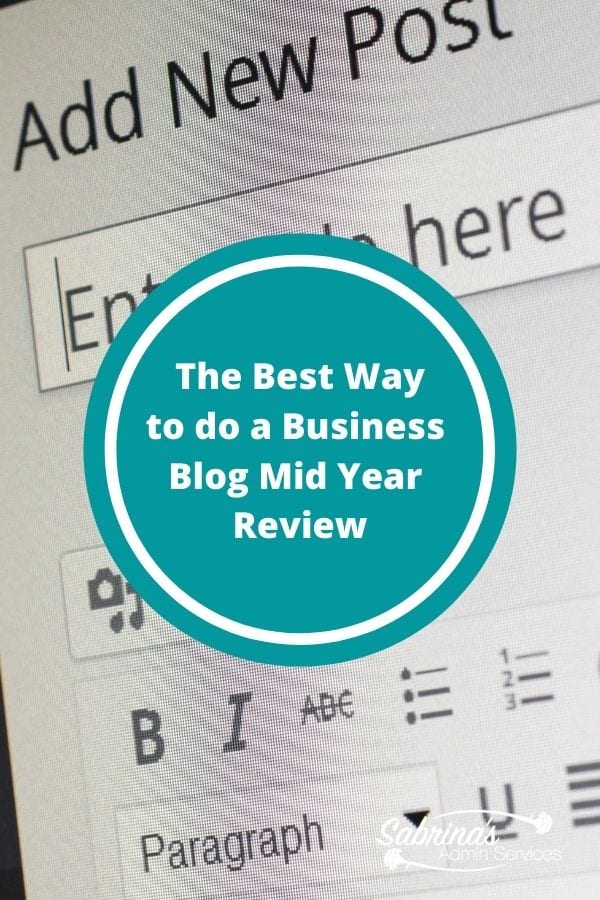
Doing the daily tasks to keep a blog going can be time consuming. There’s a lot of little detailed tasks that need completing and that may be more important than reviewing your progression. But, reviewing your progression overtime is important too.
The benefits of doing a mid year review of your blog.
- You can see the direction of your blog and how it is going.
- You can find out that some topics work more effectively than others with the audience.
- When visiting the data, you will be able to find out about your audience’s interests and where they come from to better gear your posts to them.
- It’s much easier to see the big picture when you can review data over a course of several months.
Did I convince you that this will be beneficial for your business blog? I hope so.
If you are ready, let’s talk about the steps it will take for you to do the business blog mid year review. Let’s talk about the areas that are necessary to visit so you can see the big picture.
Guided Steps on how to do a business blog mid year review
Review your analytic data in Google Analytics.
If you have the website connected to Google Analytics, you most likely have a boat load of information at your fingertips that will assist you in making the mid year review process easier.
The post important thing to do is get the date range right. First, set the date range to 1/1/20__ to 6/30/20__. Then, compare it to the previous year for the same period instead of doing the previous period, which will compare 7/1/20__ – 12/31/20___. Some continuing sales industries can do this because you are comparing the activity that is growing overtime. But, for cyclical industries, like organizing, retail, salons, and others, comparing prior periods will not consistently line up with the right activity for the months.
Check your newsletter followers and see how it is progressing.
View your subscriber lists and review the reports section of your email marketing platform. Do a comparison for the prior six months. How many new followers did you receive? Are there people who unsubscribed? How many people opened your RSS feed newsletters? As you review the answers to these questions, you will be able to determine what the next topics will be on your blog posts and newsletters.
If you have set up tracking of your email newsletters in Google Analytics. You can visit that data as well.
If you want to find out how your social media followers are progressing, visit our post: How to Track Social Media Followers in your business
Send a test on your capture email pop-ups, forms, and posts to make sure they are working.
You probably have a lot of different forms whether they are on your services page, contact us page, pop-ups, or sidebar, it’s time to revisit these areas to make sure these forms are still working. I experienced several times in the past where a plugin stopped working and the emails never were received. It’s very frustrating to find out this happened so I want to help you not experience this problem.
Go in and test each form to see if you get the request form in your email. If you do, great! If not, you can determine what happened by visiting the form creator plugin or website.
Tip: To remember where all these forms are, you can create a list of the pages, and posts that have the active forms on them. Using a spreadsheet app, add the website url page, what the form is called, and what it is used for so you can easily add to it when you add new forms in the future. It will also help you remember forms that you created years ago.
Review your monetization income if it is active on the blog.
Go through your Google Adsense, Affiliates, and Amazon links to make sure the are all appearing properly. How did you do? Make a note of what affiliates and what products sold the most through your blog. The goal is to get a variety of income coming in from various sources to supplement your income.
Make sure all your plugins have a purpose.
Do you have lots of plugins? Visit your plugins, some may have added features that you didn’t know about and can completely eliminate the other single purpose plugin. This will help streamline your plugins.
A popular tip to improve SEO (Affiliate Link) is to bring down the amount of plugins you have to about 10-15 to speed up your site. So, reviewing these plugins is an effective way to spend your time. Analyze what you have used for a while and see if other plugins also have that features. Then, you will be able to remove the extra plugin.
Yes, it may be several detailed tasks, but it will help you create a direction for your business and help you determine goals for the next six months. I hope this post motivates you to take action and ownership of your business’ blog.
Now it’s your turn. What areas of your business blog do you visit and review regularly? Please leave a comment below.
Below are some additional posts I found about what you need to visit when doing a blog mid year review. Feel free to check them out.
7 Areas to Focus on During Your Mid-Year Blog Review
How to Analyze Your Blog Posts: A Beginner’s Guide
If you want some more tips on business blogging, feel free to check out the collection of posts here.