Have you ever lost or forgotten to pay a bill? When it happened, how did you feel going on a frantic search for the bill/e-bill, wasting time and energy, finally realizing you must have deleted it? Anxious? Then, give up and contact the payee and request another bill, feeling ashamed that you lost it in the first place. You are not alone. We all have that stress and anxiety when forgetting a task that needs to be done. Here are small business owner accounts payable tips to help reduce stress while doing these tasks.
Table of contents
How do I stay on top of my business accounts payables?
Have a Simple System to Pay Bills for Your Business.
If you want to go paperless, you can use a bill pay system through your bank, which will send the checks out for you.
Use a different business email address for bills
Use a separate email address for bills. Then, when you create online accounts, use that email address as your contact. This will help eliminate bills getting lost in the vast emails you receive daily.
Have a designated spot to store paper bills/electronic bills
For paper bills, Have a place to store them, like a “to pay” bin. This can be a wire bin placed near your desk (affiliate).
For electronic bills: Have a 3-part system in place. If you receive emails with invoices attached,
- Print out the bill only once,
- Add it to the “to pay” bin,
- Store the electronic copy under the “bills to pay” folder on your desktop.
By doing this, you will only have one invoice copy and are less likely to overpay the vendor.
Create a weekly billing chore.
Create a regular billing task. It can be once a week or once every few weeks. If you do it weekly, Friday afternoon works nicely. It will keep you on track and minimize the loss of any “to pay” bills.
Create a long-term store retrieval system.
Create an efficient retrieval system: Enter all your bills separately. Add the invoice issue date, amount, and number, and then include it in your register. QuickBooks and QuickBooks Online allow you to add it to the vendor section on their app. You can create a spreadsheet to help manage this as well. Be sure to have a part for the vendor name if you use a spreadsheet. Keeping track of all the bills will speed up finding a particular invoice if there is a discrepancy with the vendor.
Create a well-organized Petty Cash Tracking System.
Create an easy but reliable system for Petty Cash: If you use cash often, you need a good system to help you and your business eliminate fraud. Only one trusted person should be responsible for it. Have them reconcile it monthly to ensure it matches your spreadsheet’s transactions. Be sure to keep the receipts for all the activities paid in cash.
Always have a Savings Account to store money for Bills.
If you have the money and the time to pay, just pay now.
If you don’t want to schedule a payment for a particular bill, you can always allocate the money for the bill. To do this:
a. Go to your register.
b. Write the payee’s name and amount. But don’t write the check number.
c. Then, when it is time to write the check, just fill in the check number.
By filling in the check number, it will remind you that you wrote the check.
Another way to allocate money is to write up the check, prepare the envelope (affiliate), and put a sticky note (affiliate) on it, saying “MAIL ON ________ (fill in date).” Then place the envelope (affiliate) in an area to remind you to mail the bill on that date. I have used this method for payments that I need to bring to a vendor, and it works pretty well. No lost checks.
Visit our How To Create A Small Business Emergency Savings post for more details on how to set up a savings account.
Allocate the money you need for taxes and divide that amount into quarters.
Then, divide the amount into monthly installments. Schedule an automatic transfer into the savings for that monthly amount every month. It will automatically transfer the money; when it comes time to pay it, you can transfer it back and pay the taxes. Remember, if you don’t pay estimated taxes, you may be penalized by the federal, state, and local governments.
Always, always, always pay your payroll liability on time.
After you have finished your payroll, have your bookkeeper take the liability taxes out and pay the taxes right away. The tax agencies give companies deadlines depending on how frequently they do payroll. But you don’t need to use them, you just need to pay for them on time. It’s OK to pay your payroll liability taxes early. I have done it for years for my payroll clients (affiliate). But you can get penalized for NOT paying your payroll liability taxes on time. Remember: this is not your business’s money. It’s money for your employees and taxes you have collected for the government and others (insurance and retirement).
I hope this inspired you to review your accounts payable system and refine the process.
Feel free to visit some more posts about the small business accounts payable topic.
Accounts Payable and Your Business: What You Need to Know
Do you have any tips you would like to share? What did you find interesting? What would you like to try? Please share in the comments below. I would love to hear from you.
Please note these are affiliate links through Amazon (affiliate), and at no additional cost to you, I will earn affiliate fees if you decide to make a purchase.

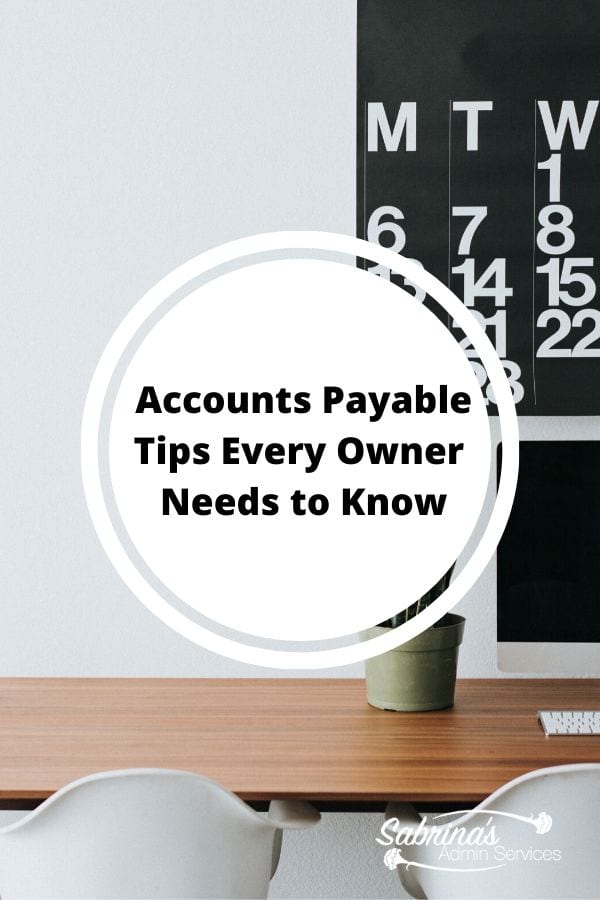






I don’t have a savings account for bills, but it’s a great idea especially for income tax. Mostly, I rely on my bookkeeper to take care of my AP and it works well.
Have had the separate email account for bills for some time now and it really is far more efficient. Trouble is I now have another email account to check. This was really a most informative post. It’s always good to know where and how your money is being saved and spent
I love the idea of a separate email account just for bills. I have been known to accidentally delete bills when ploughing through my inbox.
Hi Sabrina,
These are excellent accounts payable tips!! It really is so important to stay organized and current on all of your business account information 🙂
Thanks for sharing this awesome info!! Always a good thing to know and remember 🙂
Very thorough information. I find that paying my bills the same day every week helps to keep things from falling through the cracks. I also prefer paper bills to online. Too easy to miss online, although your idea about a separate email is great.
Great tips. I especially liked the tip about having a unique email address to manage electronic bills. You know your stuff!
Good points Sabrina. I’ve had different systems over the years. I’ve refined it down and enter payment dates into my calendar, so I always stay on top of them.
As to the larger items like taxes, dividing payments into quarters is a good idea.I also figure out what I need for the year and set aside a monthly amount into a separate savings account. Thay way, no last minute surprises.
thanks for the tips. I do put them in a bin (paper ones) and flag the other ones but always forget something in the craziness of my days. I like the idea of a separate email (or at least I can create an email folder JUST for bills). and I like the idea of setting aside the same time every week to pay. This would help me tremendously.
This is one of those tasks that I delegate since it is not within my zone of brilliance.
Great tips! I am terrible at this. Luckily, most of the things I pay for are on automatic monthly pay, or I send payment thru PayPal. It will start getting more complex in the near future, though, so I’m sure I will be referring back to this!
Great tips. I make a point to pay bills every week… do most via bill pay and then use a spreadsheet for invoices (money coming in) and then expenses.
My hubby always pays a bill as soon as received. I pay them a week before due. He never misses. Sometimes I mess up. So I switched to his system $ I have peace of mind, it takes less time too. Good info
Sabrina,
A great article with a lot of wonderful knowledge on money and will keep this for my buissness. I appreciate it and petty cash reminds of my days bookkeeping.
All good advice here…not always easy to keep track of all these things though. 🙂
Ok I need to do all of these things. Have a unique email address just for bills make so much darn sense. I wish that I had done this back then.
As always, great tips, Sabrina. I confess–I’m pretty haphazard with this. I just pay whatever bills come in every week (and call that my Admin Day. I know–don’t laugh!).
But it keeps me from getting behind.