
A little while back, I had issues with my newer computer because of a Windows update. Yes, Microsoft Windows 10. While looking for help on this issue, I came across something that I think we all could use. Microsoft has a support team on hand for help with your technology issues. Yes! I sent them a tweet with my issue and they tweeted me a URL from their site on what to do to try to rectify the issue within a few minutes. I didn’t have to search their site and read page after page that just didn’t pertain to my situation. And, it was FREE. My issue was pretty complex so it took a long time to resolve it, but if you need help with something that is smaller and less complicated, Twitter (AKA X) is a place to start to help you quickly get your answer.
Table of contents
Did you know that other technology companies have a Twitter (AKA X) support account too?
Technology issues can really drag down a small business owners time and energy. We have to determine what is going on and then what needs to be done about it. Both are time sucks in any small business owner’s day. So, to help you out, I did some research for you. Read on to find out how to find these technology support pages through Twitter.
How to find a particular technology company support account?
To find out if your technology has a support on Twitter (AKA X), type in the Twitter (AKA X) search bar the name of the manufacturer and then the word “support”. Make sure you are looking at the account results from the search by selecting “accounts” at the top of the results.
After clicking on the account you want to check out, in the description area, you should see something like this. This one is from the Apple support page.
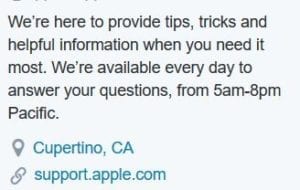
They usually say the times that they are available as well as what they can do. Following them also, can give you tips and tricks to help speed up your daily tasks.
Caution: Some pay service support providers will use the image of the software manufacturer but their names and Twitter handles are totally different so be careful. If you don’t know, don’t follow.
How to communicate with the technology support page?
Start by typing in the @… handle of the particular support account. This will only show on their page and your page and will not show in the public timeline. Then type in your issue. Remember you only have 140 characters.
TIP: For longer tweets:
If it is a long message or something happens and you can show them what happened, type the description in word application or an app of your choice and then take a picture of it and send a tweet with the message and upload the picture with the shorter message.
Which technology manufacturers have support accounts on Twitter (AKA X)?
Here are just some of the different Technology Support accounts on Twitter (AKA X).
Cellphone Manufacturers:
Computer Manufacturers:
Equipment Manufacturers:
Social Media Tips and Tricks:
Software:
Well, that’s all for now. I hope this inspires you to think outside the box when getting help with your tech issue. What is your favorite place to find support for your tech issues? Please share below.
Related topics:






I’ve found that I often get a quicker reply when I use a provider’s social media account — Twitter in particular — to get issues resolved. It’s a public way of reaching out for help which tends to encourage them to respond very quickly.
This is what’s so great about all of us sharing. I didn’t know that you could reach support through Twitter. I’ve been able to resolve the few support issues that I’ve had. But, you never know and will keep this as a reference. Thanks. so much.
Loved your tip for longer tweets, Sabrina. Really great idea! I hadn’t really thought of Twitter for tech support, but I will from now on. Thanks!
My cable TV/Internet/home phone service provider offers this. There have been a few times I’ve gotten an answer in less time than it would have taken me to get through to tech support or the billing department on the phone.
That’s great, Janet. I think it is a great service for any business. =) Thanks for stopping by and sharing.
Hi Sabrina 🙂
Excellent tips for getting support thru twitter, as I did not know this 😉
Thanks for sharing how to get that support when you need it and where to look.
Great share!
I had no clue that this help was even available, let alone easier/quicker than calling or emailing. Thank you so much, Sabrina!
Holy crap! What great information. I had no idea…what a great share. Tech support is always a huge issue. Definitely passing this along to all my peeps.
I once was having an issue with my sales funnel and found the facebook group for the company and got help from others that used the product. One person even hopped on a skype call with me and fixed it in a few seconds! So it wasn’t the companies support but another customer…
It works really well to get folks attention because people can talk about businesses w/o having to go TO their page. I use this for Hootsuite help and it usually works a lot faster than any other means. Good tips.
I did not know this help was so easy to get. I was also wondering if I really needed to upgrade to Windows 10. I am a bit more leary now but hope to learn if it is required. Thanks for the info on support..super valuable.
This is great Sabrina! I have a wonderful experience doing just what you suggest with Hootsuite. I tweeted them and they asked me to send an email to a specific address. We are having so many issues with the latest WP update and my theme update, that I wish a tweet for support would be all I needed. I also found the Mailchimp support email address on twitter and strongly suggest exactly what you share in this post, for all tech companies. They all seem to love communicating via twitter.
Thanks for sharing your experience, Beverley. I think Twitter is a great avenue for customer service to customers.
I don’t use Twitter much, though I do have an account, so it never occurred to me to get support from there. It is such excellent advice as it seems much faster and more direct than other ways. Have bookmarked this to refer to next time I have a tech issue. Thank you.
We don’t have a need to get support via Twitter, although have noticed that they have alerts for their name for quick response when mentioned.
I love support on Twitter. I have gotten great support from @Delta many times. Never thought about using it for computer/tech issues, but I like it.
Thanks for sharing your experience, Christy.
What a resourceful post. My Imac is out of the 3 year service contract & I am keeping my fingers crossed. I know I could still call & pay but if its small & simple, so much for free.
Sabrina! This is great! I can’t even express how often I’ve pulled every hair out of my head trying to find answers on webpages to issues. What a great thing to be able to contact them via twitter!
Thank you for the step-by-step instructions. This is SO helpful!
I’m glad this post helped, Susan. It is a game changer and I hope other tech companies set up a support account. If there were more on, Twitter could set up a hashtag or area just for them so users could find them easily. Now that would be awesome!