Do you need help with various admin services in your small business? This week, we are taking a tour of Sabrina’s Admin Services blog to help you find the answers quickly and easily. Come along and see what our 12-year-old blog site has to offer you!
Topics in this post
- Free Small Business Tips to Help You
- Let’s explore the Small Business Tips on Sabrina’s Admin Services blog.
- Bookkeeping/Saving Money Tips
- Business Success Tips
- Business Gift Ideas
- Inspirational Business Ideas
- Leadership Tips
- Online Marketing Tips
- Office Organization Tips
- Privacy Protection Tips
- Free Ebooks
- Interviews
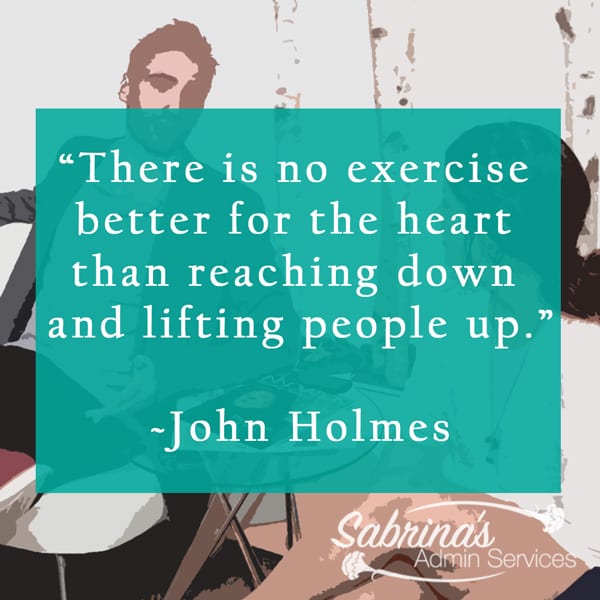
― John Holmes
There are several different pages on our blog to support you, and all of them relate to small businesses and business owners/entrepreneurs. All of these pages are full of free information to help your business succeed. So, I figured I would shed some light on these different administrative areas so you can see exactly what they have to offer. Please note that all of these areas are on the mobile version and will differ a little bit on the desktop version.
Free Small Business Tips to Help You
First, there is our The Best Practices for Digital and Physical Filing System ebook if you want information on how to start setting up filing systems.
Secondly, there are my recent posts. I add new and updated older posts weekly, so this is where you will find them.
I then share a recent ebook that will help you create a well-organized digital receipt organizer for your business. You can click through sign up and get a copy of the file structure to use.
Then, there’s the search box where you can type in a keyword(s) to find what you are looking for.
I then share a Time Blocking Tips ebook as well as my solutions to deal with distractions ebook on this page for easy access.
Other sections on the home page.
I have a section that shares the most recent Marketing tips posts, Bookkeeping Tips posts, and Office organizing tips posts.
The Menu section
If you select the menu section, you will see a variety of options there as well.
- How can we help – This section shows a brief overview of all our services.
- Testimonials – Here are Sabrina’s Organizing & Admin Services reviews if you are looking for services.
- Business Resources – This page shares several things to help start-up business owners.
- Business gift ideas – I have all my gift ideas posts here. I update them at least once a year with new products.
- Policies and Cookies – This is where we talk about our policies and cookies, the nitty-gritty about our blog.
- Write for us – while we are not doing guest or sponsored posts right now, we may eventually do it. This section talks about our policy for guest posts and sponsored posts.
- And, lastly, my about page, where I talk about why helping small businesses is my passion.
Now that we talked about some areas to find your topics, let’s talk about the different topics and pages we have specifically on our website.
Let’s explore the Small Business Tips on Sabrina’s Admin Services blog.
On the home page, there are the most recent posts on various topics. The top includes the most recent post; below that are the two Recent Marketing Tips posts. Below are the bookkeeping tips from recent posts. Then, there is a productivity tip for small businesses. Then, we will talk about office organizing tips to help you with your office and home office space. Further down the page, we discuss Business Gift ideas, Emergency Preparedness tips, small business owner interview series, and fun small business quotes. All these areas get updated frequently to keep you abreast of what is going on in the small business arena.
Below is the breakdown of the “Small Business Tips tab” at the top of every page.
Bookkeeping/Saving Money Tips
The bookkeeping tips archived page has plenty of free tips to help you save money.
Business Success Tips
The business success page shows a variety of tips to help you make your small business a success. This is where you will find the complete collection of your interview series. Feel free to check them out.
Business Gift Ideas
The gift ideas page has great ideas for around the holidays when you need to get a gift for employees and clients (affiliate). I also have a post for last-minute gift ideas.
Inspirational Business Ideas
The inspiration page has many quotes and posts to help you get inspired to achieve your goals.
Leadership Tips
The management and leadership page gives you tips on being the leader in your company through great communication and guidance.
Online Marketing Tips
The marketing page has super helpful tips for small businesses to help you get noticed. There are many tips on analyzing your blog’s data analytics and tips on how to engage audiences. This section is subdivided into blogging tips, social media marketing, and website tips. Feel free to check them all.
Office Organization Tips
The organizing page has posts from paper management to digital clutter, with many free checklists to help you get the office organized. This section is subdivided into computer organization, office organization, paper management, procedures, and productivity.
Privacy Protection Tips
The protecting privacy page offers tips to help you and your customers feel more secure when transacting together.
Free Ebooks
The ebooks page shares all our free ebooks except for the one below. The topics range from digital organization to filing systems.
Solutions to Deal with Distractions when working from home: We love our children, but being professional is essential, too. We need to set some rules to help them understand responsibilities. Giving them 100% attention is also important. The reality is splitting our time in two will not help either our work or our family. This solution to deal with distractions when working from home ebook gives you creative ways to deal with the children, dogs, and cats that seem to enter your office at any point during the day and take your focus away from what you need to do for work.
Interviews
Lastly, the Small Business Owner Interview Series gives you tips and tricks from long-standing small businessmen and businesswomen in various industries, which will hopefully guide you to make your start-up business a success sooner rather than later.
I hope you find these areas helpful to you and your start-up business. Please leave a comment below or reach out to me with any questions. I hope you have a wonderful and prosperous new year!
If you need help with your small business administrative tasks, check out our various services here.
Please note these are affiliate links through Amazon, and at no additional cost to you, I will earn affiliate fees if you decide to make a purchase.
Below are some additional articles we found that you may like to read:
10 steps to start your business from U.S. Small Business Administration
16 Strategies to Keep Your Small Business Organized from Neil Patel










Wow, and wow! Nicely organized, and I love the way you point your reader to the nicely organized categories! I’m so jealous….I should print this out, and use it for my online course that I’m attempting to build, lol. Thank you!
Well done! As usual. Love the way you’ve organized your website…although it doesn’t surprise me that you have done so! Good deal.
I think this a great idea for building a relationship with visitors. It gives you a wonderful opportunity to showcase the different parts to your site and your personality. Bravo.
Hi Sabrina,
This post was very helpful in navigating through your site and what it has to offer small business owners, thank you for breaking it all down 🙂
I do something similar to this on one of my blogs that I feel has more to it than meets the eye; however, I feel that my other two sites are laid out simply enough for readers to follow.
Wonderful information! Thank you for sharing. I look forward to visiting your site more and learning from you!
You are so clever and organized. Your website really reflects the effort and professionalism put into it too!!
Thanks, Teresa! =)
It is sad that we have to explain how to navigate a person’s website, but I get it.. and I like how you explain the categories and how to search what is important to the consumer… great points.
I agree, however, I feel that readers are so busy they do not look around when visiting the blog. This way, it brings attention to areas that they may have overlooked.
This is such a great idea Sabrina to offer a tour of your website and you have so many wonderful services you offer the small business person. I am wanting to add a “Favourite Posts” to my sidebar and wonder if yours allows you to enter the posts you want, or if it just culls the latest ones from your blog? If you have any suggestions, please send me a message. 🙂 Your site is very easy to navigate and I love that you have something for everyone too!
Thanks, Beverley. Many small business owners only check out new content and other content gets left behind. I purposely made the posts evergreen so they can be visited again and again. The popular posts on the sidebar is a plugin available for WordPress platforms. I’m not sure if you are using WordPress but, search through new plugins “popular posts” or “Top 10 popular posts”. The plugin will review all your posts and categorize the ones that are most popular. It works pretty well and updates regularly. If you want to call it Favorite Posts, that would work as well. I was able to customize the title. Hope this helps.
What a clever idea to let people know about all the different parts of your site, Sabrina. It made me want to look around and that made me realise how much wonderful information you offer for free. Thank you. 🙂
Great idea to have a field guide. I’ve seen posts from other VA’s 7 none strike me as knowledgeable and organized as your site. They may have similar skills but in the words of a writer friend, ‘show’ dont tell.
As an Amazon affiliate, do you know of some book with files & folders to organized Everything you need to tell your family upon your death- like mortgage, bank accounts, etc.
Roslyn, I started a series this week called “Helping your parents …” This series will have information on how to help parents downsize. In the series, I plan on offering an ebook called “Every checklist you need to organize your estate”. It has everything a person would need to organize their estates. Check it out in the coming weeks.
What a good idea to provide a tour and explanation of your website, Sabrina. We really should all consider doing that. At least, we should think about what might be confusing on our sites and fix them.
I am always so impressed by your organizational skills, Sabrina! No wonder you’re so good at what you do 🙂
This is a great overview, and you’re a wonderful resource!
Sabrina – good to know. I appreciate your explaining the navigation of your site. What with ads and sidebar info and just the cacophony of visual “stuff” that goes into social media, it is dizzying for people like myself who are wary of accidentally pushing the wrong button or headline. I suppose when people first learned to drive cars, the eventual billboard/neon lights distractions were equally as annoying. Anyway, it’s nice to have a field guide!