If you are like me and many other bloggers, you probably want people to share your blog posts. But if visitors feel that your site is too difficult or challenging to share your content, they may just leave and not share at all. Your visitors should not have to do the legwork, so let’s make it easy on them. This post will discuss how to make your blog more shareable.
3 Powerful Ways to Get Visitors To Share Your Content
There are a variety of plugins for sharing buttons. If you have any of these I listed below, feel free to click the link to read more.
Add Customizable Share Buttons
The Sassy Social Share Plugin has an option to modify the buttons. It is super easy to use, but you can also choose from some design options.
MODIFY YOUR SHARE BUTTONS:
Most plugins have a set of sharing buttons preset for you. But, if possible, modify the order and the buttons available from different social media sites. If you have recipes on your site, make sure you have all the food-sharing buttons visible so the visitors don’t have to find them. Select the buttons you feel work best for your visitors.
CHECK THE POSITIONING AND SIZE OF THE SHARE BUTTONS:
If the post has sharing buttons that float on the side or are fixed at the top or bottom, it’s best to share it quickly. You don’t want your visitors to have to look too hard for the sharing buttons. Also, check that the buttons are large enough to press. On mobile devices, if buttons are too small, people may click the wrong one, which can frustrate them.
DON’T CHECK THE SETTINGS ON YOUR SHARING PLUGIN TO BE SURE YOUR INFORMATION IS INCLUDED.
Another plugin example is Shareaholic. The Shareaholic plugin has a feature that lets you change your X handle from @Shareaholic to @yourhandlename. People often forget to change this, and they miss out on being notified when someone shares their content. I even did it myself when I started using it.
How to customize your site’s X Template:
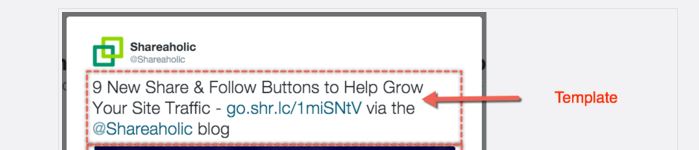
Below are the step-by-step instructions for Shareaholic on WordPress:
- Go to your website dashboard.
- Click Shareaholic in the left sidebar.
- Click on App Manager.
- Scroll down to the Settings button.s
- Click on the Edit Share buttons Setting
- Then, replace @shareaholic with your X handle, keeping the @ in front of it.
- Click X at the top right of the pop-up window. ( It will save it automatically.)
Whichever plugin you use for sharing, be sure to have the buttons floating down the page or displayed at the top, bottom, or both. This will give people more opportunities to share your content.
Another essential feature for your blog is follow-me buttons.
Have “FOLLOW ME” Buttons on Your Page.
I know this sounds old-school, but if someone really likes your site and wants to follow you, you should make it easy for them. It can be displayed at the top, the bottom, or in the sidebar. There are times when I want to follow someone on Instagram but can’t find their page, so I let it go and move on.
Add Click to Tweet Sections.
Another opportunity to share is offering a Select and Tweet Plugin. You can also add your handle to some of these tweetable plugins. You will also be notified through X if a visitor shares your quote. That’s cool.
You have the option of using the Tweet a Quote Plugin or the Better Click To Tweet. I haven’t used either of these before, but I may check them out.
MAKE SURE THE X QUOTE PLUG-INS SHARE CONTENT IS THE RIGHT LENGTH FOR TWITTER:
If you use Tweet quote plugins like Click to Tweet, make sure that whatever you write includes your X handle in the message and that the total number of characters doesn’t exceed 280.
Sometimes themes have issues with these plugins. So, check it out before installing it.
I hope these tips help you make your site more user-friendly for sharing. Visitors will really appreciate it. Now it’s your turn. What is your favorite tip about making your blog more shareable? Please leave a comment below.
Visit our other posts regarding your blog:
10 Important Areas to Visit when Auditing Your Business Blog
How to do a Business’ Blog Mid Year Review
Please note that these are affiliate links through Amazon (affiliate), and at no additional cost to you, I will earn an affiliate fee if you decide to make a purchase.








Sabrina – thank you for an excellent post. Honestly, I just found out a few months ago that the “sharing” buttons for Facebook are different than the Facebook button that brings me back to the author’s Facebook page. This is because I never participated in any of the social media craze. It’s so helpful to people like me to get educated in this area in nice little palatable bits. Thank you.
YES.. I have actually blogged on this very thing a few times already… even the CTT and the Sharaholic, which is the worst.. they sure do get lots of tweets by folks not updating their settings. SMDH!
I’m glad that you wrote about this Sabrina. I am the person who usually wants to share a post; however, I am not going to search high and low for tools to do this. If it isn’t obvious, I am moving on.
You mentioned a recipe sharing button. I just started adding recipes to my site and don’t know about these sharing options. Which plugins should I use?
Shareaholic is one example of a plugin that gives you recipe sharing social media buttons. They automatically include it in the list of buttons for your visitors to use. I hope that helps.
Excellent tips. I’ll check my blog to see how closely I follow your recommendations. Thanks for the ideas, as I also believe in “make it as easy as possible.”
I totally agree about leaving sites that you have to search for their share buttons, I too have left sites very quickly for that reason. I also have a pin it button on my images.
I recently switched to the left side margin share format. It makes things so much easier. When I find it on other sites, I’m much more likely to share because it’s so easy to do so. Hate it when I have to look for the share buttons, or the icons are too small. Thanks for posting these simple tips that a lot of people don’t realize how it can affect the potential for having their posts shared.
Great suggestion, Joyce. The flowing share buttons work great for me on non-mobile sites. It’s so easy to share great content.
The @Shareaholic tip and Click to Tweet tips are great. So many times I see the @Shareaholic and I wondered if that was a must do (glad to know it isn’t) and often I see the Click to Tweet being too long….take the extra time to test it……Make it easy for the client seems to be the theme of this post and I agree 100%.
Wonderful tips Sabrina! It’s so important to get those shares!
Hi Sabrina 🙂
Excellent tips on how to make your blog more shareable!! I love shareaholic! Thanks for the easy to implement instructions as well 🙂 As bloggers we all want our posts shared so more people can see our value 🙂
Great post!!
The Twitter plugin quote length is a real issue. For some reason, even though I build blogs, I struggled with this. I think that I would just get in a groove and mess it up.
Thanks for sharing all these important tips Sabrina! It amazes me how many people do NOT put their twitter handle in their sharing plugin and also how many times I see that the tweet is too long for twitter. I generally take the time to find the twitter handle for everyone and add it into their tweets for them. As far as follow buttons, that is a must as well and we made sure to custom design buttons that sit both in my sidebar on each page, as well as in the footer. Seems if you are going to take time to create content, you want to make sure it can be shared.
I totally agree, Beverly. I wish other social media sites would allow us to share our handles for their sites as well so we can be notified by other social media sites when people share our content. It would be wonderful to see who is sharing our stuff without us having to do so much legwork.
Great and clear tips for how to make the blog more shareable. And I already have the share buttons more or less according to your tips. 🙂
WE spent a good amount of time exploring best ways to have share tabs & follow buttons. As a visual product we did not want to detract & knew they had to work together.
I love this post, Sabrina. So often I love a blog I’m reading, and can’t find a way to share it. The share buttons may be there but if I can’t find them in a few minutes, I’m gone! Thank you for this!