I have been offering bookkeeping services for approximately 15 years now. I have seen many disorganized books over the years. And, it took a long time to fix. So, if you are starting your business and want to do data entry yourself to save money, there are some essential things you need to know about data entry when venturing into your new small business. You can get into real trouble if you don’t have your bookkeeping in order. Here we go.
Keep in mind: these tips will help keep your books in order so that, as your business grows, you can then easily hand them off to a professional. It will also help your accountant with your tax returns.
Topics
Always start your business with a reliable bookkeeping application and process.
Whether it is QuickBooks Pro, FreshBooks (affiliate), QuickBooks Online, Quicken (affiliate), or any other software or online service, the application needs to be established. Spreadsheets are OK if you absolutely have to use them initially. However, be aware that you must update the system as you become busier. This may happen sooner than you think.
Another issue is that it can be easily modified accidently or on purpose. The problem arises when you try to reconcile your transactions with your bank account, as it can become confusing to match up the transactions. There is also a greater likelihood of error. I have experienced clients (affiliate) calling me in a panic because they accidently erased content from their spreadsheet. Why put yourself through undue stress? Get a reliable application that allows you to create backup file copies, ensuring you can easily restore your data.
Whatever you choose, ensure that you can easily convert it to another application if the one you selected is not robust enough for your business.
Data Entry Consistency is key to eliminating errors.
There are three parts to this section: 1. enter data regularly, 2. use the duplicate accounts when appropriate, and 3. review on a monthly and quarterly basis.
Get help with the data entry when you feel it is getting out of hand.
Waiting until the last minute or just before tax time is not the ideal time to hire a bookkeeper. It will cost you a pretty penny to do it this way. They will spend a lot of time adding the data and reconciling it, and it is more likely that there will be more errors because of the rushed job. It’s better to set up your data set each month so the bookkeeper can spend less time on the task.
Use the proper accounts and change accounts when appropriate.
Data entry is not just about entering data; it’s also about maintaining consistency in your entries. For example, if you enter Staples and use “office supplies” as your standard account since you buy supplies at Staples for your office, when you purchase something else, like a computer, you need to change the account to “office equipment.”
Then you go back and buy something at Staples that would be “office supplies” again, the software may pull up “Office equipment” instead of “Office supplies”. You must be extra careful when using the correct account for the transaction.
Being more detailed in your data entry will also keep your reports cleaner, with the most accurate data for your small business. If you need help determining the proper accounts, check out how to make your budget effective post for some guidelines.
There are pre-created categories (chart of accounts) in your new app. However, some are not necessarily needed. If you have any issues, ask your accountant what they think you would need for your business.
Review the data monthly and quarterly to ensure accuracy and completeness.
After entering the data, you may think you are finished. But you really are not. You need to follow up later with a fresh set of eyes and review the data. This is why reconciling is so essential. You can correct any issues you may not have seen when entering the information. Visit the Making Bookkeeping a Priority post to give you more details about making your bookkeeping a habit.
Know when to get help with your data entry.
In the past, I worked with clients (affiliate) who became so discouraged with their bookkeeping that they would stop doing it altogether. Then, at the end of the year, they would spend weeks setting up the paperwork for their accountant and would undoubtedly miss or overlook something. I would then come in and assist them in gathering their items. It would take me hours, even days, to correct the problems, which would cost a small fortune for a year’s worth of work. Knowing when you need to get help with data entry is key to saving both money and time. Here are some questions to ask yourself to determine if you should outsource your data entry/bookkeeping tasks.
Questions to Ask Yourself
- Have I forgotten to update the bookkeeping software on a weekly basis?
- Do I forget to reconcile each month?
- Does my accountant have issues at the end of each year?
- Does my accountant have to spend many hours figuring out what I did?
- Do I spend a lot of money on having the accountant correct me?
If you answer “yes” to these questions, you are a good candidate for this service. Feel free to explore my bookkeeping services.
Please note these are affiliate links through Amazon (affiliate), and at no additional cost to you, I will earn affiliate fees if you decide to make a purchase.
Related Posts for more tips!
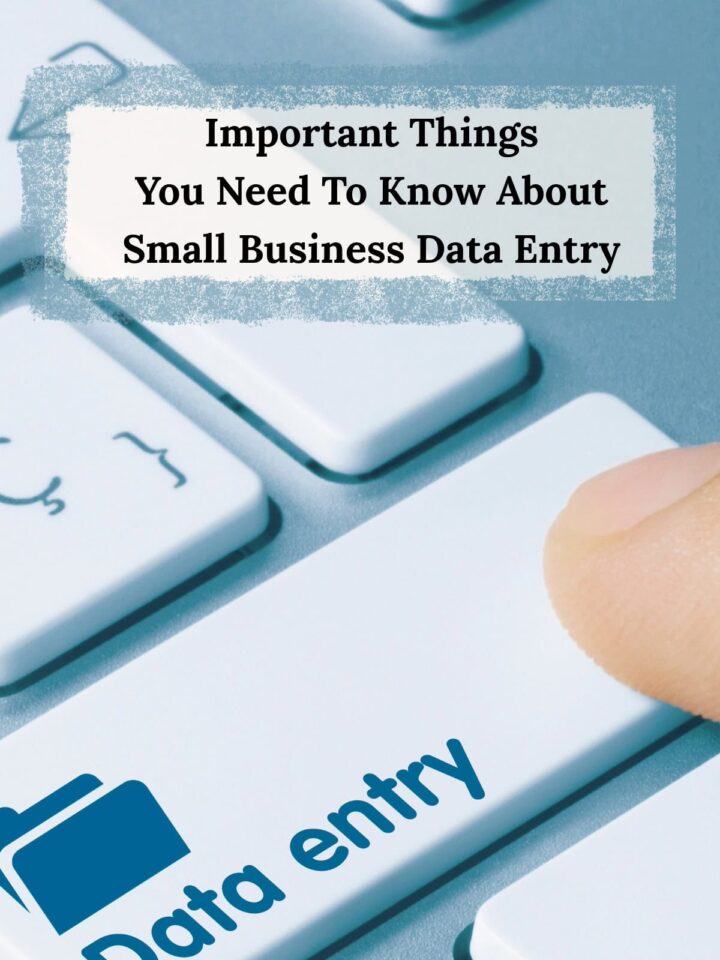

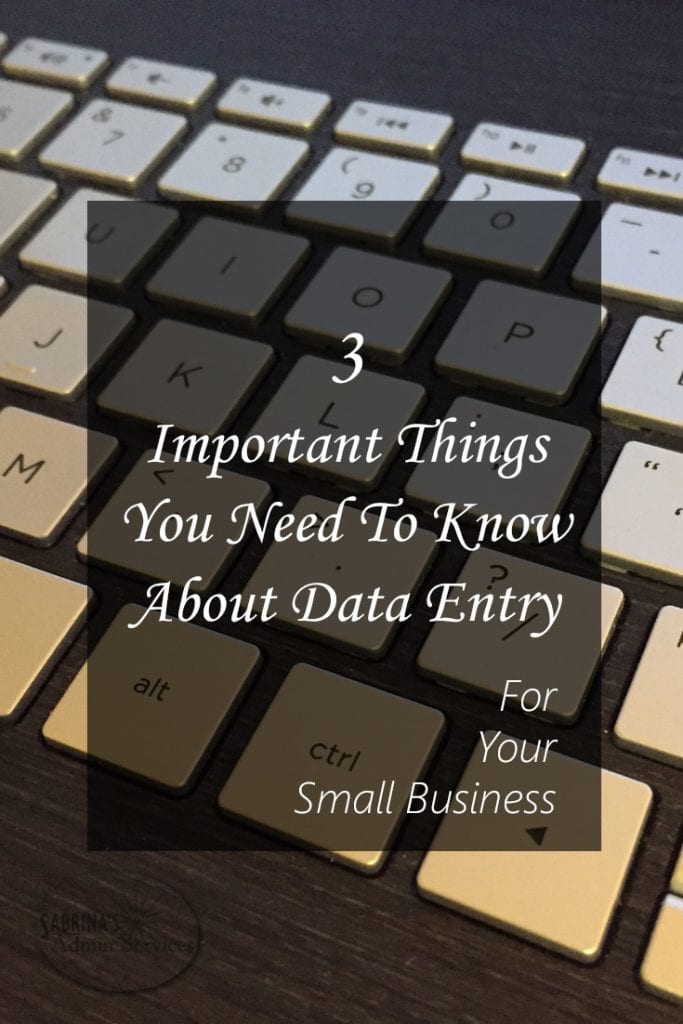
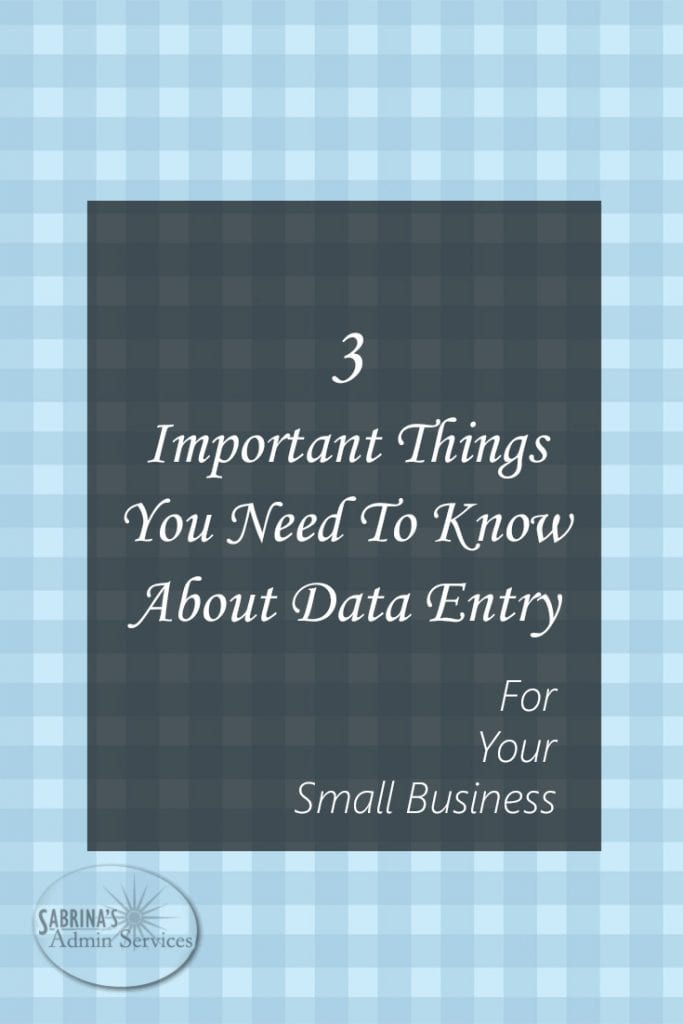






I did my own bookkeeping and taxes for the first few years – until I made an error in my tax return. It was easily rectified but it freaked me and I knew I was ready to take the advice my business coach had given me: to hire someone else to look after it. It’s the perfect place to start delegating, because we’re not personally attached to it the way we are with our services or even our marketing.
Great point, Janet. Thanks for stopping by and commenting. =)
I do it myself now, but I hope that as my business grows that I’ll be handing that over to someone else. I’m meticulous, so I don’t have issues with doing it myself other than the time it takes to do it that I could spend on income producing activities.
One of the best business decisions I ever made was hiring a bookkeeper who takes care of all that for me. I simply am not good at that kind of thing, mostly due to a habit I have of inadvertently switching numbers around. That being said, you still cannot wash your hands of these functions because it’s YOUR business, cash and reputation.
Good point, Jackie. Thanks for sharing.
I am doing my data entry right now, but hope to give that up soon. Thanks for the tips. I actually like the data entry, but hate the tax part. 🙂
Great tips! I used to work as an admin for a bookkeeper, and I went to one client’s office to help him sort out his files. He hadn’t opened mail for months and I found his business license renewal which was overdue by 3 months! It’s so important to keep with paperwork.
Good reminders Sabrina. Last year learned my lesson well. I thought everything was being backed up to an offline site. No so, to my amazement, when my computer crashed and I had to reconstruct everything. I pay much more attention this time.
Excellent tips on the importance of making sure that your data entry is done right Sabrina! Good information 🙂 Thanks for sharing!!
I am very fortunate to have a cousin who is a CPA and also taught me how to correctly use QuickBooks. As a result, he said I’ve got the most organized books he’s ever seen. I’m quite proud of this! 😉
Oh I was that person until just last year. The person who stopped doing it, then, at the end of the year, I spend weeks on setting up the paperwork for my accountant. And, yes, I have always missed something.
See.. I USED to do my own taxes and then I started my business and knew that with being in a new state, working in two states each year, running a business that doesn’t have taxes taken out, self-employment and all the other “fun” that goes along with it… I passed that off to someone else. Now, I do keep my own records and am organized and my tax prep person says that she loves getting mine cuz they are all squared away. YAY!
Thank you for a very helpful post, Sabrina. I loved this: “But know that you will need to update the system as you get busier. This may happen sooner than you think.” I got a shiver up my spine when I read that. I’m guilty of doing most of my data entry once a year, before taxes, so this was a great reminder to get my ducks in a row and get some better systems in place!
It’s so important to be consistent with the bookkeeping. I let things get out of hand a few years ago and it was such a mess to clean up. I’ve learned my lesson.
I knew bookkeeping. I knew I did not want to use a spread sheet. I did not want to learn excel. I found a wonderful accountant in a friend who worked with me to create a system to keep track so she could do my sales tax & end of year accounting. So glad I outsourced this to someone who really understood what I would need.
If I told you I still do everything by hand, would you be surprised? I have never enjoyed doing my bookkeeping online, although I did try with my very first computer way back when. Although it means keeping more papers (which we have to here in Canada for tax purposes) I honestly don’t mind it at all. Thanks, Sabrina for the reminder, as eventually I imagine I will have to succumb and do mine with an online program.
I know a few people who use spreadsheets for their bookkeeping. Thanks for pointing out the hazards of doing that!
I do my own bookkeeping, then get everything to my accountant for taxes. But man, Sabrina, does Quicken ever eat my lunch! This is not in my wheel house, and I struggle with it every year.
But I just had a wonderful idea when reading this–next January when I’m getting all ready for said accountant, I’m going to come to you for Quicken help!
Yes, just this week my accountant agreed to take over this part of my bookkeeping. Whew, am I grateful.