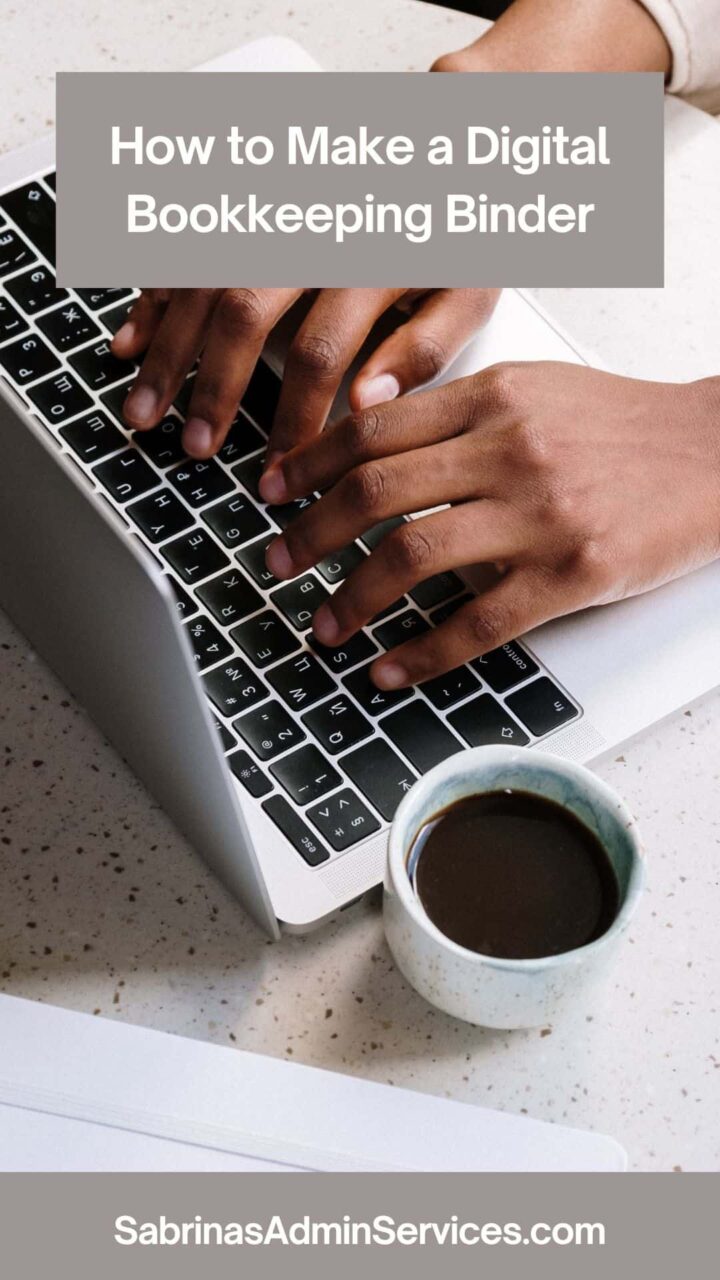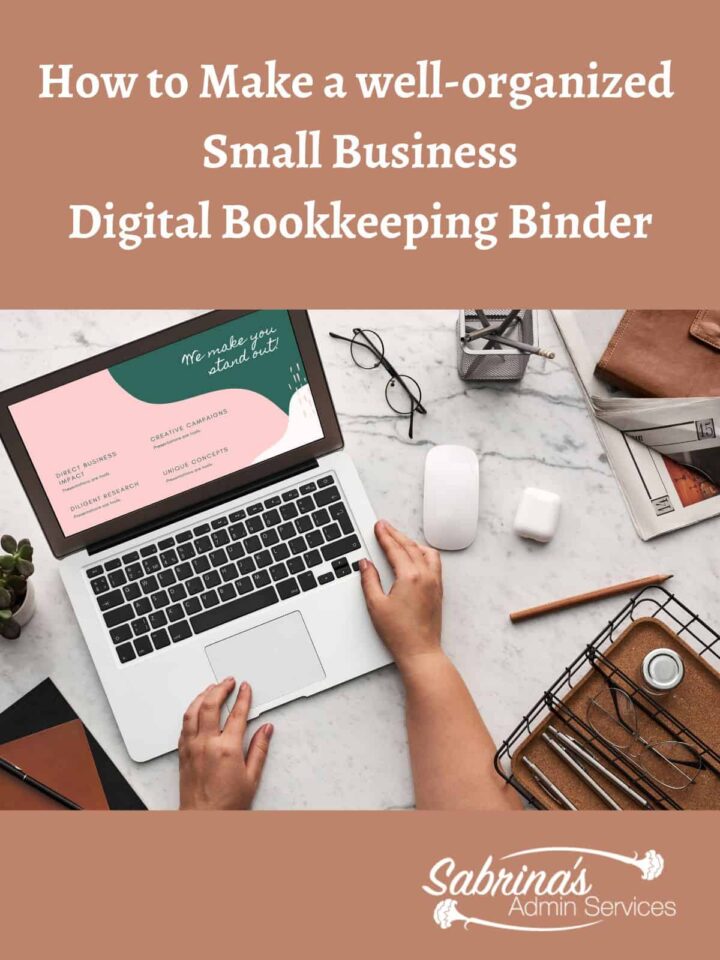Each business has to manage receipts, from bills to confirmation forms and statements. We have discussed a paper bookkeeping binder and how to organize it in the past. Today, we will discuss how to set up the structure of a digital bookkeeping binder (affiliate). If you want to make your business more paperless, try this bookkeeping binder (affiliate) version.
Topics Discussed
Why should I make a digital bookkeeping binder?
You may be wondering why you need to make this digital bookkeeping binder (affiliate).
Making a digital bookkeeping binder for your small business has many benefits.
- It helps you stay organized if you need to prove an expense or income.
- You do not have to feel stressed looking for paperwork during the tax season.
- It frees up cluttered filing cabinets.
- You have the documents on the go to make it easier to access wherever you are.
Who should make a digital bookkeeping binder?
Several small business types would benefit from having a well-organized digital bookkeeping binder. Below are just some industries.
Bloggers
Influencers
Creators
Service-based businesses
Product-based businesses
Retail brick-and-mortar stores
Online stores
Now that you can organize your digital bookkeeping binder, let’s start by sharing the different sections.
What sections should be in a well-organized digital bookkeeping binder?
Below are the sections of a digital bookkeeping binder. Feel free to download the ebook, which shares the list of all the folders you will need on your computer so you are ready to file things away.
Add a main folder with your company name.
First, the main folder should be named after your company. This will remind you that you only need to place things in this folder for your business.
The next section should be the year.
This section will be the year, and when you add new years to it, you will make the below folders under the new year. For example, the 2023 folder will have its own set of folders inside it. And the 2024 folder will have its own set of folders inside it.
Add Receipts Section by Category.
This section would be a subfolder inside the year. It is pretty complex, so visit this post and see the complete list. There are 23 different folders you can make to keep your receipts organized. Visit our post to help you make a digital receipts folder list.
Add a Section for Bank and Credit Card Statements.
This section would be another subfolder inside the year. Make sub-folders for bank statements and credit cards using the last 4 digits of the card. Plus, what is the account called, for example, “Checking account *1231” and “Credit Card account *4564”? Visit our post: How to Keep Business Credit Card Receipts, for more tips.
Separate your different checking and savings accounts if they are in different banks or brokerage companies.
Add an income section.
This section will also be a subfolder inside the year. Have subfolders that use clients (affiliate)‘ names or affiliate names. Any company or person that gives you income more than once a year should have a folder.
Also, have a folder for miscellaneous income for one-time-only income transactions throughout the year. This will allow you to keep track of the individual income invoices that are paid.
Remember that things like income from services/products and interest income should be in this section.
Add a Payroll section.
This section will be a subfolder inside the year. If you do payroll through a service like QuickBooks Payroll, you will want to keep this paperwork very well organized.
Add the other tax agencies separately under this category.
The areas that can be added here are Federal withholdings, like 941, 940, etc… State withholdings, Local withholdings, and any other withholdings you may have in your business.
Taxes Paid Section.
Another section you should have is estimated taxes paid throughout the year to federal, state, and local. This section will be a subfolder inside the year. It can also include sales tax you paid to your state or other states.
Self-employed estimated taxes should be in this section under their own folder.
A Donations section.
This is an optional section that you can add to the year. While you may make donations through your business, you really can’t deduct them. Depending on your tax situation, you may be able to deduct it from your taxes. Contact your accountant and ask them if you need to keep track of your donation receipts. If you do, you can add this section to your digital folder.
If you make donations to different charities, you may want to include receipts in this section. Make subcategories in this section for charities that you give when they are over one payment. This way, you can track the different confirmations of receipts they send you.
These charity notifications may come in the mail even though you pay online, so scan them and place them in the donation digital folder.
If you want a copy of the above in an easy-to-read layout so you can set it up yourself, subscribe below, and you will get this layout, plus all our other ebooks and free resources.
Digital Bookkeeping Binder Folder Layout
You are signing up for our newsletter to get a copy of our Digital Bookkeeping Binder Folders Layout from our post “How to Make a Digital Bookkeeping Binder”.
Paper Bookkeeping Binder
If you want a paper bookkeeping binder, please visit our other post. I talk about the different sections that should be included in this binder.
Well, there you have it. I hope this helps you get and stay organized in your small business. If you need help setting up this digital bookkeeping binder system, check out our virtual consulting services. I can speak with you virtually to set up a digital bookkeeping binder customized just for your business.
Please leave a question comment below, and I will respond as soon as possible.