***Full Disclosure: Visit our "Disclosure Policy and Cookies" for details. Affiliate links appear on this page from Google Adsense, Amazon, Impact affiliate members, and Shareasale affiliate members.****
Like your home, your home office needs to eliminate the excess clutter. Those loose scattered papers on the tables and desks. Those huge piles of papers laying inside and on top of each filing cabinet (Affiliate Link) and closet office supplies that are unused. You need to look at these items and decide what needs to be completed. I call this spring cleaning or deep cleaning. However, this task must be done more than once a year in springtime. These steps will make you more productive in this process. Come along and try it.
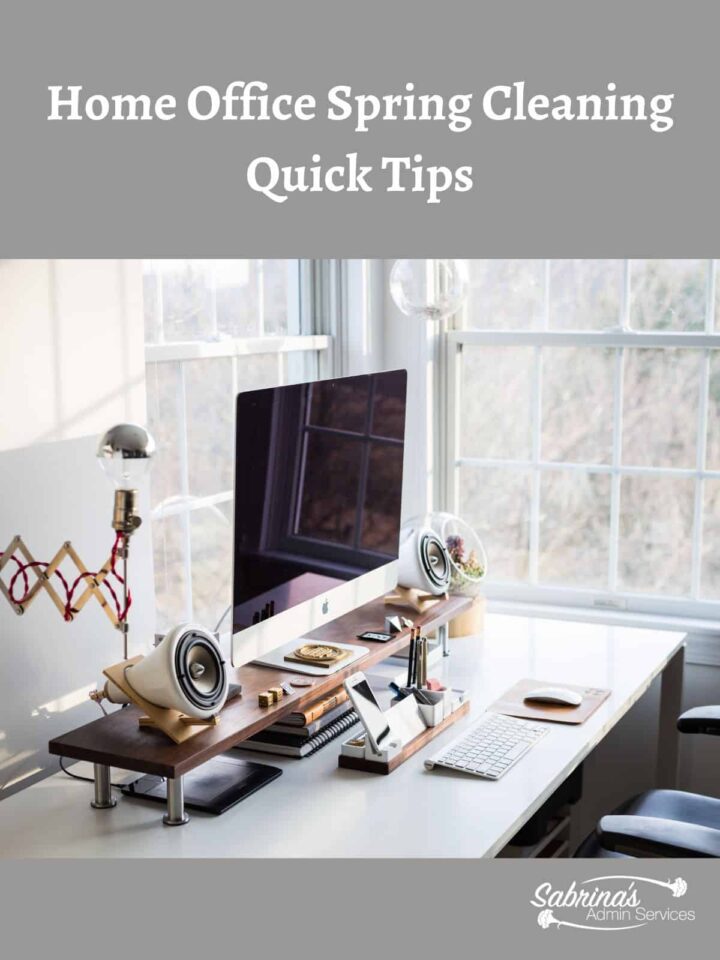
What is home office spring cleaning(deep cleaning)?
Let me explain what spring cleaning means. It is taking and dismantling areas and
then reassembling them to be more functional for the present moment.
The home office spring cleaning has several steps. First, you start with decluttering, then clearing the papers (shredding/recycling). Then, move on to cleaning the surfaces and area. And, finally, reorganizing the existing papers and files. This process can take anywhere from 3 to 5 hours, depending on the size of your office.
Table of contents
- What is home office spring cleaning(deep cleaning)?
- 9 Steps to a home office spring cleaning
- Remember To Do Home Office Spring Cleaning.
- Make a list of the areas to tackle.
- Clear out old computer files.
- Clean out your bags and briefcases in your home office spring cleaning.
- Clear out any paperwork that is not business related.
- Create a space just for your business bills.
- Review your office supplies.
9 Steps to a home office spring cleaning
Schedule time to do this task.
First, the next thing you need to do is add this task to your calendar. If you have others who use your office, make sure they know the dates and ask them to help. The more people who know where things are in the office, the quicker this step will go. You can get the answers to someone else’s papers quickly instead of waiting for them to come into the office.
Block at least 3 hours to do your home office spring cleaning. Less than 3 hours stop you from finishing the tasks. The time allotted will give you a sense of satisfaction and motivate you to move forward to other projects you need to complete.
Remember To Do Home Office Spring Cleaning.
Now, for a home office spring cleaning, if you need help remembering to clear the clutter in your office because you are too busy, add recurring appointments to your calendar that remind you to schedule a time to do this every four months. Clearing out papers can be daunting and will take time, but it must be done to create a functional, productive home office.
The beginning of the season is a good time to work on these spring cleaning tasks. It could be in January, April, July, and October.
Make a list of the areas to tackle.
Look for those areas that haven’t often been visited. Ask yourself, “Where haven’t I looked in the last three months?” Some areas you may want to tackle are:
- Filing Cabinet (Affiliate Link) near desk (Affiliate Link).
- The filing cabinet (Affiliate Link) in the back closet.
- Office supply area.
- Desk (Affiliate Link) Drawers.
- Staff’s desks.
- Storage space.
- Old tax return bins.
- Corner of the desk (Affiliate Link).
Starting in this area is most likely where you use little or no items often. It will be the easiest area to purge.
Touch each paper only once and make a decision.
Go through each paper one at a time. Make a decision if you will keep it or trash/recycle it.
For the saved things, set them aside and sort them by ‘like’ items. Laying these ‘like’ items piles on a large table or floor will give you more surface space to keep them organized.
If you are going through someone else’s papers, ask them for help during this process.
Clear out old computer files.
The next area to visit in your home office spring cleaning is your computer files. This involves several layers and areas of your computer. Below are some of them you may need to clear out.
- Check your desktop. Are there any files you do not use? Do you have any folders that should be removed and stored somewhere else? Do you use all the software on your computer? Some items on your laptop’s main desktop may not need to be used constantly, so you can delete or move them to a server folder instead.
- Check our external servers or drives. You may have folders you can easily eliminate on these servers to make more space.
- Downloaded apps/files. When you download apps, they will stay there unless you delete them. These files can be stored in your browser’s folder or download folder.
Check out our Spring Cleaning Digital Files Like a Rockstar for more tips!
Clean out your bags and briefcases in your home office spring cleaning.
Another area to clear out is your bags and briefcases. If you travel often, you may have several of these bags. Looking through them will help you find things you may have forgotten about or things you don’t need anymore. Ask yourself, where are my traveling bags? Do I need as many as I have? Do I use the items in them?
Storing them in a protected area protects them from water and dust damage. Try using a clear tote with lids for smaller bags. Larger bags can be stored in one another.
Clear out any paperwork that is not business related.
Having personal papers mixed with business can be cumbersome. By creating a space just for your business papers and an area for your other papers, you can get to the ones you are looking for quickly and easily during the workspace. These Desk bins (affiliate) work great. They are stackable and easy to label.
Create a space just for your business bills.
It can get quite confusing when you have your personal bills mixed with your business bills. So, making a space to hold these bills separately will speed up paying bills.
At our sister blog, Sabrina’s Organizing, we talk about how to create a personal bill-paying station. Feel free to check it out.
Review your office supplies.
There are probably some supplies you don’t use any longer. If you go through them now, donating or recycling them will free up a lot of space. Check public and private schools to see if they may want office supplies. Places like Cradle to Crayons will also accept notebooks and other supplies for kids in need.
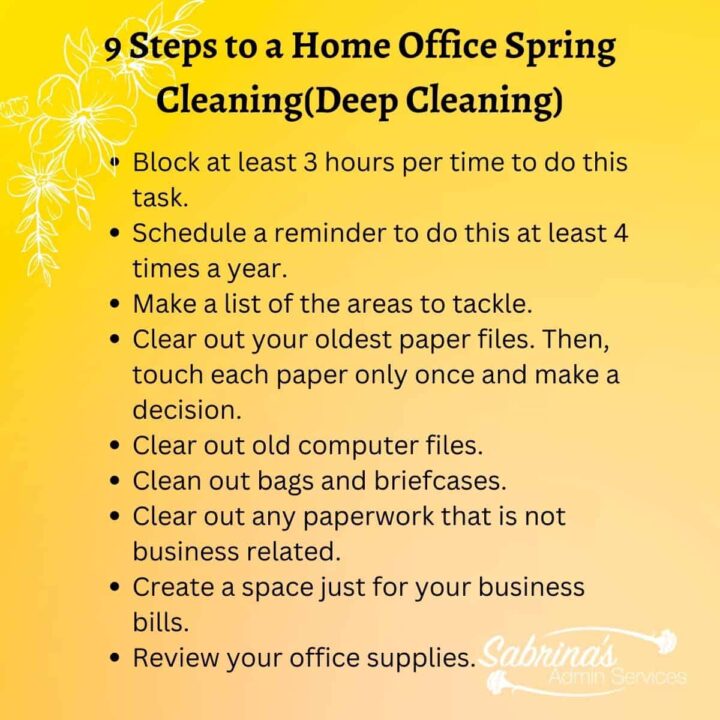
After tackling these areas, you will be on your way to clearing the clutter in your office and allowing yourself to make room for the new and fantastic opportunities that will come your way when you remove your home office clutter.
Please share any obstacles you may have encountered when decluttering and spring cleaning your home office. I would love to hear from you.
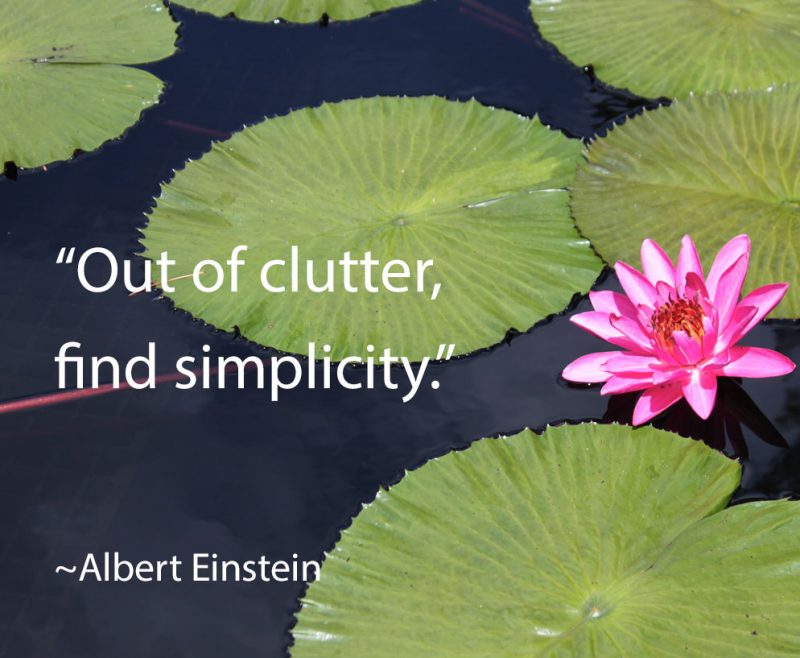
Visit these other posts from Sabrina’s Admin Services and other experts that delve even further into spring cleaning your home office.
Spring Cleaning Digital Files Like a Rockstar
How To Easily Spring Clean Your Cloud Files
7 Earth Day Activities For Your Small Business
Benefits and tips to review and revisit paper files each year
Clear Office Clutter in Three Easy Steps
Feng Shui Tips for Clearing Clutter
Please note these are affiliate links through Amazon, and at no additional cost to you, I will earn affiliate fees if you decide to make a purchase.
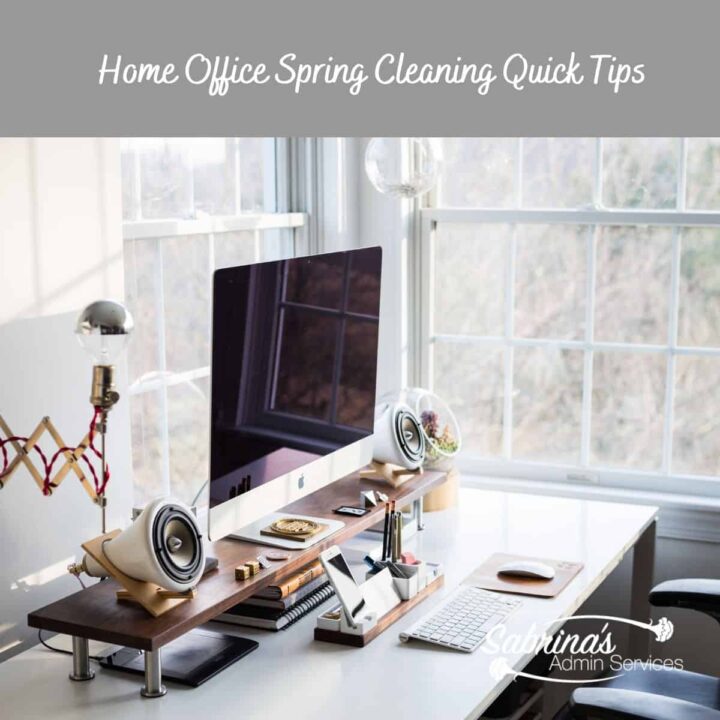

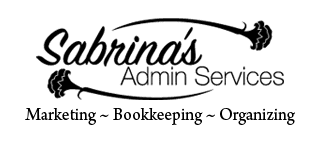







When I began working from home full time, I had to add “clean office” to my weekly(?) task list until it became a habit. Then it was just “empty in tray” – until I got rid of the in tray altogether. Now I’m forced to deal with everything as it comes in.