***Full Disclosure: Visit our "Disclosure Policy and Cookies" for details. Affiliate links appear on this page from Google Adsense, Amazon, Impact affiliate members, and Shareasale affiliate members.****

As small business owners, we need to save time wherever we can. This week, I will be talking about saving time using Pinterest for your small business. Yes, I know this sounds like an oxymoron statement, but it isn’t.
Benefits of saving time using Pinterest:
- If you are a visual person and need to see things to remember them, Pinterest has lots of images to remind you of tasks that need to be done. After all, it is an image-based social media site.
- Planning events for your business. If you have events for your business coming up, this is a great place to find activities to do at the business event and products to buy for the event.
- If you sell a product, you can also do ads on Pinterest. While I haven’t done this, it seems like it will help you get your product in front of new people. If you want to do ads on Pinterest, click here to get more information.
- Get advice from other small business bloggers through their pins. Say you have a business that you just started and need help to market your product on Facebook. There is most likely a blogger who has written about this topic. Here is my Pinterest account if you want to follow me.
- Save space on your PC. If you have any saved bookmarks on your browser, you can keep them in a brand new clear of clutter board so you can get to the sites quickly and easily.
Tips on how to save time using Pinterest:
- Use your boards as shopping lists. Create a board for things to buy for gifts. Create a board for items to buy for your business.
- Use boards to decide on what you want to do next in your small business. Create a board to remind you of ideas you read about engaging views on social media. Curate a board of particular companies to check out for a future project.
- Use Analytics to see how specific boards are performing. Google Analytics is great but to really get information on each social media site, I recommend going to that particular social media page’s insight section. For Pinterest, it’s called Analytics. (Note: you must have a Pinterest business page to see this.)
- Create a board to help with meal planning for the week. Small business owners need to eat too. Having a board to keep the recipes you use every week will help you each morning when you need to decide what to pull from the freezer.
- Create a board of your favorite industry bloggers (companies). Instead of using your bookmarks on your computer’s browser, create a board (private or public). You can add blogs you follow on a particular industry to a specific board, for example.
Tips for working on Pinterest as a business:
- Put pinners first. Place your most popular board first. You can rearrange your boards to have the most popular board first. This has helped me immensely when getting new followers.
- Images should be 2 x 3 ratio image size. So if you are doing 1200 pixels wide, then the length should be around 1800 pixels. Canva.com has Pinterest image preset layouts you can use for FREE. Check them out as well.
- Make your board specific. The best boards are inspiring and have beautiful images to help draw visitors in. Some quite popular boards are boards about recipes, travel, design, fashion,
- Show on boards your inspiration. What inspires you to do what you do? Share that on Pinterest. Pinterest viewers want to know that you are real, not a computer-generating robot that spews out any image that comes along.
- Make private boards for internal use of new marketing ideas and inspiration. Sometimes we find ideas but don’t know where to store them for future use. Making a board that will help you track these examples of the ideas you want to explore will go a long way to help you and your business.
Need extra help on Pinterest, check out the helpful tips, and tricks videos on Pinterest.
I hope this helped you see that you can save time with Pinterest. Now it’s your turn, what type of boards did you create? Is there a particular go-to board you visit almost daily? Please share your experience with Pinterest below.
Please note these are affiliate links through Amazon, and at no additional cost to you, I will earn affiliate fees if you decide to make a purchase.

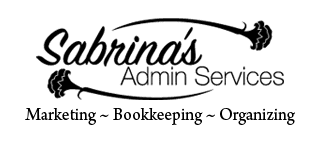






I use Pinterest for recipes but get irritated with the countless ads and stop using those bloggers who over do it. I also use Pinterest for content ideas because, like you mentioned, people are visuals. Good tips
This is awesome Sabrina! I need to get more creative with my boards….you have given me some great ideas!
I love Pinterest, Sabrina. This was a great reminder of all the wonderful ways to use it for personal organisation as well as for business.
Wow…fantastic information! I had no idea. I have a Pinterest account but don’t use it. Will be sharing this with my peeps.
Great suggestions, Sabrina. I hadn’t thought to use it instead of bookmarking. I’m going to jump on that one right away. There are lots of options to saving things, and it certainly will be easier to find them. I’m for anything that makes it easier. So thanks ever so much.
I love Pinterest and it was a perfect fit . I switched my personal to business a few years ago, modified boards & am always making changes. I have some boards I so love. In fact most. I dont engage or connect with people the way I do on Facebook, but I find it makes up for that in many oter ways.
We haven’t really used Pinterest. When we learned that Pinterest was providing a way for businesses to reach their ideal customers using promoted pins, I purchased an online program to become familiar with it because I thought it would be a great way to target exactly who I wanted to target.
Pinterest is fun too. Using it as a bulletin board of projects is an interesting idea!
Thanks for sharing your tips on optimizing Pinterest, Sabrina. Although I am a highly visual person, I still haven’t jumped in to create a page or to see how it would benefit my writing and health and wellness work. I dread adding one more social media platform to the mix, as the ones I am on, seem to take up so much time already.
Thanks for sharing your Pinterest page, Sabrina. It’s a great inspiration and example. It has been my intention for almost a year to start a business page on Pinterest, but I haven’t taken a single step yet. So, I opened your link on tips & tricks, and I’m putting learning Pinterest on my schedule for the next 2 weeks. I’ll be using the suggestions in your post, too.
That’s awesome, Jane. I’m glad it helped.
Thank you, Sabrina. As always, such useful information! I have to say, Pinterest is just kinda by me. I’m going to sit down with this and see what I can do!