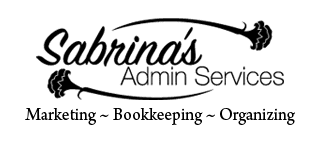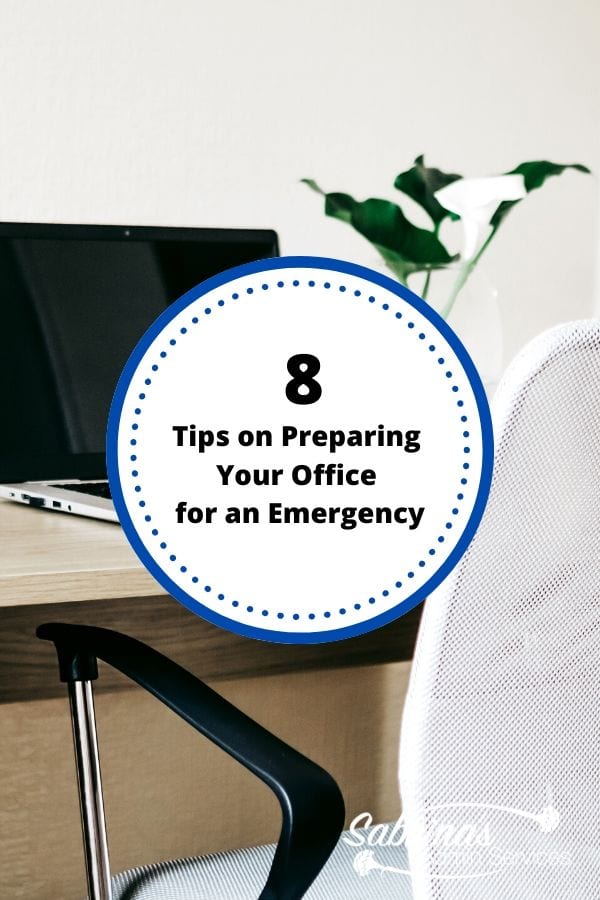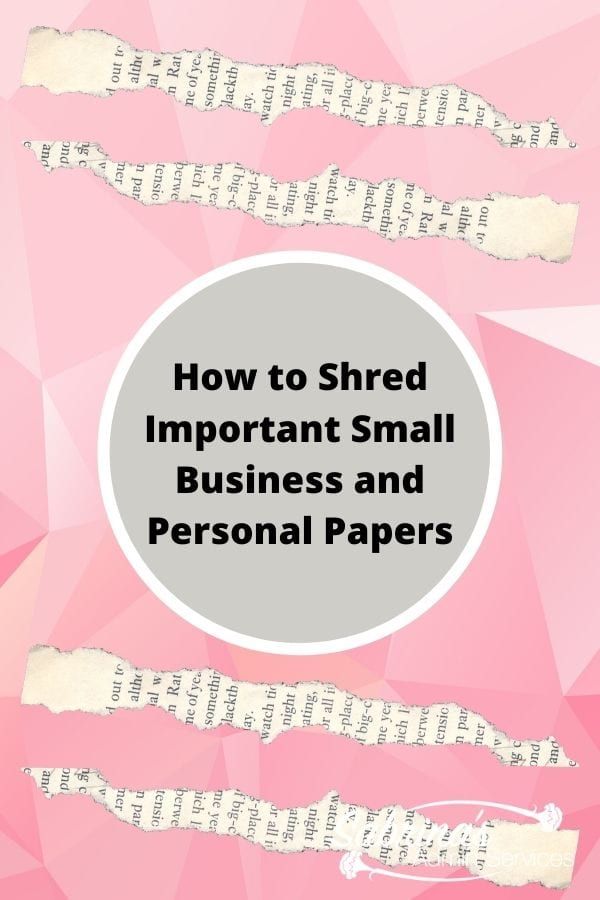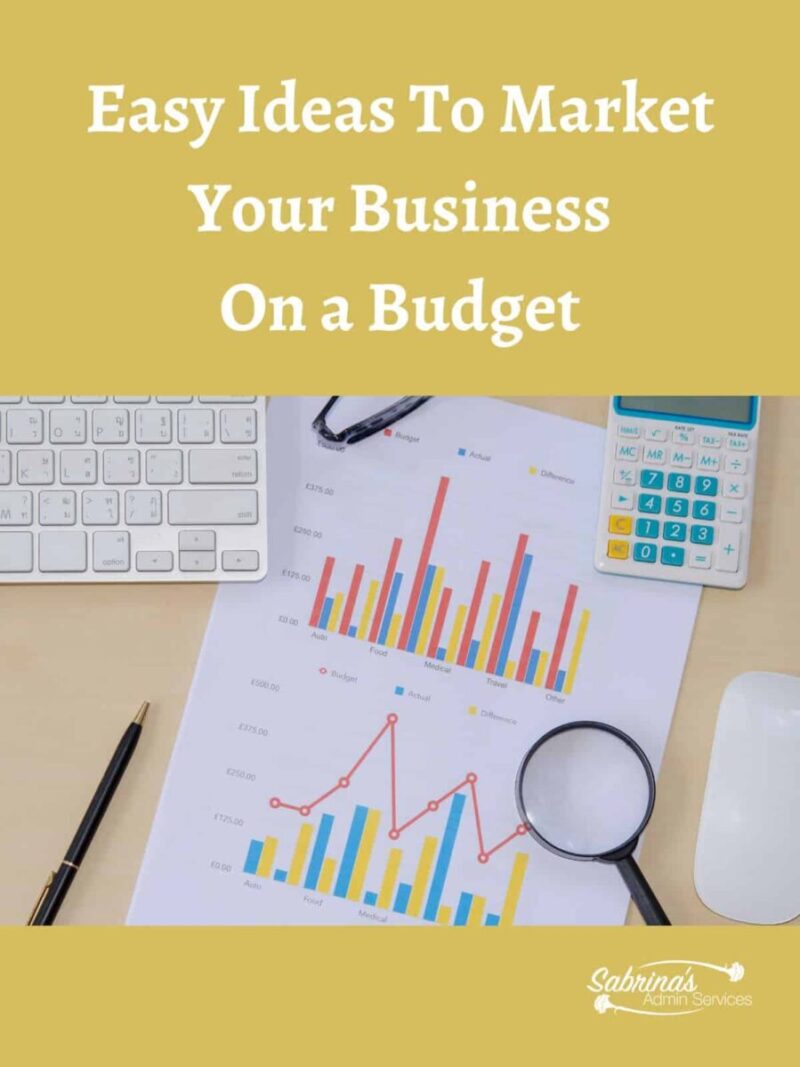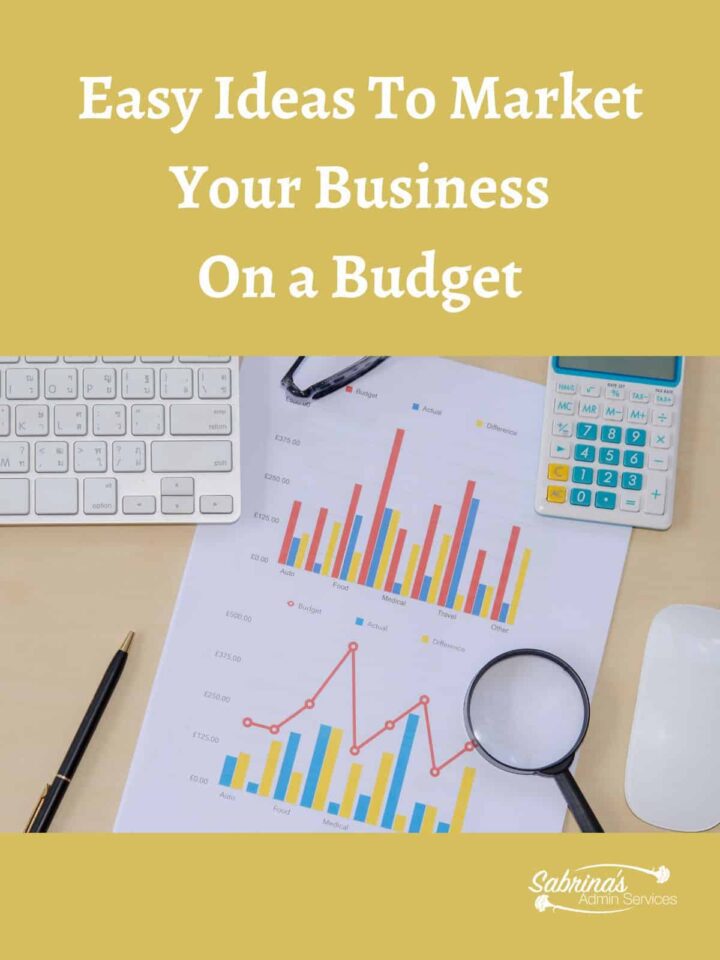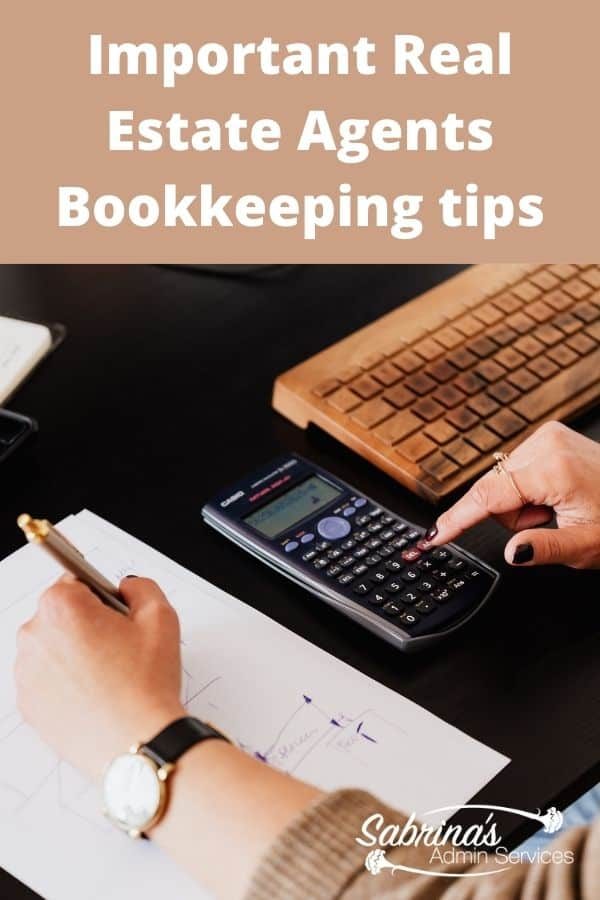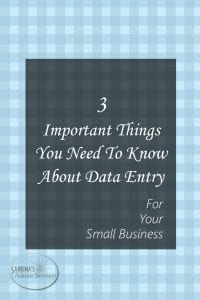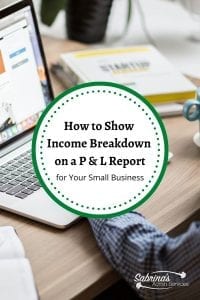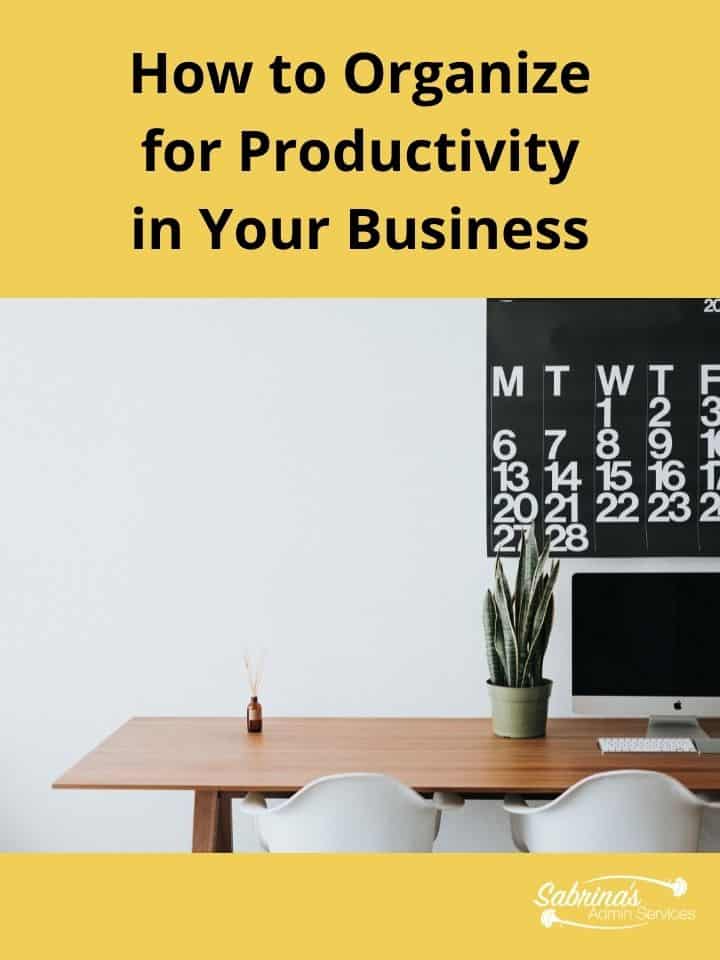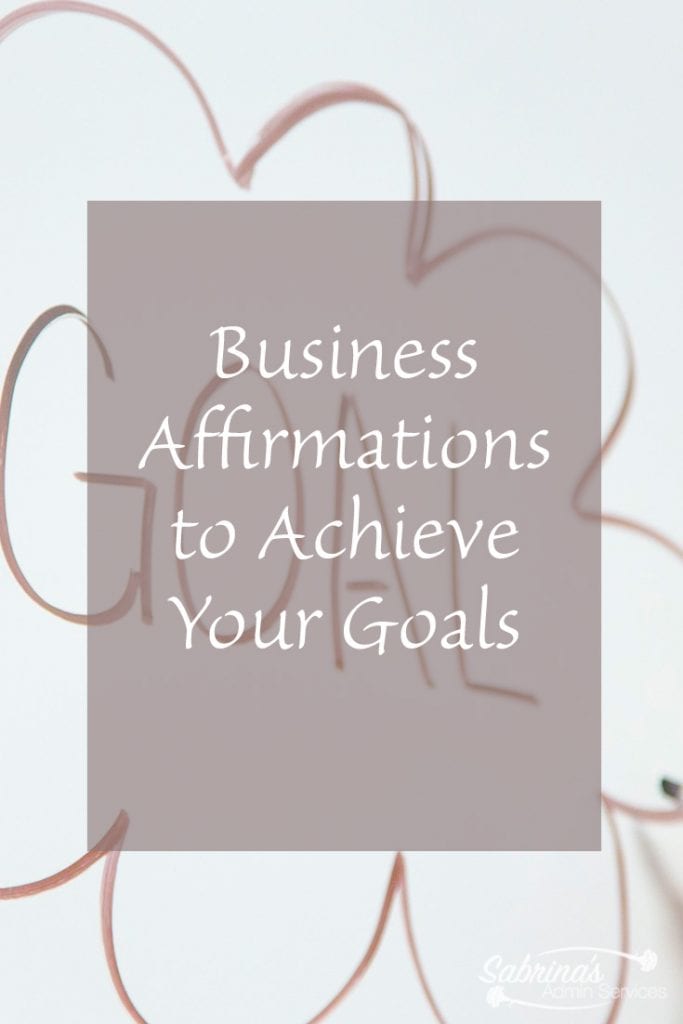AVAILABLE NOW – The Best Practices for Digital and Physical Filing Systems
Need help organizing your small business paper and digital files? Get a free copy of our new e-book: “The Best Practices For Digital and Physical File Systems”!
Get our FREE
E-Book today!
Recent Posts
Explore our most recent posts that share small business admin support tips to succeed in your business!

Ready to get your Digital Receipts in Order?
Feeling frustrated with your digital receipt files? Check out this solution, where we share a free file system ebook to help you organize your digital files right now!
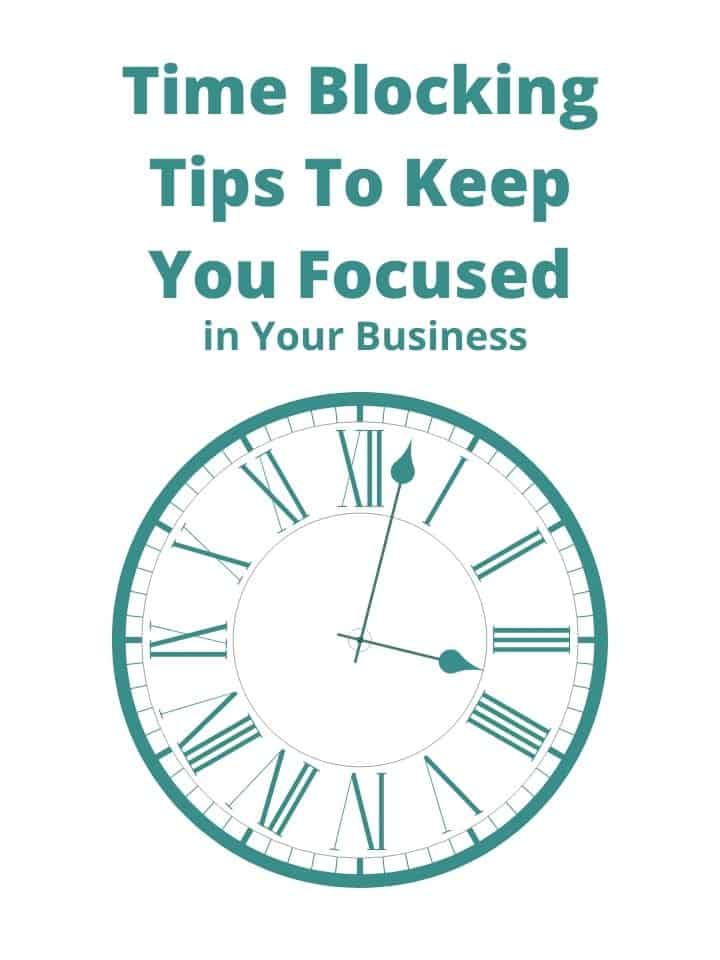
Looking For Time Management Tips?
See our FREE E-book regarding Time Blocking to help you focus & be productive day-to-day.
Marketing Tips
Our favorite social media,
blogging, and website tips
to give your business
ideas wings.

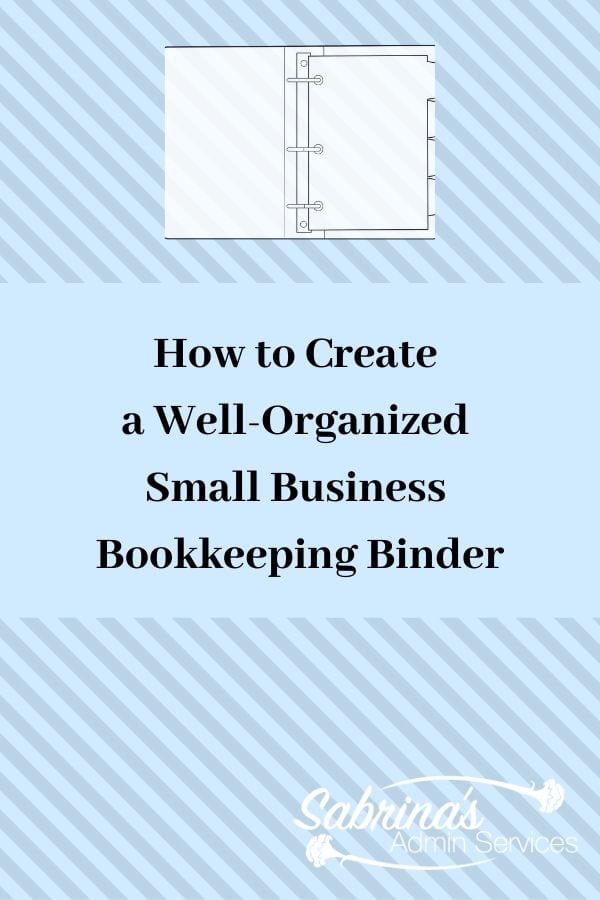
Create a Well-Organized Bookkeeping Binder
Need to organize your bookkeeping documents? This post will help! Learn the tips and tricks from the Pros. Get step-by-step instructions on how to make this binder (Affiliate Link)!

Be just as enthusiastic about the success of others as you are about your own.
Christian D. Larson
Bookkeeping Tips
Whether digital or paper files, keep your small business books in order and under control using tips and tricks.
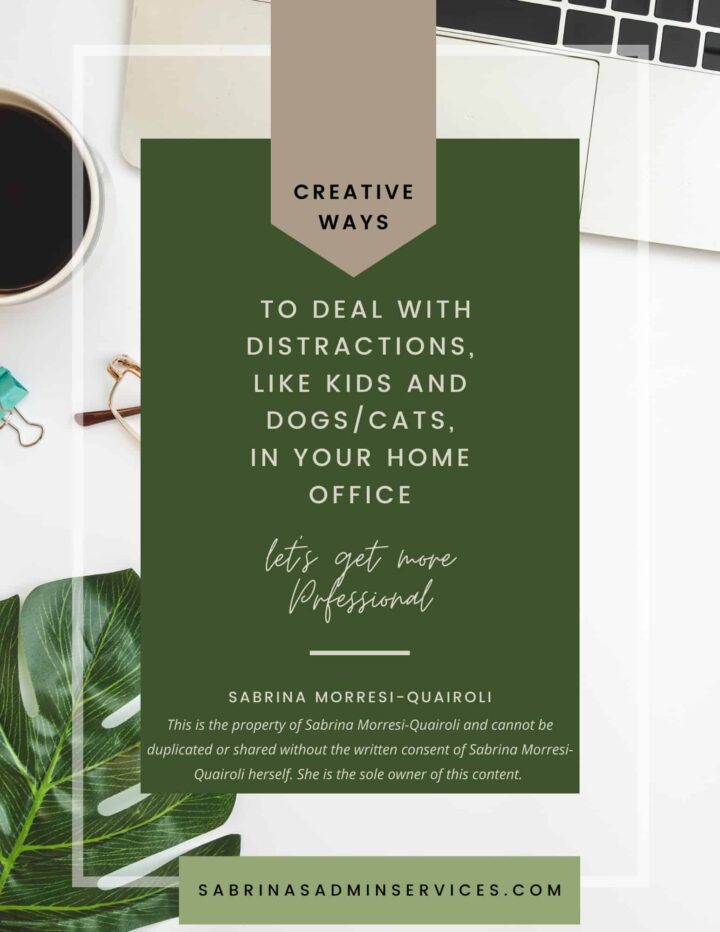
Annoyed with Distractions
Feeling frustrated with all the distractions in your office? Our Newest ebook will give you creative ways to minimize distractions from kids, dogs, and cats. Download this ebook today and get productive!

Office Organizing
Easy and doable organizing ideas for all of your needs. We share checklists (Affiliate Link), office organization tips, and procedure ideas to guide you in finding the best way for your small business!
We offer small business admin support services for small businesses (one to five employees). Servicing Pennsylvania, USA, we have worked with clients (Affiliate Link) since 2006, supporting them and their businesses to stay organized in various ways.
Looking for Home and Life organizing tips, quick recipes, or inexpensive DIY projects? Visit our sister site: Sabrina’s Organizing.